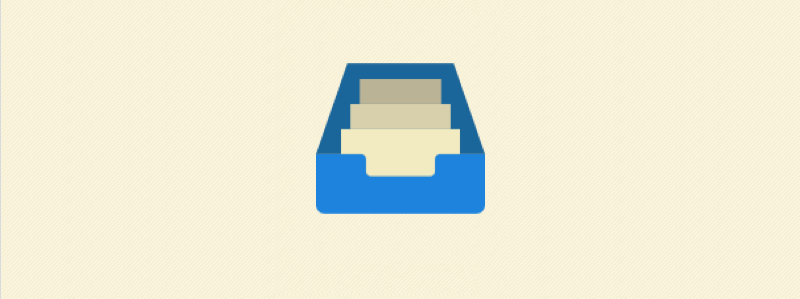Sales teams – if you use a common email address like [email protected], but find that you sometimes drop the ball after an email comes in – maybe you follow up too slowly and a customer loses interest. Or, you don’t communicate ownership of a conversation to your team and the customer gets two emails instead of one. Or you forget to import that contact and conversation into your CRM and the next time the customer reaches out you, you send them something more along the lines of “howdy stranger”, than “I remember you!”. If you don’t want it to happen again, then you’ll love this feature.
Whether you want to reach out to a prospect for the first time or request a customer referral after deal closure, use these email templates to grab attention and get replies.
In our early days, we experienced these struggles and many others with our [email protected] address. When we had one dedicated sales person, things went smoothly. By the time we hit three, it was full-on mayhem (a slight exaggeration). As we grew, we realized we needed something to increase our follow-up rate, accountability, tracking, and customer research. We tried doing that with a modified form of our support case management tool – but it was overkill. So, after struggling with the problem for some time, we decided this summer to solve it once and for all. Today, we’re thrilled to take the wraps off the solution, which we’ve built to help sales teams everywhere.
Vtiger’s Sales Inbox

Here’s Sales Inbox in a nutshell: The main page is an inbox containing all of your sales emails, which is visible to your entire sales team. From the inbox, you can assign new emails to yourself or to a team member to clearly show who owns the conversation. Click into an email and you’ll see it in all its glory. You might be able to answer a few emails like this smoothly, but every few emails you’ll run into one that calls for expertise you don’t have. When that happens, on-email conversations will help. They let you start an internal conversation as a threaded message. When you tag members of your team, Vtiger notifies them to come and share their advice. Once you have what you need, just write and send the email, and then mark it as “done” to send that entire conversation to your “done” box. And guess what – in the background while all that was happening, Vtiger automatically created a new contact record, and logged the email, internal conversation, and any replies under it.
Let’s dive a little deeper into each area where the new Sales Inbox makes a difference.
Focus on the email that needs your attention
Each inbox shows only active conversations – all that other stuff (spam, old conversations) is hidden away. If conversations already have an assigned owner, you’ll see their image next to the conversation. If not just assign it to yourself or to a team member and you’re ready to go.

Let no email slip through the cracks
Once a conversation is assigned, if the assignee isn’t you, they’ll get an instant notification so that they can engage while the conversation is still fresh in the customer’s mind. Because conversation owners are clearly visible, there’s no risk that the customer gets a double reply telling them that the company isn’t acting in unison.

Write more effective sales replies
See the sender’s CRM record in a click
Every conversation is tagged with the sender’s CRM record. Click on it, and their contact information pops right up in an on-screen tab. Need more information than that? Dive deeper into their history by clicking a button to open their record in another window, and learn how best to engage.

Private internal conversations
If you need to tap expertise from across the company to answer a customer’s question, then instead of replying to an email, just add a tagged comment with an @mention of a colleague’s name. They get an instant in-CRM notification telling them to come take a look – and everything you discuss is hidden from the customer.
Automate contact record creation and email attachment
Behind the scenes, Vtiger automatically creates a contact record for any new sender that it doesn’t already know, and neatly files this conversation and any comments under it. That saves you and your team the trouble and time of having to do that manually, and ensures that all customer histories in Vtiger are enriched with their conversations.

Automate all of your group and personal inboxes
Vtiger inbox can be set up with group inboxes like [email protected] as you’ve learned. But it also works with personal inboxes like [email protected]. That means everyone can work entirely inside of Vtiger, be more task-oriented with their email, see more relevant customer information when conversing, and take advantage of Vtiger’s automation to save them time creating contacts and uploading emails.
Interested in seeing what Vtiger’s new Sales Inbox can do for you and your team? Send us an email at [email protected], start a free trial