When marketers still see email as the most preferred way to stay in touch with customers, a spike in email unsubscribe rates is what they dread the most. Although email marketers expect some amount of email subscribers to opt out of their mailing list with every send, when it happens at a rate above 0.5% it could be cause for alarm.
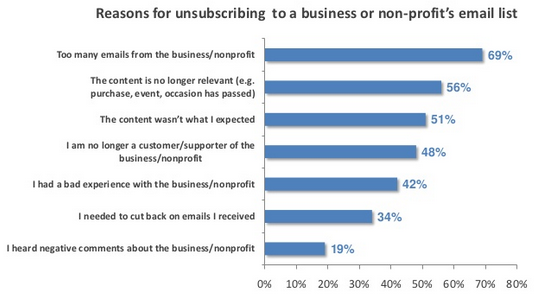
Whether you want to reach out to a prospect for the first time or request a customer referral after deal closure, use these email templates to grab attention and get replies.
Vtiger empowers marketers with tools to segment their audiences to build more targeted email campaigns, and reports to analyze campaign performance, see what’s sticking, and improve subscriber engagement and unsubscribe rates. Here are 3 ways to reduce unsubscribe rates with Vtiger:
Be consistent with posting frequency
Determining an appropriate email send frequency is a huge challenge to marketers. While over emailing annoys subscribers and drives them to hit the unsubscribe link, under emailing fails to sufficiently educate customers – resulting in lost opportunities. The simplest way to determine how often your subscribers want to receive your email is by asking them to subscribe to your daily, weekly, or monthly mailing lists via a signup form (Yet, only 30% of marketers do this) Based on the subscriber’s mailing frequency preferences create appropriate emailing lists and schedule email campaigns from Vtiger. After a campaign has been sent, analyze the number of opens, clicks, bounces, and unsubscribes with Vtiger to provide an option increase or cut down the number of emails sent to the subscribers.
Segment email list to improve relevance
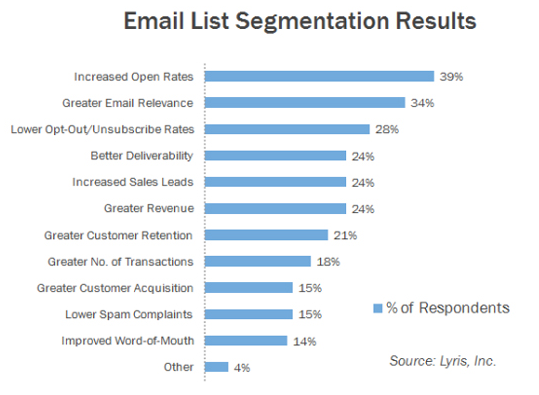
Email recipients engage with your emails when the content is relevant to them. Vtiger lets you segment subscribers into lists by filtering on any information in their CRM records, then use those lists to send more targeted email campaigns that drive more opens, have higher click through rates, and lower unsubscribe rates. Create intelligent segmented email list based on geography, previous purchases, date of signing up for a service, subscriber’s behaviour, and many other criteria.
Note: Mailchimp notes that segmented email campaigns have 7.41% of lower Unsubscribe rate when compared to non segmented email campaigns.
Personalize beyond the name
A recent report on personalized marketing by econsultancy notes that only 5% of companies have adopted email and cross channel personalization strategies that goes beyond using just the receiver’s name. Vtiger let’s you take email personalization to the next level by using information gathered through web forms and engagement history recorded in the CRM. Use this data to send out personalized emails. For instance, when you are sending emails to customers located at different time zones, avoid late night emails by scheduling emails to be dispatched at the preferred time. Set automated behavioural emails that trigger when the email recipient clicks on a link or downloads an attachment to provide more information on what the email recipient is interested in and engage them.
We hope these 3 tips help you lower your email unsubscribe rate. Have other email marketing challenges that you need help with? Share it with us in the comments below. We’d love to explore it with you, and could even make solving it the subject of our next blog post!



