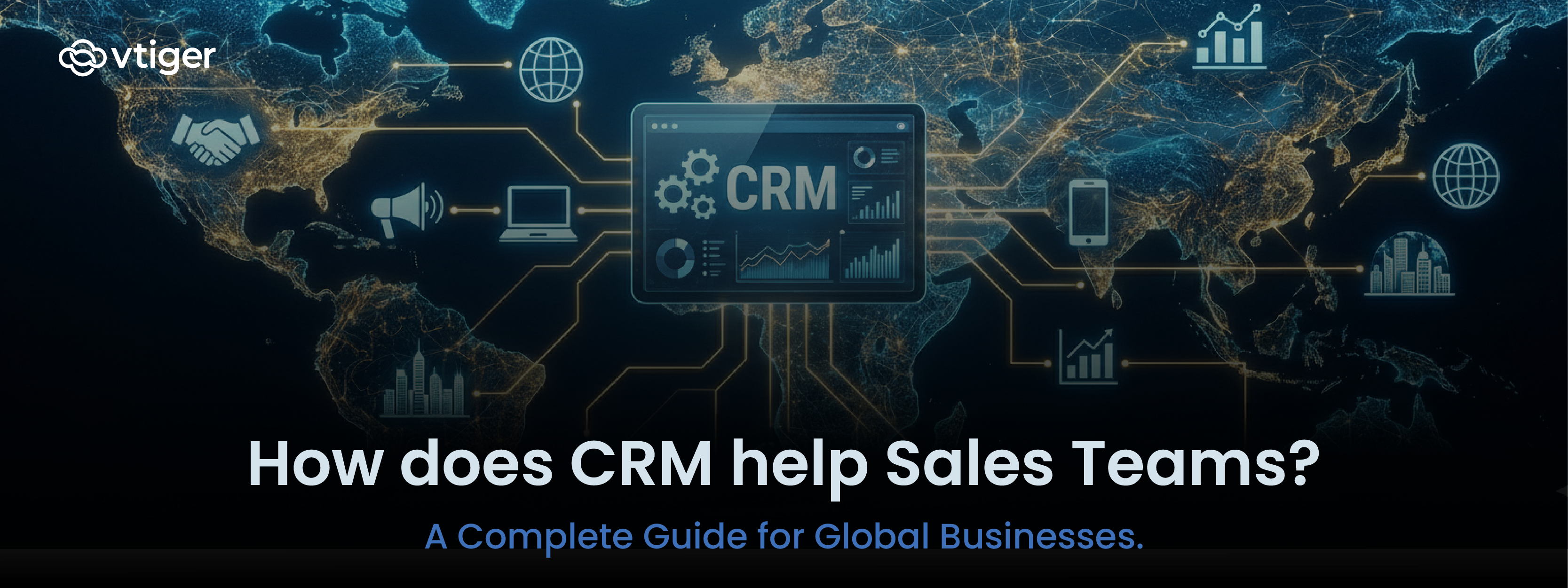Webforms are powerful tools that let you collect information from your website’s visitors, in many cases turning them into new leads for your business. For many of your site’s visitors, filling out a webform is the first step on the path to a conversation with you.
Now, you might already have a form on your site that’s generating some submissions, but do you know if your form invites your visitors to fill it out? Or does it scare them away with too many fields, unclear instructions, or by creating the perception that their personal information is at risk?
Not sure? Then learn and apply these five rules for web-form nirvana to watch your submissions soar:
Ask for less and support autofill
Let’s face it – spending time on filling a form is no fun. Your website visitors are likely to abandon the form when they are bombarded with too many questions. Stick to the basic contact information questions you require for future communication. Imagescape reported a 120% rise in conversion rate when they reduced their contact form fields from 11 to 4. Formstack’s 2015 Form Conversion report showed a 189% conversion rate increase when form users could pull data from their social data profile rather than manually typing it.
Provide help and validation along the way
Providing help text is a great way to assist your leads fill the form without having them to think hard. For instance, if you are collecting birth date of the lead, specify the date format in the help text to avoid any ambiguity. Do you have a set of password policy rules? Dynamic password validation helps your leads set a password that meets all the rules. Display error messages that tells how to correct that mistake right next to the field that needs to be corrected.
Ensure user’s privacy
Everyone values their privacy. Promise your leads that they will not be spammed, nor will their contact data will be shared with 3rd parties. Place a link to your privacy policy when collecting their email address and phone number to ensure hesitant leads see you as a credible and trustworthy organization.

Always test
It’s always important to A/B test your web form to make sure it’s as effective as possible. Test for different words, alignment, and position on your website. Test one variable at a time to see how each affects conversion rates. Some studies indicate that the words “Click here” and “Go” have better conversion rate than “Submit”. Others debunk common myths that it’s always better to place the form above the fold – for example, if your product is expensive or complex – then explaining your value proposition before asking your leads to fill out a form is more important, so below the fold may actually be better. In any case, as you test, you’ll find that what works and doesn’t is unique to your audience and site, so be sure to run tests, even when other websites claim to know what works and doesn’t.
Connect webforms to your CRM
Integrating your web forms with a CRM captures lead data, and lets your marketing team send them personalized nurturing email campaigns using it. Your sales team can then use that, and marketing engagement data when it’s time to talk, to draw insights to have more productive conversations. Vtiger let’s you create web forms in the CRM that you can embed into your website. Do you have web forms existing on different web form building platforms like Wufoo, JotForm, or Formstack? Zap the form fields to capture data in Vtiger. Once you have some webforms, you can follow these simple steps to optimize submissions.
Sign up for a free trial of Vtiger to get access to many other powerful lead capturing and nurturing tools. Have any questions? Leave us a comment below, or send us an email at [email protected].