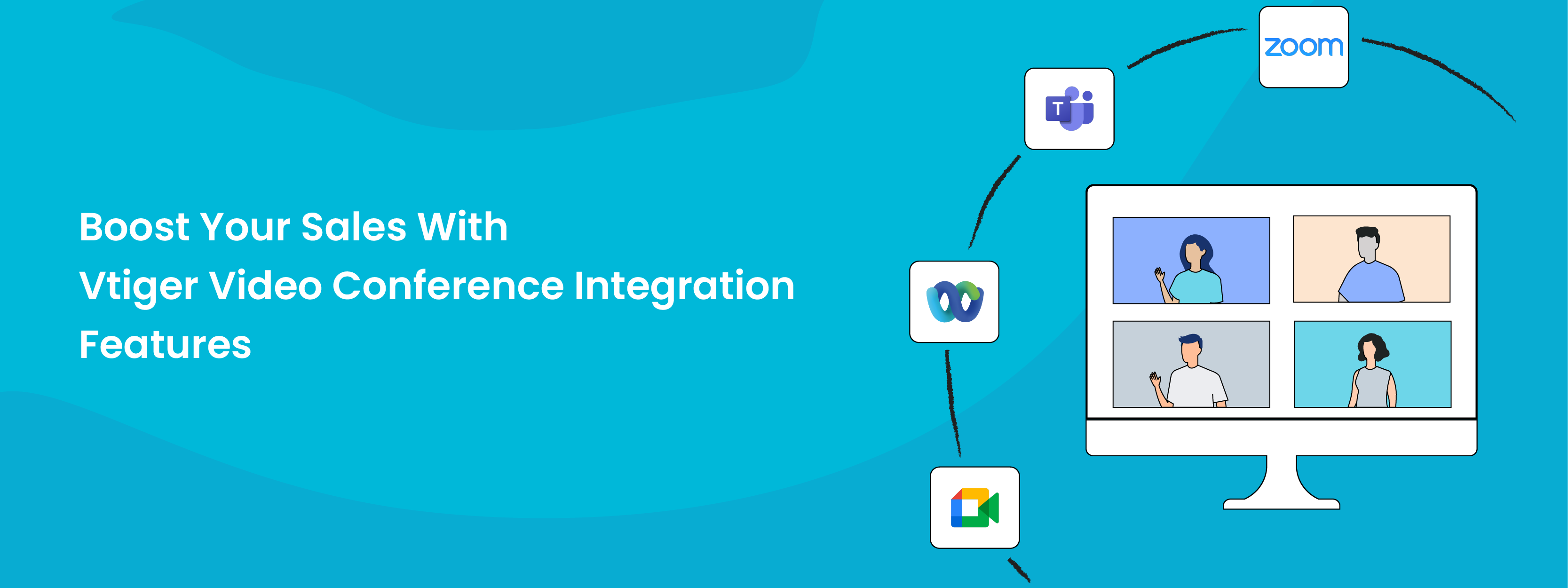With businesses providing services globally – remote sales and support are the new normal. The rise of remote work has also driven the demand for video conferencing platforms. Virtual work has increased by 140% over the decade*. As per Grandview Research*, virtual work will see a growth of 9.9% by 2027.
Different modes of communication are increasingly coming into play. Today, video conferencing is fast gaining popularity. Cloud-based video conferencing platforms have made video interactions efficient and straightforward by introducing face-to-face interactions, screen sharing, live chat, and document and file sharing during meetings.
Technological advances are playing a massive role in global sales and support.
According to research conducted by New Era, 90% of the fortune 500 companies prefer using diverse video conferencing platforms for remote selling and virtual work*. Renowned video conferencing platforms like MS Teams, Google Meet, etc., are driving their efforts towards matching the level of remote work’s productivity with in-office work.
And a CRM app, in the forefront of managing customer data, needs these video conferencing tools more than others. That is why we at Vtiger CRM are delighted to bring you video conferencing integrations with different apps.
Vtiger Video Conferencing Integration
Vtiger provides a single platform to integrate and use popular video conferencing tools – Zoom Meet, Google Meet, Webex, and Microsoft Teams.
What does the Vtiger Video Conferencing Integration include?
Here are the standard features of the integration.

Schedule events directly from the CRM
Vtiger CRM allows you to integrate multiple services providers and helps you schedule and manage events from CRM directly. You can schedule different events such as meetings, training programs, conferences, etc., from various modules of the CRM – Contacts, Deals, Events, Emails, and Webchat modules.
Joining meetings is just a click away. This will help you save time from toggling between browsers or websites.
Set up notifications and alerts
Set up, send, and receive notifications of your upcoming meetings directly from Vtiger CRM. When you add reminders to your events, you will be notified of meeting attendees via email and pop-up alerts. You will also be able to set a custom time for reminders.
Track events and invites
With Vtiger Integration, you will be able to track the number of acceptances, attendees and also notify invitees who did not attend the event.
Save meeting records and notes
Have you ever lost track of the meeting notes, and it affected the relationship with the client?
Recordings of your meetings are automatically saved. You can also add notes or minutes of meetings in these records. You can use these details in the context of past interactions and have better conversations with your customers.
Sync between your calendar and CRM
Any event you create is automatically added to your calendar in the CRM. The details will also be available if you use a third-party app like Google calendar. Synchronization between your calendar and CRM in real-time, which makes everything simpler.
Vtiger Bot for easy search
You will reduce the time spent searching for information on different CRM screens. Leverage Vtiger Bot to look up contacts, tasks, deals, and cases. You will also ask Vtiger Bot to display your agenda for the day.
What are the benefits of Integration?
Explore and fall in love with the way Vtiger CRM video conferencing integration works.

Simplifies usability and saves time
You can connect with various video conferencing apps. It requires minimal time and effort to set up without IT or developer help.
Amplified One View of customers
You can use our One View feature to get a 360-degree view of your customer before connecting. You will identify fundamental interactions between your company and the customer. You can also identify critical aspects like gaps in your sales funnel, the experience of a prospect along the purchase journey, and much more.
To put it briefly, you will learn about all conversations and actions for the customer record in one place. You can go prepared for your interactions and make informed decisions.
Maximizes opportunities
The integration entirely removes the vexation of bouncing between windows looking for information. Since you can access CRM records from the Event and look up information using the bot, you spend more time on high-quality interactions and upselling opportunities. Solving customer issues also takes less time.
Fires up remote sales
Remote sales mainly depend on results-driven communications. Vtiger video conferencing integration simplifies interactions and unifies remote sales and data management of leads and contacts.
Expands reach
With video conferencing requiring no physical presence for the communications, you can reach your customers and leads anytime, anywhere. Not just that, you will be able to set up meetings for enormous gatherings.
Integrate your video conferencing accounts with Vtiger CRM to maximize the reach and connect globally with your customers and team members.
Don’t miss out on the opportunity. Sign-up now for the free trial version and explore the magic yourself.
—————————————————————————————————————-
Ref:
* Study Shows Virtual work has increased
* Virtual work will see growth by 2027 and Companies prefer using diverse video conferencing platforms