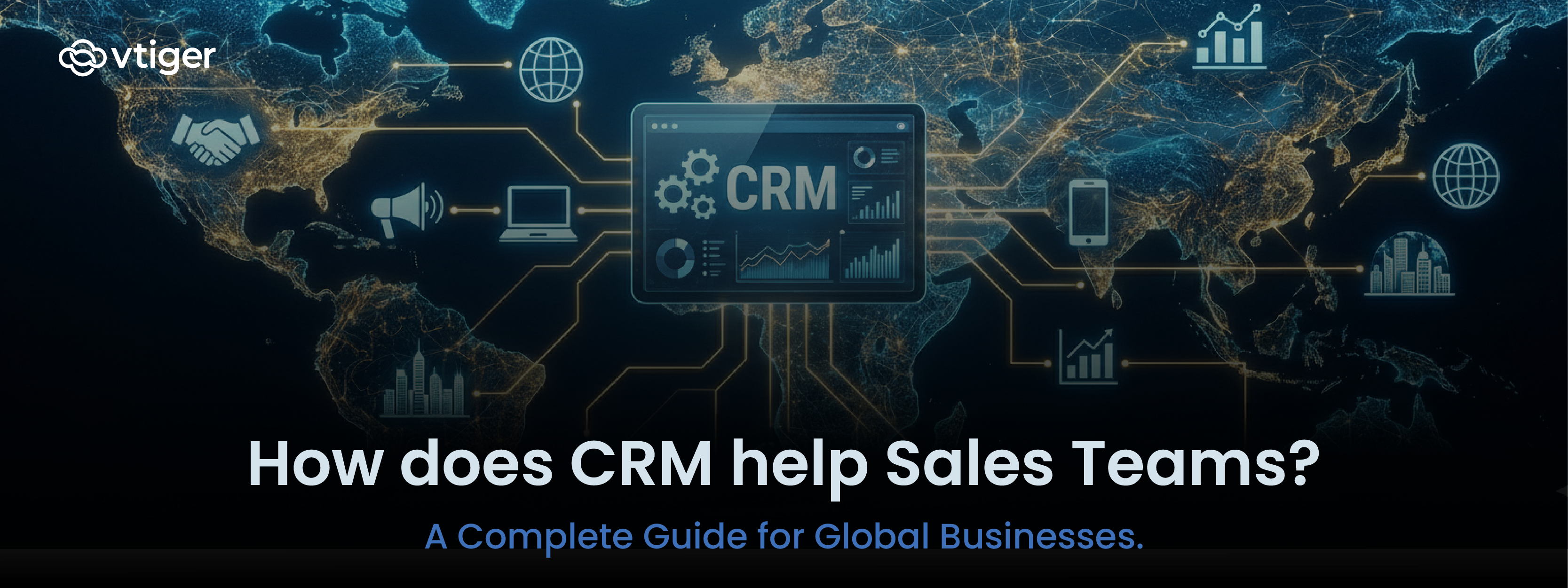Hello Folks!
Welcome back to Boost Productivity with Google Workspace Integration blog series. In this blog, we will walk you through Google Sheets integration with Vtiger CRM.
As an organization, you will be surrounded by piles of data related to new leads, existing leads, invoices, sales orders, etc. And, if you are a CRM user, you must have recorded all this important data securely in a CRM application.
As a sales executive in an insurance company, your manager may want to review the number of insurance policies bought by new customers in a month. They may also want to check which of the policies like health, home, or travel insurance are prominent among buyers.
Don’t you think if you can transport all the recorded data into a spreadsheet or an excel document, it will be easy for you to share, discuss or present it in a feasible manner? Yes, that’s what Google Sheets can do for you. Let us explore Google Sheets in the below section.
What is Google Sheets
Google Sheets allows you to create, edit, update, record, and share important business data in real-time. You can arrange data in different rows and columns and make way for higher collaboration by sharing the data within and across the teams. It also facilitates customization by adding or deleting rows and columns as per your requirements.
If all your team members are working remotely, you can present your document through Google Meet and those who have access to your document can make necessary changes if needed.
Now, with all these capabilities that Google Sheets has to offer, isn’t it essential to utilize its features to their fullest? There is no doubt that CRM aligns organizations to execute their day-to-day activities in a streamlined manner, but CRM integrated with different external applications can be more fruitful to remain efficient and productive.
Hence, Google Sheets integrated with a CRM is recommended for your business. Let us set on a voyage to understand it by considering Google Sheets integration with Vtiger CRM.
Merging Google Sheets with Vtiger CRM
The best part about Vtiger Google Sheets integration is that you can export all the List View data from the CRM to Google Sheets in just a single click. If you want to show the data related to insurance policies to your manager, you can transfer data from Vtiger CRM in the following manner:

Creating a new sheet and exporting data
Vtiger CRM provides you with an option to create spreadsheets from different CRM modules like Vtiger Contacts, Leads, Organization, Purchase Orders, Sales Orders, etc. You can avoid logging into the Google Sheets application and this way you can eliminate switching between screens to complete data transfer.
If you want to export data about insurance policies bought by customers in the month of November 2022, you can build a brand-new sheet from the CRM itself. And, you can export data by selecting the records where it is available in the Vtiger CRM.
Adding data to existing spreadsheets
If you miss transferring a few customer data by mistake, you can export it by choosing Add Data to Existing Spreadsheet.
If you are creating a new spreadsheet or using an existing one, you can either export records from the current page or you can only transfer data up to a thousand records maximum.
For more detailed information, click here
|
Further Reading Suggestions
|
||
Benefits
Vtiger Google Sheets integration aids you in simplifying data transfer with minimum manual intervention. With Google Sheets integration with Vtiger CRM, you can:
- Record data in various formats-Spreadsheets and List View:
-
- You can have data handy in multiple formats in both CRM modules and Google Spreadsheets. If you want to have a discussion with your team, you can export the data you want quickly straight from Vtiger CRM.
-
- Export data from various CRM modules: As mentioned above, if you want to export data to check which of your insurance policies are getting sold out in higher proportion, you can go to Vtiger Sales Orders and transfer the data. On the other hand, if you only want information about the customers, you can export it from Contacts, Leads, or Organization modules.
-
- Transport data in large numbers: Google Sheets integration with Vtiger CRM allows you to transfer thousands of records in a fraction of second. You can avoid entering data one by one to the Sheets and save valuable time.
- Enable real-time collaboration: When the data is only stored in CRM modules, it becomes difficult to discuss, communicate and collaborate with different teams. But, with Google Sheets integration, you can participate in meaningful conversations by adding comments or presenting the document.
Watch the video below to learn more about Google Sheets and Vtiger CRM integration.
So, how does Google Sheets integration help you in boosting your productivity?
Using Vtiger CRM and Google Sheets combination, you can speed up data transfer seamlessly. When you are able to export voluminous data, you will be able to share and engage in discussions at a fast pace.
If you still can not believe it, experience it by taking a test drive.
And, get started with Vtiger Google Sheets integration without any delay.
———————————————————————————————————
Click the below link to read other blogs from the series
- Leverage Google Workspace and increase productivity
- Get a 360-Degree customer view from Gmail integration with Vtiger CRM
- Export and Import data seamlessly with Google Contacts and Vtiger CRM integration.
- Leverage Google Meet integration with Vtiger CRM to share meeting links instantly from different modules.
- Upload and link documents smartly with Google Drive and Vtiger CRM integration.
- Find the quickest way to reach client location with Google Maps and Vtiger CRM integration.
- Create events smartly and stay alerted with Vtiger Google Calendar integration.