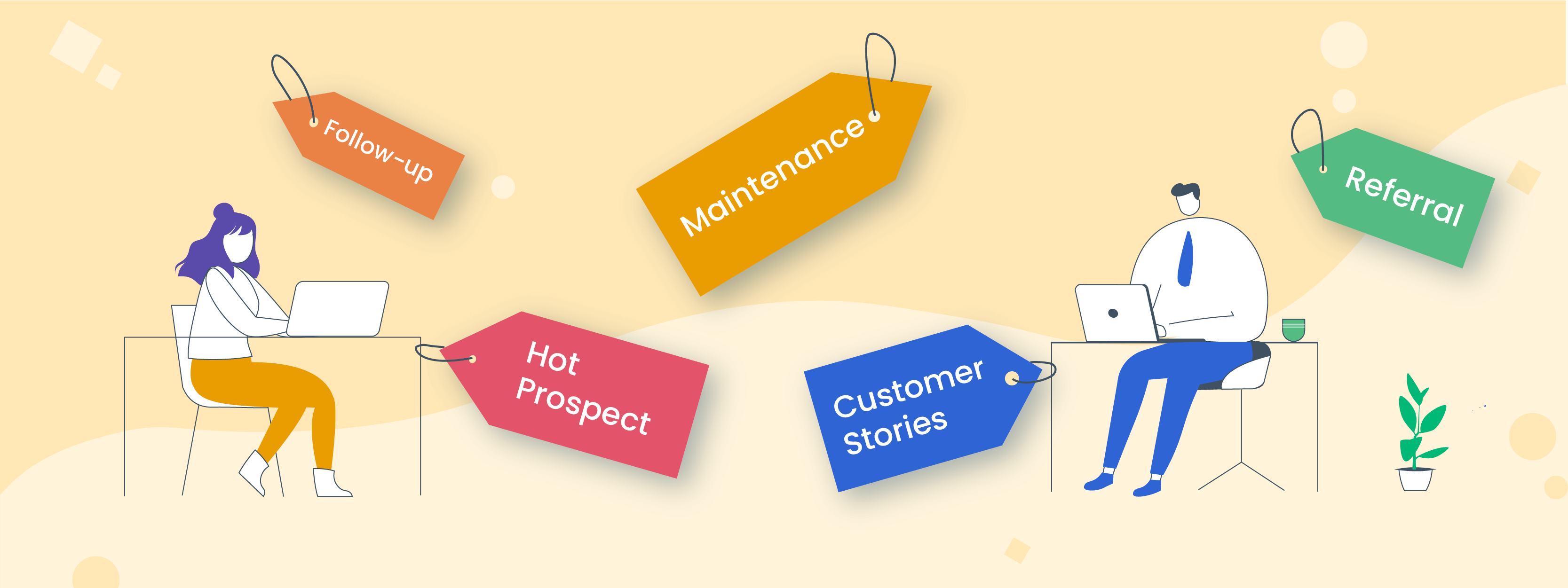Welcome back to the blog series Big Little Things, where we highlight some of the lesser-known and sometimes overlooked features and enhancements in Vtiger CRM that pack a big punch. This chapter of Big Little Things highlights the Tags feature. Let’s dive in and discover more about using Tags in Vtiger CRM.
What are Tags
Tags are a powerful tool that helps users organize and categorize specific records by labeling them with short words or phrases. Tags enable users to quickly identify and categorize those records based on the Tags applied.
There are two types of Tags in Vtiger, Private and Shared:
- Private Tags – By default, when a user creates a new tag it will be private to that user. Only the user who created the tag will be able to search for and categorize records based on this Tag.
- Shared Tags – Are accessible by all users in the CRM. Tags can be shared either while creating a new Tag or after a Tag has been created.

Creating and Applying Tags
Creating Tags is a simple process in Vtiger. Users can easily create a Tag on the fly when applying one to a record in List View and Summary View. Users are also able to select from existing Tags and apply them to individual records in Summary View and List View.

Users can also create new Tags or edit existing Tags by going to “My Tags,” located on their My Preferences page, and clicking on “Add Tag.”

Users are also able to select many records at once in List View and either create a new Tag to apply or apply an existing Tag using List View Actions.

This can save valuable time by enabling users to Tag thousands of records at once.
Using Tags to Create Lists
Tags can be a real game-changer when using them to create custom lists. By default, the system will automatically create lists based on the Tags linked to records. When users open the list menu in a module, they will see options to select and view lists of records that are either “Shared Tags” (Public) or “My Tags” (Private).

This makes it easy to quickly reference all of the records in a specific module that are grouped by a specific Tag.
Users can also create their own custom lists and Marketing Lists using Tags as part of the list conditions. For example, let’s say you attended a conference in November and December. At each conference, you gathered some contact information and applied relevant Tags to their Contact records in the CRM, detailing which conference they attended. Now, you are wanting to create a Marketing List to send an Email Campaign to all the Contacts, regardless of which month they attended. To bring all of these “Tagged” Contacts into the same Module List or Marketing list, all you need to do is use the Tags as part of the List conditions.

Once saved, both lists of records that were tagged will be combined into one list, so you can quickly and easily target your desired audience in your upcoming Email Campaign.
Top 3 Benefits of Using Tags
Below I have listed the top three benefits of using Tags in Vtiger CRM:
- Allows users to quickly locate and access records that might otherwise be difficult to search for or distinguish.
- Lists are automatically generated based on records tagged with “My Tags” and “Shared Tags”
- Create specific custom lists or Marketing Lists by combining several different Tags in the List Conditions. This allows users to pinpoint records for further sales, marketing, and support activities.
Click here to sign up for a 15-day free trial or try our forever free Pilot edition.