Do you still carry paper invoices or business agreements to on-site locations to obtain customer signatures? Do you still collect signatures on paper when you deliver products or services?
Would you like to capture e-signatures on a device and save it into your software application or a CRM? If so, you have come to the right place.
The tech industry has progressed so much that even the process of signing documents has gone digital. A report by Docusign on the topic 10 Reasons to Adopt E-signature 1 states that three in four respondents using e-signature describe their signing experience as easy.
Why do you think digital signatures are on the rise?
E-signatures or electronic signatures are gaining popularity because they offer a simplified way to lock important deals or transactions between businesses and prospects. It also reduces the risk of document loss, providing a secure way to capture consent or approvals.
Have you ever thought of having an e-signature option in a CRM?
Integrating e-signatures within a CRM system like Vtiger CRM can make the process more efficient. Vtiger has already achieved this capability by syncing with external applications such as DocuSign and Zoho Sign.
Now, imagine having the ability to capture signatures directly within the CRM without the need for additional installation or complex workflows. This is what the Signature field in Vtiger CRM does for your business.
Let me define the Signature field with a use case for better understanding:
Consider an example where a sales agent visits a client’s office to finalize a contract. The traditional approach would involve printing the contract record, receiving the client’s signature, and then manually updating it to the CRM system.
Using Vtiger’s Signature field, the sales rep can directly collect the customer’s signature from an electronic device, instantly recording it within the CRM. This not only saves time but also ensures that all records are updated in real time.
Let us dive deep into it.
Vtiger Signature field: Creating digital signatures effortlessly
The Signature field in Vtiger CRM is a custom field that allows users to take digital signatures directly in the CRM. Unlike the traditional e-signature integrations which require you to depend on external services, the Signature field is a native feature embedded in the CRM platform.
What are the essential features of Vtiger Signature field
The Signature field offers a range of functionalities that are tailored to various business requirements. They are:
Custom Field
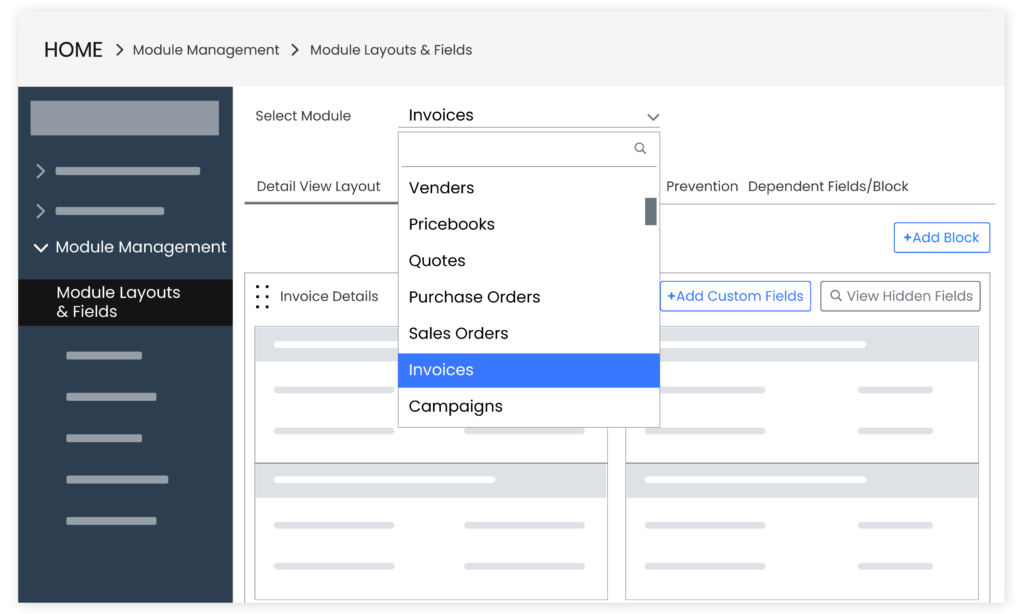
The Signature field is a custom field that can be added to multiple CRM modules such as Sales Orders, Purchase Orders, Invoices, and Quotes. This flexibility enables you to meet different operational needs.
Multiple-Device Compatibility
One of the best features of the Signature field is its ability to function across multiple devices such as laptops, tablets, and smartphones. This particularly benefits sales professionals or technicians working on-site.
Field agents can also use the Field Sales App to make the most of the Signature field. Try our Field Sales App today!
Seamless e-sign Capture
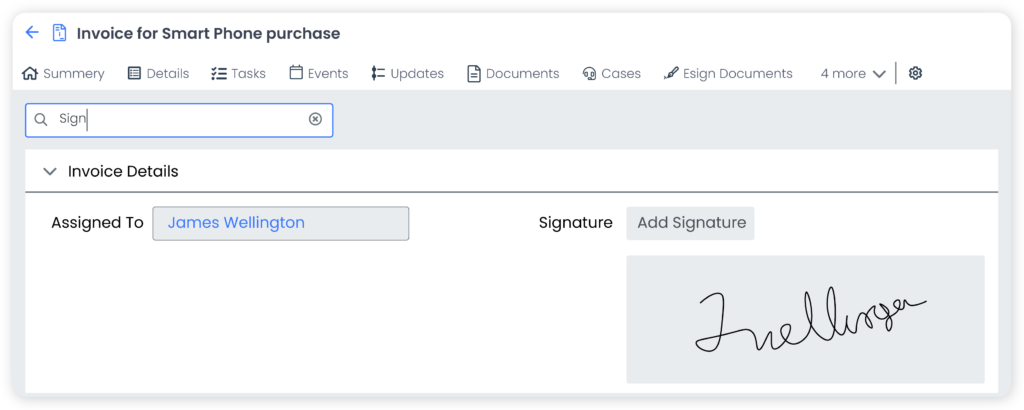
Adding the Signature field to a module adds a Canvas where the signature can be captured.
Customers can sign on Canvas and the CRM automatically captures the signature. The captured signatures are saved as PDFs in the CRM which can be accessed easily for further reference. It is a user-friendly solution for businesses of all sizes.
Real-Time Synchronization
When a sales agent collects signatures from his customers, the CRM instantly updates the sign with corresponding records across various modules. This way, everyone can access the latest information and view the signature at the same time.
How is Signature field different from Vtiger’s e-sign integrations?
Although both Signature field and e-sign integrations serve the purpose of capturing electronic signatures, they differ in many ways:
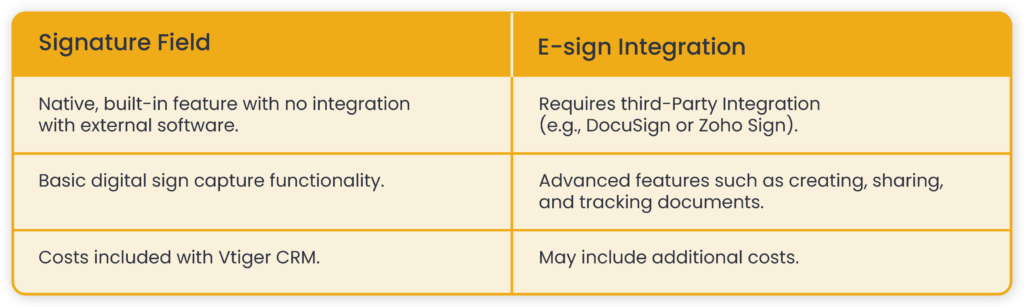
Let us explore the benefits of using the Signature field.
Using the Signature field, you can:
- Eliminate the need for manual paperwork and speed up the process like contract approvals, service completions, and order confirmations.
- Reduce costs associated with printing and storing files in physical locations.
- Improve flexibility by capturing signatures on the go from anywhere and anytime.
- Integrate seamlessly with different modules and make it accessible within the CRM system.
- Reduce paper waste by contributing to a more sustainable business operation.
Real-world examples
The implementation of the Signature field will prove invaluable for businesses to sign documents online. Let us explore some more scenarios where the Signature field can make a great impact:
- For Sales Orders: Sales reps can finalize orders by visiting the customer’s location and collecting signatures directly. This capability is crucial for fast decision-making and order processing.
- For Service Management: A computer technician can finish the maintenance or repair work on a customer’s device and get signatures on any electronic device, updating the work order status in real-time.
- For healthcare: Patient consent forms can be signed digitally and you can ensure accurate and timely documentation.
In a nutshell, Vtiger’s Signature field offers a secure and convenient way to handle signatures without the need for paper or further installation.
Interested in simplifying your workflow with a pre-installed Signature field?
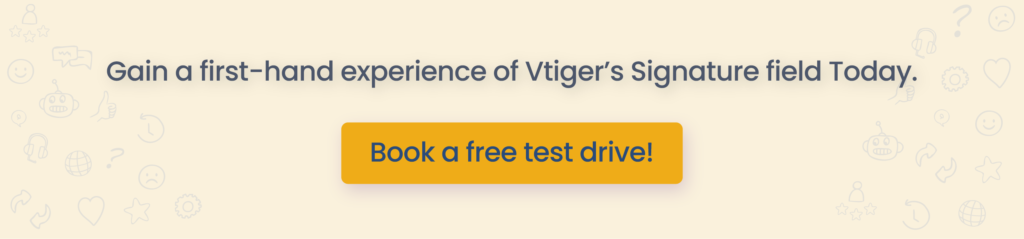
Reference:
- https://images.esign.docusign.com/Web/Docusign/%7B4988b290-bfc9-4e46-9258-d0120bbd2fdd%7D_10_Reasons_to_Adopt_E_Signature.pdf



