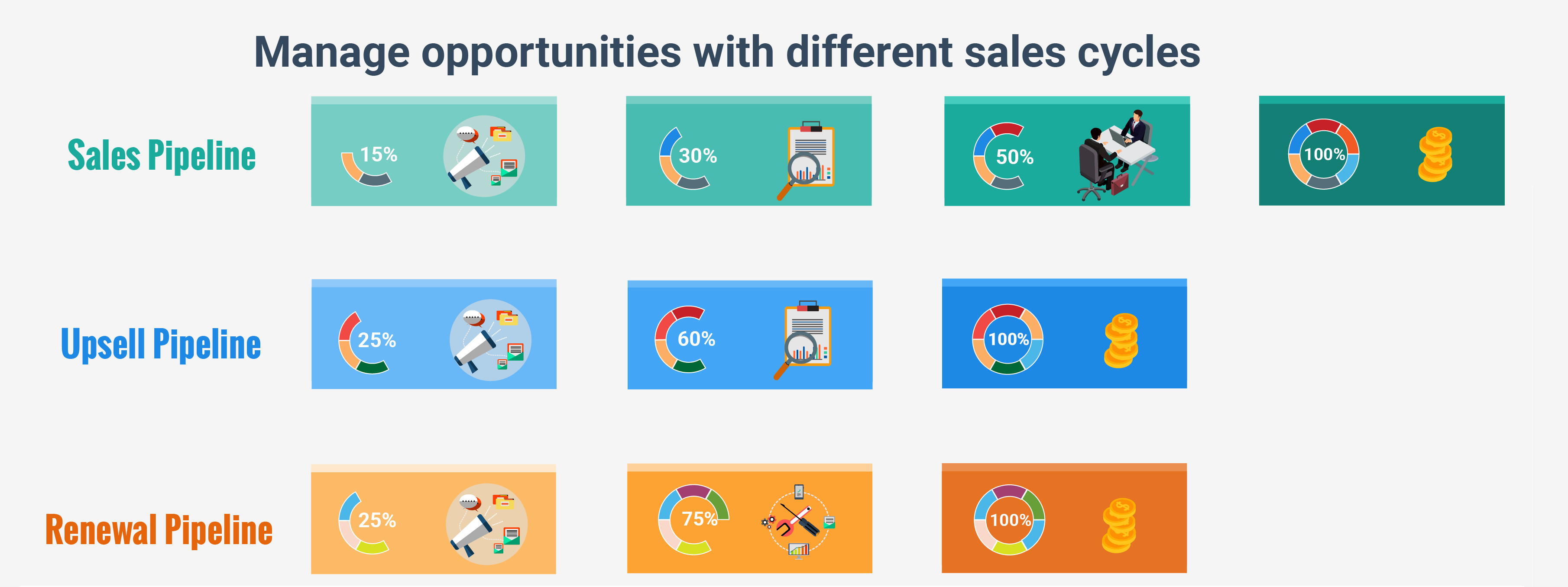A sales pipeline is the set of actions that a salesperson must take in order to turn a lead into a customer. For example, a salesperson selling a vacuum cleaner to a cleaning company rep might need to qualify the lead, demo the vacuum cleaner, and then negotiate a sale. When that same salesperson follows up two years later to sell an extended warranty, they might instead have to do a risk assessment, and then negotiate again. The actions required differed with these two different products. One-size pipeline did, and does not fit all sales opportunities – so your sales CRM software shouldn’t force you to.

Create multiple sales pipelines in Vtiger
Whether you sell vacuum cleaners and extended warranties, or B2B software and consumer apps, Vtiger now allows you to create and use the most appropriate sales pipeline to guide the nurturing of each type of opportunity. Some more examples might be:
- A hardware installation and maintenance business can have one pipeline for selling products and another for selling services
- A real estate business can have one pipeline for the sale of a property and another for renting or leasing property.
- An insurance company can have one pipeline for selling to customers and another for selling to businesses.
Create a new pipeline for each unique sales process:
The number of stages in a pipeline depends on the number of sales activities required to close a deal. So, the number of sales stages varies for each type of sales. For instance, a pipeline for selling to a new customer typically consists of 5-8 stages and a pipeline for upselling or renewal has 3-5 stages. Because first time selling requires building trust and qualifying leads at multiple levels, the number of stages in first time sales pipeline is more than that of upselling or renewal pipeline.

With the ability to configure multiple pipelines, you can now have dedicated pipelines for first time selling, upselling, and renewal processes. A standard pipeline in Vtiger has 8 default sales stages. You can add more custom sales stages based on your sales process requirements. And when creating a new pipeline, simply choose sales stages from the picklist.
Assign deal closure probability:

As a deal progresses through the pipeline stages, the likelihood of winning the deal becomes stronger. Vtiger lets you assign a value for the probability to close at each stage in the sales pipeline. A probability value of 0 indicates that either a lead has been identified or a deal is closed lost. A probability value of 100 indicates that a deal is closed won. Any value from 1 to 99 can be assigned to all other stages between lead identified and closed won. For instance, needs analysis stage can have a probability value of 25 and quote delivery stage can have a probability value of 70. When you know the probability of close for every opportunity, you will be able to better forecast deal closures and optimise resource allocation to deals.
Move opportunities to other pipelines to avoid deal stalls

Vtiger’s sales insights lets you filter opportunities by pipeline to assess the impact of each pipeline. Sometimes you find deals stalled at one stage for too long. Such stalls occur when an opportunity skips sales stages or is being pursued on a wrong sales pipeline. If an opportunity has skipped a stage you can push the opportunity back and allow it to progress only after the required sales activities are complete. If you think that an opportunity is being pursued in the wrong pipeline, you can always move the opportunity to another appropriate pipeline. For instance, lets say you have two pipelines – one to manage SMB deals and another to manage Enterprise deals. Suppose you add an opportunity in Enterprise pipeline and later at evaluation stage you realize that the opportunity fits the SMB pipeline, you can quickly move the opportunity to the same stage in SMB pipeline without losing any deal related data.
Want to set up new pipelines for your business? Read Multiple Pipelines documentation. For more assistance on this or anything else related to Vtiger, please write to us at [email protected]
To understand how Vtiger CRM helps your sales team, watch this video: