Is it difficult for your team members to navigate CRM modules that contain irrelevant fields? Is poor user interface (UI) decreasing your team’s efficiency or causing frustration?
In today’s fast-paced business ecosystem, having a CRM that is tailored to your unique demands is crucial for success. In short, CRMs that enable customization are important for maximizing team efficiency, making informed decisions, and improving customer experience.
Data suggests that customization can help companies increase their growth rates by 6% to 10%, Boston Consulting Group1.
And, all this is possible with Vtiger’s Layout Designer. If you are curious about how a Layout Designer can contribute to your business, let us explore the topic in this blog post.
Layout Designer in Vtiger CRM
Vtiger Layout Designer is a powerful tool that allows you to customize the layout of CRM modules. You can design the Summary View of Contacts, Deals, Organizations, etc., modules in Vtiger to provide a personalized user experience.
Available as an Add-On, you can use it to:
- Create custom layouts based on user roles.
- Add or remove fields in a module by selecting basic blocks from the Layout Editor. The basic blocks contain different types of columns like 1 column, 2 column, and 3 column. Decide the number of columns that you want and arrange the widgets that match your unique requirements.
- Add widgets of your choice using the drag-and-drop option. The widgets available are Header fields, Sticky Notes, Record Details, One View, and more.
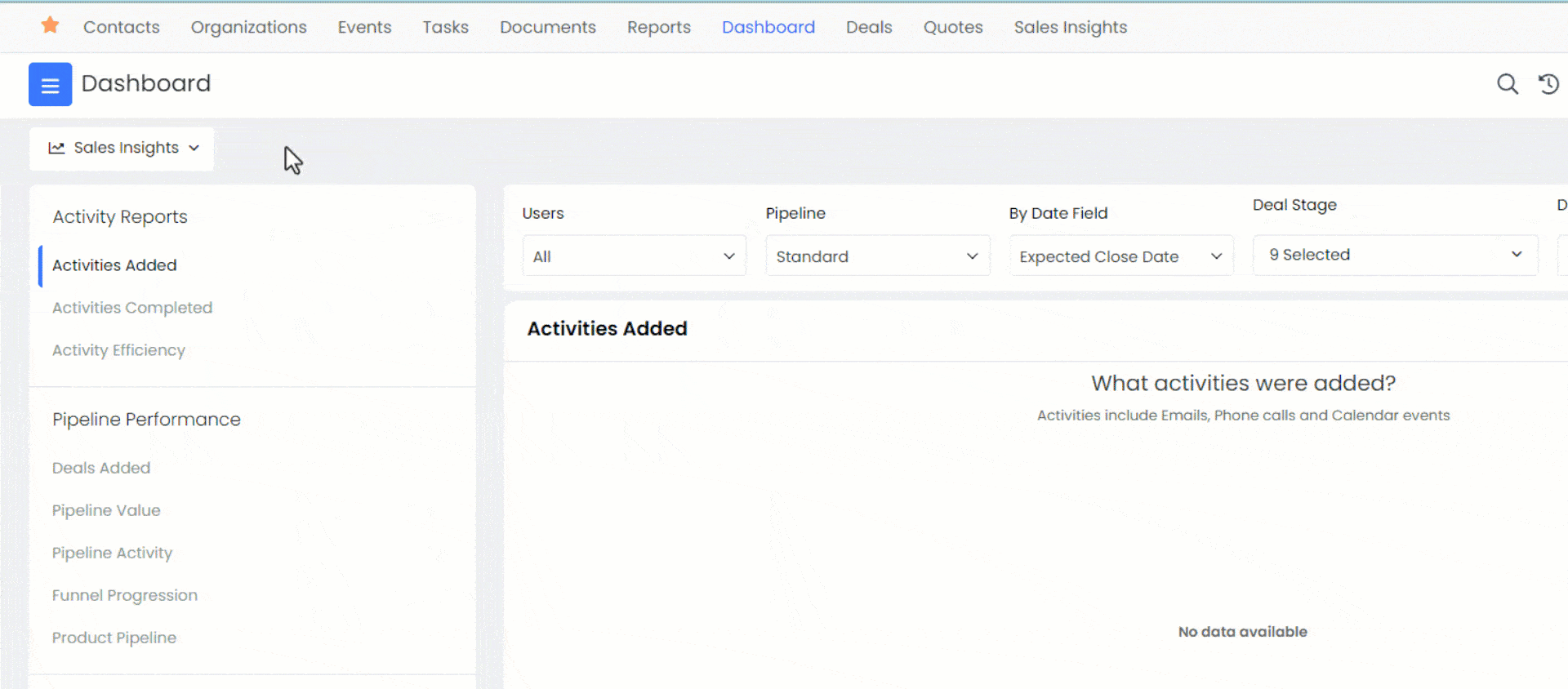
Wondering how it can help different teams in an organization?
- Sales Team: Create custom layouts for the sales team that includes fields for lead sources, lead scores, and sales stages. You can also add widgets for sales activities to record calls and meetings.
- Marketing Team: Compose layouts to include fields for campaign types, budget, and ROI.
- Customer Support Team: Create layouts to include fields for cases, case status, and customer satisfaction rate.
4 reasons why you should have a Layout Designer integrated with a CRM
Improving the overall customer experience is a top business priority for companies and a main driver behind their digital transformation ambitions. But the majority of businesses don’t set themselves apart yet from competitors through the digital customer experience they offer, according to a new study from Accenture2.
So, how can businesses differentiate themselves? The solution lies in implementing CRM software that provides customization capabilities.
Using the Vtiger Layout Designer you can:
1) Manage data effectively: Managing data can be complex when dealing with large volumes of data from various sources. A customized layout can help businesses capture and display relevant data by including only the necessary fields and removing irrelevant ones. By doing this, you can reduce clutter, improve data accuracy, and make data entry easier for your team.
2) Streamline Workflows: By customizing the layout of Vtiger modules, you can ensure that your business operations are optimized and running smoothly. You can create layouts that match your workflows, making it easier for users to navigate and interact with the CRM system.
3) Improve User Experience: With Vtiger’s Layout Designer, you can create layouts that are intuitive, user-friendly, and easy to use, reducing the learning curve for your users. You can personalize the interface to match your branding and make it visually appealing.
4) Increase flexibility: Businesses can adapt to changing requirements with a customization option and manage specific business processes. This level of flexibility can help you stay ahead of the competition and respond quickly to different needs and demands.
Customize Vtiger CRM modules in three steps
Designing layouts for modules in Vtiger CRM does not require extensive technical knowledge. Here are 3 simple steps that can help you save time efficiently:
- Install Layout Designer from the Vtiger Extension Store. Go to the Layout Designer App in the CRM. Select the module that you want to design from the drop-down menu in the Add Layout option.
- Add a name for the module that you want to create. And, using the Layout Editor, add, remove, or rearrange the fields by simply dragging and dropping widgets into the columns.
- Preview the design in real time to ensure that the layout meets your unique preferences. When you are satisfied with the changes, you can publish them to make them live in Vtiger CRM.
Explore the Article for in-depth information.
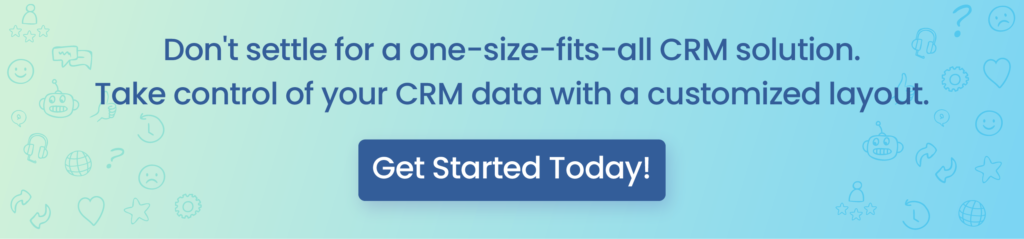
- https://www.bcg.com/capabilities/marketing-sales/personalization
- https://newsroom.accenture.com/news/2015/improving-customer-experience-is-top-business-priority-for-companies-pursuing-digital-transformation-according-to-accenture-study



