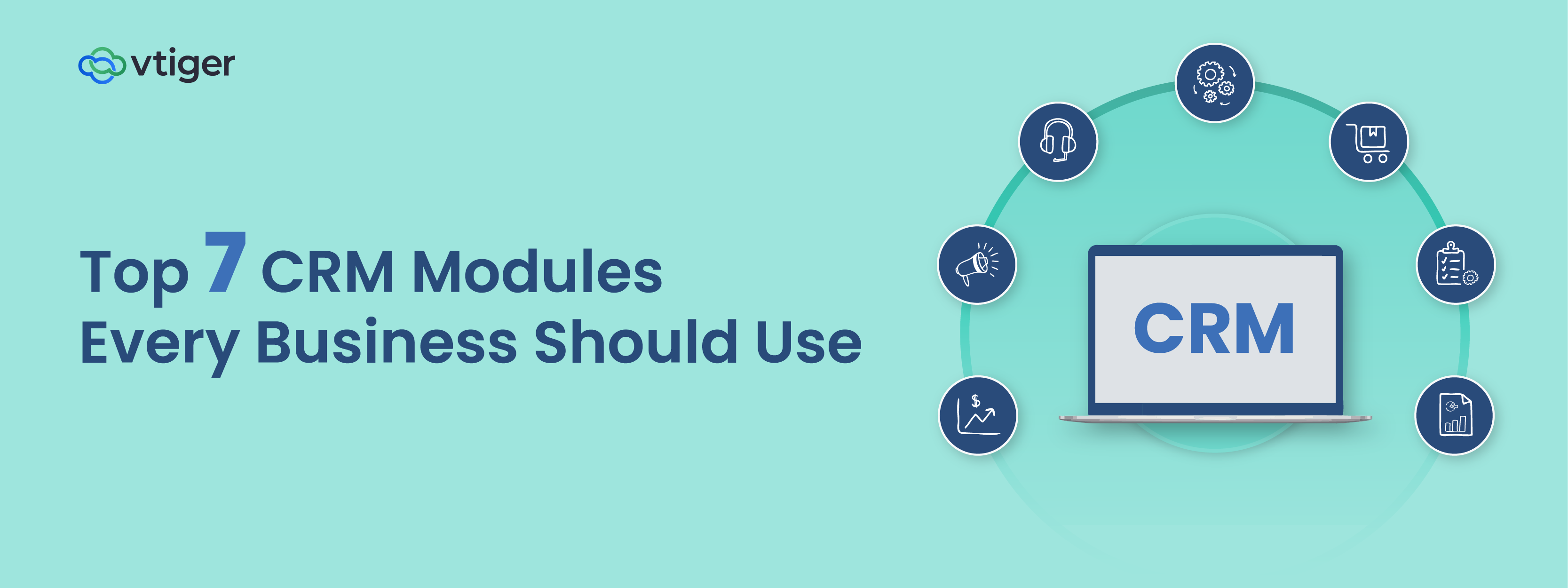My mother used to create checklists all the time – for her groceries, monthly expenses, shopping, and so on. Her travel checklists were legendary. Depending on where we traveled, she would list every item that needed to be packed, including a magnetic chess set, crayons, and comics for us kids. Her checklists, though, were flexible and liable for changes as per her whims.
On the other hand, the checklists at my father’s hospital were meticulously drawn up and followed diligently. He being a surgeon, ensured checklists were created for different procedures – before, during, and after surgery.
One US study found that hospitals that used the World Health Organization (WHO) surgical safety checklist reduced post-surgery mortality by 22%. 1
You can create checklists for your personal as well as your professional tasks. Did you know that a checklist is one of the oldest and cheapest (if you don’t mind the word) and the easiest management technique? Though Benjamin Franklin is considered the father of the modern checklist, I am sure checklists have been used for centuries.
In this blog, I will discuss how checklists can help you increase your productivity at work, but first…
What is a checklist?
A checklist is a job aid that lists tasks or activities that must be completed within a particular duration. Advanced checklists also include various requirements – like tools, dependencies, and behaviors, that require you to complete your tasks.
How do checklists help?
We all worry about ‘moving goalposts’ at work. Sometimes a hundred-meter dash may turn into a marathon.
We are also hampered by the fact that human memory is limited. On top of that, many of us tend to procrastinate, neglect, or omit our tasks. Checklists aid you in project management – no matter how small a project is. It can be as simple as writing a blog or as complex as implementing a software solution.
Checklists help you in:
- Having control over your tasks.
- Identifying and prioritizing steps that need to be a part of the process.
- Breaking your tasks to their smallest elements, assign people and dates.
- Ensuring crucial tasks are not skipped.
- Focusing on the tasks at hand.
- Ensuring that tasks are completed in the recognized order.
- Performing consistently to complete your tasks to achieve the desired results.
How do you create a checklist?
Now that you know how checklists help you, what do you think needs to be a part of the checklist? Here are a few points to take into consideration when you create a checklist for a procedure:
- Define why a checklist needs to be created.
- Identify all the tasks and sub-tasks that need to be completed.
- Determine how, when, and who will use the checklist.
- Identify the people responsible for each task.
- Specify dependencies for tasks.
Benefits of using a checklist
Checklists provide multiple benefits to the organization as well as individuals – especially the mental well-being of employees. Let us see how.
Benefits for the organization
Better allocation of time and effort
Accurate checklists help you identify all the steps required for a process. You will be able to identify vital tasks and prioritize them. You will be able to divert your attention, time, and effort in completing these before others.
Reduction in errors
A checklist helps you list all the tasks and activities for a process or project for a set date or duration. Since all tasks are listed, the chances for errors are reduced, and there is very little scope for employees to miss a task.
Increase in efficiency
With checklists, employees become comfortable working on a process as a whole. Errors are reduced. The time and effort required to complete a task are also reduced. These lead to an increase in efficiency. Sometimes, checklists also help you identify redundant or repetitive steps, which will help you either eliminate redundant steps or improve a process.
Identification of repetitive tasks
Checklists make it easy for you to identify repetitive tasks or those tasks that take time. For those of you with digitized processes or if you are using software, it is the first step towards automating these tasks. Imagine the time you will save by automation.
Increase in productivity
Read the above again. Don’t you think they all lead to an increase in productivity? After all, you get more done in less time.
Benefits for the employee
Compared to other management techniques or tools, a checklist may be a simple management tool, but it benefits your employees in many ways.
Increases motivation
Checklists help achieve small goals. With every task that is completed, employees feel a sense of achievement. When they are satisfied at work, they are motivated to invest in themselves and in the organization.
Increases creativity
Our brains are wired to think and rethink the tasks that need our attention, creating a stressful situation. Since checklists mention all the tasks that need to be done, employees feel free and less stressed out. It helps them to be creative at work. They will come up with new ideas that may actually help improve the processes used.
Creates leadership qualities
Task completion on a regular basis brings about a sense of accomplishment in your employees. It builds confidence and helps them look for challenging tasks. Checklists help develop leadership qualities in your employees.
Types of Checklists
Now you must be wondering if there are different types of checklists! Many have tried to categorize them, but it all depends on the type of process or activity you want to create a checklist for. It can be a project checklist, a safety checklist, a quality checklist, etc. They can be created for teams, or for individuals, and, they can be made for any kind of profession.
It can be a simple checklist where you list the ten things you need to do, and you tick them off as you complete them. Or, it can be a checklist for complicated processes with dates and dependencies mentioned.
There are a variety of checklists you can create. I am sure you have created a checklist or two of your own. I use an EXCEL sheet to create simple checklists that help me prioritize and complete my tasks daily. Pending tasks are moved to the next day. They help me identify crucial tasks that need my attention and push others to the bottom of the list.
Some of my checklists also contain tasks spread across a week since the completion date is not immediate.
Go ahead and create a checklist at the beginning of your work day. See for yourself – how you will get more done in less time.
—————————————————————————-
Ref: 1 – https://www.bmj.com/content/357/bmj.j1935