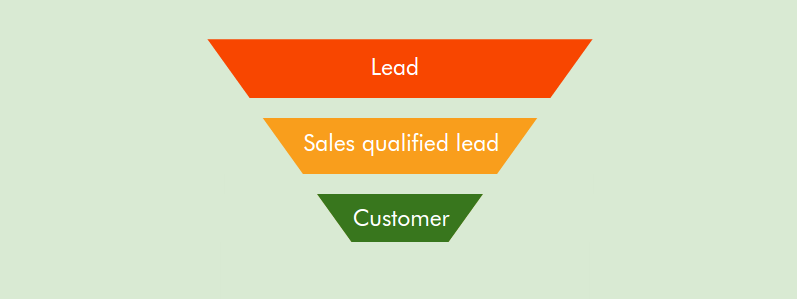When uploading leads to Vtiger CRM, our customers tend to put them in one of two places. About half import new leads into the Leads module. The other half import new leads into the Contacts module, and create a custom field to categorize the contact as a lead. Many have a good reason for their choice. Those customers that choose the Leads module tend to get thousands of new leads and don’t want to clutter the Contacts module with them, because the vast majority will never convert. Those who choose the Contacts module, however, tend see everyone as a contact in different stages, and thus see the Leads module as redundant. And yet, countless others just use the module that’s most obvious to them when they start using Vtiger.
Vtiger CRM is now a much more capable application than it was when we introduced the Leads module. Now, uploading Leads as Contacts comes with a range of benefits (described below), so we’re changing the default approach in Vtiger. To help new users make this transition we have added a new Contact Type field in the Contacts module, which includes a list of default values to describe the business’s relationship with that contact, whether a lead, vendor, and one of few other types. We’ve also hidden the Leads module.
The benefits of capturing everyone that your business works as a contact are numerous, and include the following:
Never-again lose data when converting a lead to a contact or an opportunity
Sales associates who use custom modules to capture additional lead information are often worried about what will happen to that extra information when a lead is converted. If the fields in the leads module are not mapped to an appropriate field in the Contacts module, then that extra information is lost. For instance, if a you have a custom field called “Desired Product” to track what product the lead is interested in, on converting that lead to contact, if the “Desired Product” field is not mapped to an appropriate field in the contacts module, the sales associate ends up losing a crucial information.
With Contact type field, you don’t have to worry about any lost information as the entire lifecycle of contacts – from lead to customer – in one database.
Eliminate duplicate workflows
Say you want to send a re-engagement email to all your inactive leads and customers. Having Leads and Customers in two modules requires you to create two separate workflows. But when you bring all your leads into the contacts module, you can have one workflow to send out re-engagement email to all inactive contacts – be it lead or customer.
Have one marketing list for all your promotional emails
Unified lead and contact database allow you to have just one marketing list to send out all your promotional emails. For instance, let’s assume you have customers across the globe and you want to run an exclusive promotional email campaign to all the leads and customers placed in Germany. Without a unified database you will have to create two marketing lists – one for leads and another for customers – to run the campaign. But when you capture leads in Contacts module you can eliminate the extra effort of creating a new marketing list. This method comes handy when you have to create email lists to send out newsletters and other promotional emails.
These are a few of the many other advantages of having leads information inside the Contact module. While we recommend you to use this new feature in Contacts module, if your business has a strong reason to retain Leads in a separate module you can always enable Leads module with one click in the module manager. We won’t be coming your way.
Have any questions? Please drop a comment below or feel free to mail us at [email protected]