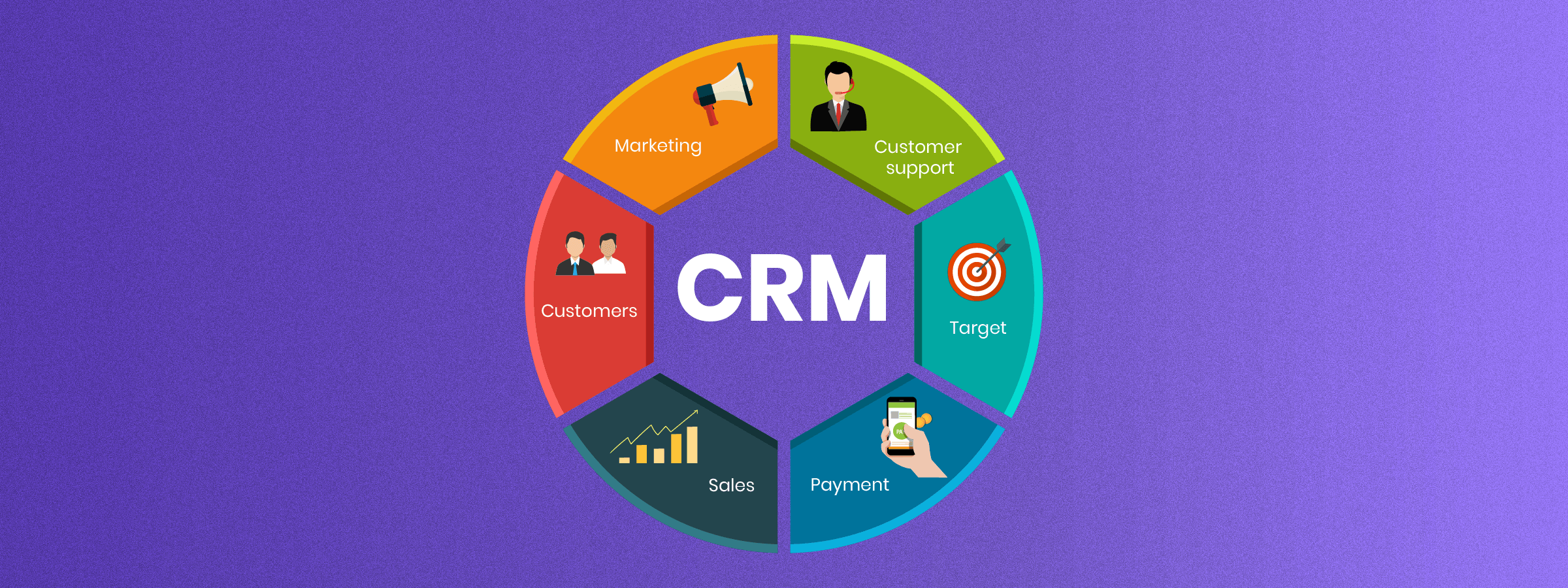There are hundreds of CRMs in the market today. While a few CRMs are designed to work in any industry, the others are designed for a specific industry. The best CRM for you is the one that meets the specific business needs of your organization.
As in any industry, there are big names dominating the CRM market too. But, don’t be swayed by popularity alone. Review CRMs against your list of requirements and continue eliminating software that don’t have the features you need.
Here is 3 step approach to help you find the best CRM for your business:
Discover CRMs in the market:
Read analyst reports: Every year CRM analysts evaluate and position CRMs in the market, giving you a wide-angle view of all prominent vendors in the CRM space. Use these reports to discover new vendors and understand what they offer. A few analyst reports to consider:
- Gartner Magic Quadrant
- The Gartner CRM Vendor Guide
- CRM Magazine
- The Forrester Wave: CRM suits
- G2 Crowd Grids
Visit review sites: Your research is not complete without looking at the reviews of both vendors and their CRM systems. Since review sites capture feedback from real software users, you get a better understanding on the pros and cons of a CRM system. Review sites help you with comparing different vendors feature by feature. A few review sites you could visit include: G2Crowd, SoftwareAdvice, Capterra, GetApp.
Read answers posted on forums: Everyday, a ton of CRM related questions are asked and answered on open forums such as ProductHunt and Quora. Read and follow relevant posts. And since these posts are mostly non-promotions and come from industry leaders and genuine users you get deeper insights on various CRM software and vendors.
Ask your team and industry friends: Ask in your network to know what CRM systems they are using. Note down the names they reference.
Shortlist CRMs that match your requirements:
Now that you’re well aware of CRM systems in the market, it’s time to evaluate their features and see how many you can tick off against your requirements list. If a CRM fulfills all your base requirements and has at least a few capabilities that could help with a few of your future goals, add them to a shortlist.
Experience the product first hand:
The next step is to dive deep into the offerings of shortlisted CRMs. This includes signing up for a free trial, attending product demonstration and webinars, and having detailed discussion about CRM features, functionalities, customizations, integrations, support and future road map.
During the evaluation process, use this Scorecard to measure what is most important to you, regardless of what the vendors want to show you. And ultimately pick the right CRM.
Evaluation Process:
Request a demo: Attending a demo is the quickest way to get a birds-eye view of a CRM system. During a demo session, a sales rep walks you through the software and shows you how to use it. This is a good opportunity for you to ask specific questions related to customizing the CRM for your business.
A few important questions to ask during the demo:
- Will the CRM support all my business requirements?
- Can I customize the CRM to fit to my business needs?
- What kind of training and support is available? And how much will it cost?
- How long will the deployment process take?
- Do you support data migration? How much will it cost and how long will it take?
- How does the CRM integrate with other applications?
- Are there any hidden costs apart from the software price?
- Is the CRM scalable?
- What are the deployment options?
- How often is the application updated?
- What are your pricing and discount options?
- Who are some of your current customers?
- Why should we choose you over your competitors?
- What’s your company’s viability and vision?
Sign up for a free trial: Most vendors give you a free trial to give you a hands on experience with the CRM. A free trial allows you to test the software, familiarize yourself with its features and functionality and eventually decide if the CRM meets all your business requirements.
Important features to test:
- Ease of use
- Customizability
- Data import and export
- Workflows and automation
- Insights and reporting capabilities
- Integration with 3rd party apps
- User access control
- Customer support and help docs
Sign up for product updates and newsletter: These newsletters give you a sense of how often new features are released and CRM is updated.
We hope that this 3 step approach will help you discover the best suited CRM for your business. If you’re looking for an integrated CRM that helps companies deliver outstanding customer experiences by breaking barriers between marketing, sales, and support teams, try Vtiger today!