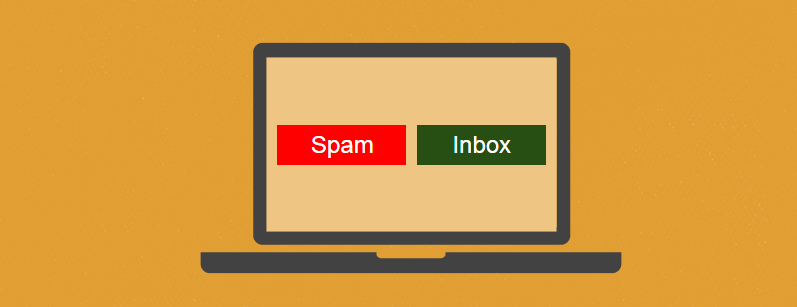The effectiveness of email marketing is in its deliverability. Perhaps you’ve followed all best practices to craft an ultimate subject line and have the most valuable information for your customers in the email body. But unless the email gets into your customer’s inbox, the time, energy, and money you put is all useless. A recent Report on Email Deliverability notes that when a businesses send out permission-based emails like membership confirmations, password resets, delivery notifications, and more, one in every five emails fail to land in the inbox. This means businesses are failing to connect with 20% of their customers.
We say an email has not delivered successfully when it ends up in spam folder or an Internet service provider blocks it.
A spam filter scans all the emails that come to an email address to catch any spammy content in the email subject line, body, sender’s domain, and embedded code. If the email shows any signs of being a spam then it’s automatically sent to spam folder. Email providers like Gmail, Hotmail, Yahoo, and AOL refer to email recipient’s engagement history for that particular sender type and email content to flag an email as spam. Click here to check spammyness of your emails.

When too many recipients report an email as spam, then the Internet Service Provider (ISP) will blacklist sender domain and IP address, and block all emails coming from that source. Spamcop, Barracuda Reputation Block List, MXToolBox, SURBL, MultiRBL, Invaluement, and Spamhaus are a few of the popular blacklist sites where you can check if your domain or IP has been reported as spam.
Sender reputation score is another factor that influences email deliverability. Internet Service Providers scores your IP address in the range of 0 to 100 or grade your IP as to evaluate its trustworthiness. ISPs consider spam reports, blacklists, email volume and frequency, the number of emails sent to unknown users, bounce rates, and spam trap hits to score an IP address. Use sites like SenderScore.org, Senderbase.org, ReputationAuthority, BarracudaCentral, and TrustedSource to know what’s your IP score.
Now that you know why your emails are not reaching your intended audience’s inbox, let’s look into the ways to troubleshoot it.
Encourage your customers to mark you as a safe sender:
Though we whitelist emails going through Vtiger on an ISP level for our customers like you, your customers may filter emails they receive at an individual level. Asking your customers to Whitelist you is a quick one-time task that ensures that your emails don’t go into their junk folder. All that your customers have to do to whitelist you is add you to their email client’s Address book or to the Safe sender list.
How do I add whitelist instructions to my email?
Authenticate emails:
Spammers impersonating as brands and send out over 100 billion malicious emails every day that appears to be coming from a trusted brand itself. Authenticating emails is the best way for brands to help ISPs differentiate between emails that are genuinely coming from them and those coming from spammers. Sender Policy Framework is one of the most commonly used protocol by ISPs like Comcast, Gmail, Verizon, and others. DMARC is an email validation system that hugely relies on SPF to control email phishing and spamming.
Here is how you can add Vtiger to the SPF record for your domain:
- 1&1: Add or Remove TXT Records
- A Small Orange: Edit DNS record
- Bluehost: Edit DNS record
- Cloudflare: SPF
- Dreamhost: SPF
- GoDaddy: Plesk Panel 9, Plesk Panel 10
- Google Domains: Edit DNS record
- Hostgator: Edit DNS record
- HostMonster: Edit DNS record
- Hover: Edit DNS record
- Namecheap: SPF
- Network Solutions: Edit DNS Record
- Squarespace: Edit DNS record
Purchasing email addresses is always a bad idea:
Vtiger never encourages it’s users sending emails to purchased or rented email addresses.
Even when the email list vendor insists that the list is totally opt-in, it’s a bad idea to use such a list because the people on these list signed up to receive emails from someone else at the point of opt-in and not you.
Also, there are possibilities for these lists to include spam traps. Spam traps are email addresses – that have been inactive for a long time but still receive emails – planted to catch spammers. When a spam trap receives an email instead to sending a hard bounce message to the sender, it reports the sender as a spammer. This means you will be risking your email deliverability and lowering your IP reputation which may take you months to rebuild.
Want to grow your list organically but running out of ideas? Here are five ideas to get you started: Use an opt-in form, Provide choices for subscribing, Use social channels, Collect email addresses at offline events, and Involve your partners.
To learn more ways to avoid spam folder and improve your IP reputation read on our Improve email deliverability documentation. Have any questions? Drop in a comment or mail us at [email protected]