With many companies having their employees work from home to combat COVID-19, their support teams are in the tough spot of answering their clients’ queries without the counsel of managers and colleagues. If your organization is in this position, it is essential to offer your support team the tools they need to overcome these challenges. While practicing safe social distancing, maintaining accuracy and speed while resolving issues remotely is a vital part of the new realities we are all facing. Difficult questions arise with complicated solutions and sometimes our support teams need a little support themselves.
The top 4 unique problems faced by remote support agents in these times are:
1. More queries per agent.
-
Many support organizations are operating with limited staff for various reasons and others who can work have to bear an increased load. This means that they cannot afford to lose time.
2. Finding customer context quickly.
-
The easiest way to make a customer frustrated is by asking the customer to repeat their problem a second time. If a customer called or sent an email yesterday and has now come on to chat, you need to quickly check on the last conversation.
The tool should provide your agents with recent engagements, as well as the products purchased, or deals that are open, all in one view without leaving the chat, case, or call window.
3. Lack of quick assistance from managers or colleagues when you don’t have the answer.
-
When you are working side by side at your office, you can quickly put yourself on mute while on a call, or simply lean over and ask your co-worker or manager questions while responding to emails and chats. When you are at home, you don’t have this luxury.
4. Getting answers quickly to respond to customers asking questions on a live chat, phone call, or email.
When you are working alone, it is more worrisome and stressful if time is lost while finding answers. Valuable time that could be spent resolving other issues is wasted searching for solutions.
Vtiger CRM can address the above challenges, whether your support team is handling phone calls, chats, or cases, with features such as FAQs, Articles, Internal Comments, and One View. Having these powerful tools available for your support team will help to provide seamless communication between colleagues regardless of what department they work in. The end goal is to delight your customers and reassure them that even during these times, you are there for them. With the power of Vtiger CRM, this goal can be accomplished with confidence and ease.
Find Relevant Information with Vtiger’s One View
Vtiger’s One View is a powerful tool to help your support team get the full picture of a customer’s previous interactions with your team. When a customer reaches out to your support team, all related records for that contact are conveniently located on the right-hand side of the screen including valuable contact information.
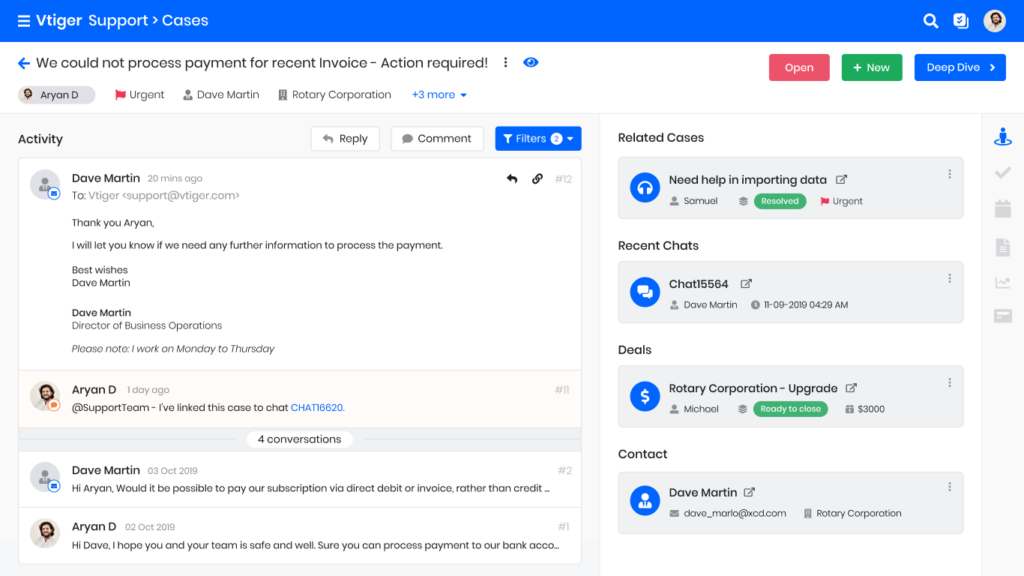
Your support team will have all the content they need to get a 360-degree view using One View. Check out some of the features of One View, below:
- While working on a case, your support team will be able to use One View to see previous chats, phone calls, and cases related to that contact.
- Support agents can easily create cases from chats, allowing them and other team members to follow up while having easy access to all chat transcripts related to the case.
- Expedite solutions for recurring issues and help to educate your team as they browse through relevant records.
- Streamline searches for related information and records, reducing time spent searching through records in other apps.
- Review key fields from related records with the ability to dive deep into records right from One View.
- View all previous interactions a contact has had with your team and quickly identify which teammate has been working on previous records for quick collaboration.
One View provides most of the relevant information about a contact and is truly a great way to support your support team during times of isolated work.
Built-in Solutions with FAQs and Articles
Vtiger’s FAQs and Articles are valuable resources for your support team while working remotely. FAQs act as a hub for all questions coming from your customers or internally from your team, while Articles holds detailed documents that your team can review, learn from, and share with your customers. While practicing safe social distancing, your support team will also be able to update the FAQs module to highlight their own solutions. This is a great way to build trust within your team, encourage teamwork, and contribute valuable content to your FAQs module. When new questions arise and new solutions have been discovered, your team can count on FAQs and Articles to guide them through.
Additional ways FAQs and Articles will benefit your support team and increase productivity include:
- Your support team will swiftly find the answers and solutions they are looking for when conversing with customers in live environments such as chats and phone calls.
- Find detailed documents without leaving the CRM that can be reviewed by your team and shared with your customers for more clarity and transparency.
- Resolve more cases in less time, improving overall productivity.
- New FAQs and solutions can be entered into the CRM manually.
- Resolved cases and tickets can be converted into a FAQ with just a couple of clicks.
- FAQs and Articles empower your support representatives with a wealth of information at their fingertips before having to escalate issues or reach out to their leads for help.
One of the best aspects of FAQs and Articles is their ability to grow to the needs of your support team as your company grows.
Get Help from Colleagues Instantly with Internal Comments
No matter how seasoned your support agents may be, there are going to be times when they simply won’t have the right answer to a customer’s inquiry and are unable to find the solution on their own. Working from home also creates dynamically different work environments which many team members are not used to and may not feel extremely comfortable in. Support members might be more hesitant to reach out for help through channels that could interrupt their colleague’s daily routines and schedules, which will cause unnecessary delays in resolving problems. Vtiger’s internal comments can play a huge role in the overall process of agents reaching out for help and team members giving valuable solutions.
In Vtiger, cases, chat transcripts, and phone call records all have an internal comments feature where agents can post questions, solutions, or conversations on specific records.
Here are just some of the ways internal comments will help your support team collaborate to answer questions quickly:
- Agents can mention specific users or groups to seek help from or provide answers to other agents who may be seeking help.
- Mentioned users will receive a notification on their desktop and an email containing the content of the comment so they can quickly respond.
- Increase the precision of your agents’ replies to customers, which will increase the overall satisfaction customers will feel after getting accurate answers to their inquiries quickly.
- Easily attach files and share links all from within a comment with the ability to edit a comment for revision after it has posted.
- Toggle the ‘roll-up’ button to view all comments from records with which the customer is associated to get a more complete picture of the internal discussions related to that contact.
With the help of Vtiger comments, your team can communicate seamlessly and confidently regardless of where they are working.
During these times of different routines and workspaces, Vtiger is committed to helping your support team. Using these features will be extremely beneficial in keeping your team productive, motivated, and more connected than ever. For more information about Vtiger CRM or to start a free trial, please visit https://www.vtiger.com/.
From all of us at Vtiger ~ Stay safe, healthy, and connected.



