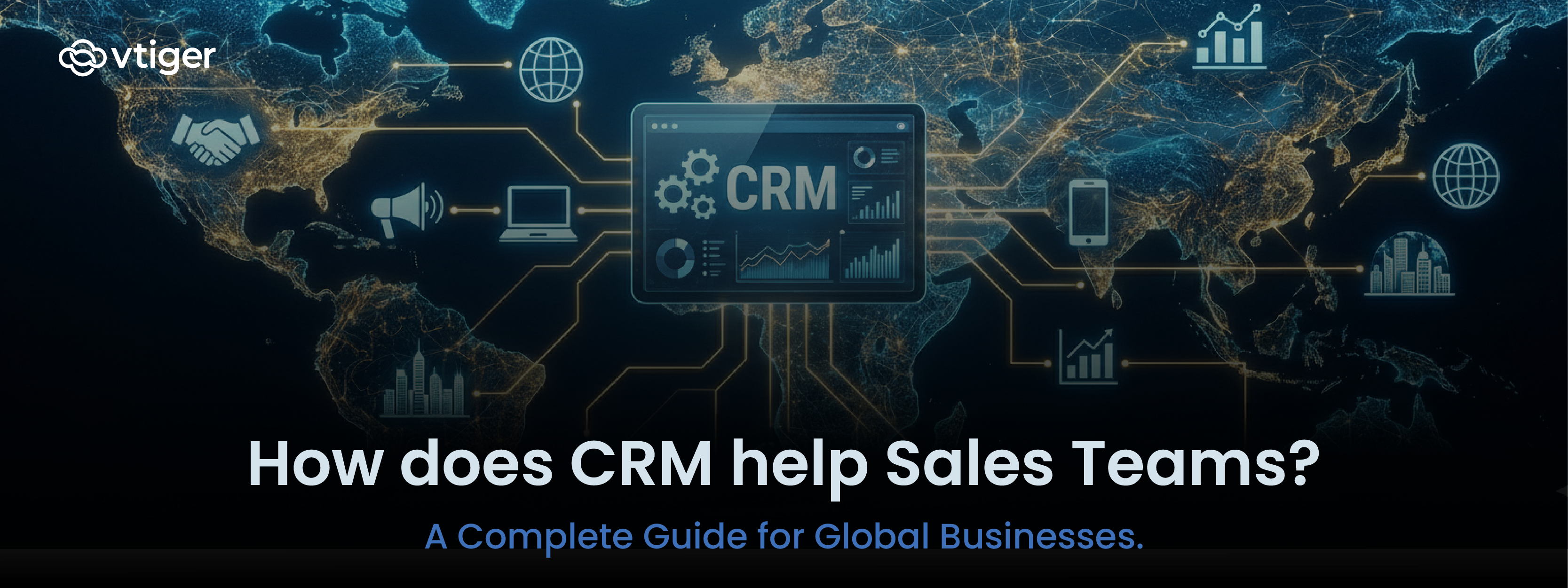Darryl launched his marketing consultancy two years ago and has experienced remarkable growth. Each month, he welcomes an average of three new clients, contributing to his expanding portfolio.
While this is exciting, the increasing workload has become overwhelming. Darryl juggles various tasks, including drafting and sending emails, following up with potential leads, reaching out to new and returning clients, and tracking project details.
To maintain his business’ momentum and ensure quality service, he recognizes an urgent need for a system to delegate these responsibilities. A CRM, or Customer Relationship Management tool, would greatly benefit Darryl by helping him manage and stay on top of these tasks.
According to a Forbes1 report, a CRM helps manage customer relationships simply, efficiently, and effectively.
A small business CRM system lets you store client and lead information, identify prospects, manage follow-ups, and track interactions in one central location.
With a CRM, you can enjoy the following benefits:
- Manage a growing list of clients without needing to hire additional staff.
- Keep track of all essential details about your clients in one place.
- Create and automate follow-up processes for clients and leads.
- Maintain a history of every interaction, deal, project, task, email, or client call.
- Establish a streamlined sales process that everyone can follow.
A study by Business.com2 reveals that 25% of small businesses use CRMs, and another 10% are considering them. Furthermore, among those who used a CRM, 90% found it a worthwhile investment of time and money.
To illustrate the value of a CRM, let’s consider the following use case.
Use Case: Trainconsulting
Trainconsulting, an Austria-based company, faced challenges integrating its data due to the use of various software systems. This led to scattered data, poor accessibility, duplication, inconsistencies, documentation errors, and communication barriers. The company chose Vtiger CRM to provide an all-in-one solution to these problems.
The centralized platform of Vtiger CRM’s One View resolved issues of data silos, inconsistencies, and duplication, offering consistent data across different teams. Features like the activity section, @mentions, and tags improved department collaboration and communication.
By automating manual processes, Trainconsulting reduced errors and improved workflows, ultimately increasing overall productivity. Vtiger CRM also enhanced its sales pipeline visibility, enabling better forecasting. With easy access to uniform customer data, Trainconsulting improved customer interactions and developed more robust relationships.
Why Vtiger CRM?
Vtiger CRM is a powerful and versatile tool, especially well-suited for small and medium-sized businesses. Let us explore how Vtiger can benefit you:
Automation
CRM automation involves streamlining and automating customer relationship management processes to enhance efficiency and effectiveness in customer interactions. Vtiger CRM has several automation features that will benefit your business and reduce manual labor.
Sales
Vtiger CRM offers numerous features that assist sales teams with various tasks, including meeting clients, obtaining quote approvals, and more.
Appointment Pages: The advantage of using appointment pages is that you can avoid the hassle of sending back-and-forth emails to schedule a meeting. You receive a ready-made schedule of your workday, week, or month and share it with your leads and customers.
- They will pick a free slot from your schedule to meet you. Slots that have already been booked are not shown on an appointment page.
- Approvals: Whether you want to send a quote for your manager’s approval or need approval to hire a new sales team member, Approvals features handles it for you. Managers need to configure the following elements to use the Approvals module successfully.
- Approval conditions: The basis or possible situations under which records should be sent for approval.
- Managers: Who do you report to, or who must approve your requests.
- Playbooks: A playbook consists of a sales representative’s tasks to close a deal. This template is automatically generated when you create a sales pipeline in the CRM and is mapped to the pipeline. All you need to do is add journey tasks based on your specific sales process. Vtiger CRM displays journey tasks on a deal, accompanied by a progress bar indicating the completion percentage in a deal’s journey. The bar progresses each time a sales rep completes a journey task.
- Sales Insights: In the Sales Insights modules, Vtiger CRM automatically generates reports on funnel progression, sales rep’s activities, closed deals, and more. These reports provide insights into a deal’s progress, your company’s sales, and your sales team’s performance. This reduces the need for sales managers to call for frequent meetings for updates.
- AI-Guided Selling: Vtiger’s AI engine, Calculus AI, helps sales reps close more deals through predictive analytics and recommendations. Calculus AI also helps sales managers become coaches by automatically analyzing calls and emails and flagging them for review to facilitate proactive coaching.
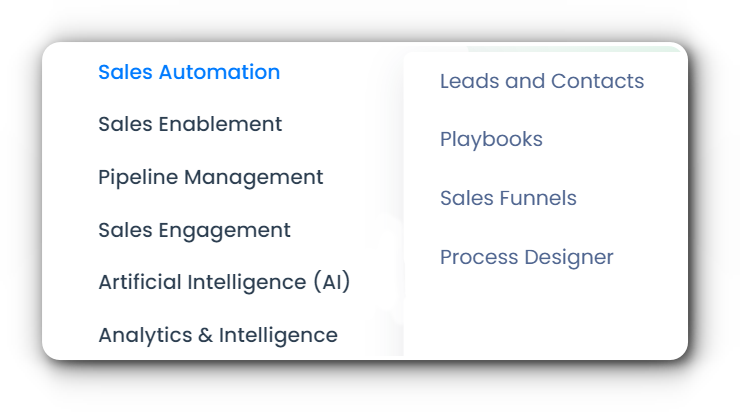
Marketing
Marketing automation in Vtiger CRM encompasses features designed to generate leads and execute marketing campaigns. Let’s examine these features.
- Webforms: Webforms are online forms that you can embed on your websites. These forms allow you to capture leads’ information. When visitors submit a web form, Vtiger CRM automatically captures their details and creates a lead record without manual data entry. Apart from leads, you can create the following records using web form:
- Organizations
- Vendors
- Deals
- Projects
- Project Milestones
- Cases
- Internal Tickets
- Email Campaigns: The Email Campaigns feature enables you to send emails to your contacts in bulk. You can effortlessly send marketing emails for promotions and offers and set up autoresponders for contact replies. Furthermore, you can also set up your conditions for autoresponders to be sent automatically.
- SMS Campaigns and Reply Actions: SMS Campaigns are similar to email campaigns, with the key difference being that they are sent directly to contacts’ phone numbers. SMS messages have a higher open rate than email campaigns. You can also set up actions where a contact replies to an SMS message with SMS Reply Actions.
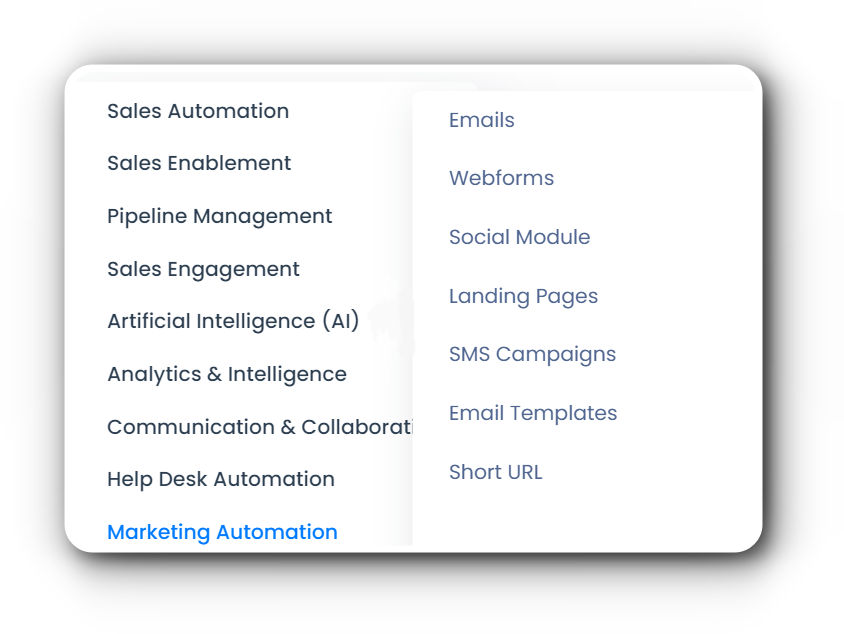
Help Desk
If you are part of a customer service team, you can automate case creation, answer customer queries automatically, and receive ready-made reports of your team’s performance.
- Customer Portal: The Customer Portal serves as a one-stop point destination for your customers to get all the updates about their cases and other records. How does it automate your tasks? The need for customers to contact you with their queries is reduced since all relevant information is available on the portal. Customers can also submit cases and queries from the portal, automatically creating a case record in the CRM.
- Help Desk Insights: Vtiger CRM automatically generates charts and graphs under Help Desk Insights. These visuals display case information and the performance of the customer service team regarding those cases. Help Desk Insights provides the following details:
- Average first response to cases
- Number of unresolved cases
- Number of violated cases
- The number of cases is grouped by the channel from which they are generated.
- Internal Ticket Insights: Internal tickets in Vtiger CRM allow your company’s employees to raise their issues and requests quickly. The performance of the internal support team serving your employees is captured in Internal Ticket Insights through charts and graphs. Vtiger CRM collects data from your CRM records to generate these insights automatically.
- Live Chat and Chat Insights: By installing the Vtiger Live Chat extension, you can offload FAQs to the Live Chat widget. When customers enter keywords, the widget auto-populates FAQs. Additionally, customers can reach out to your customer service representatives using Live Chat. Vtiger CRM records details such as the first response time, chat rating, duration, missed conversations, and more from customer conversations. This information is then utilized to automatically generate Chat Insights, allowing customer service managers to gauge their team’s performance and work towards improvement.
- Mailroom: Bring complaints or queries that customers write to your customer service email address into Vtiger CRM by setting up the following:
- Mailroom rules in Vtiger CRM
- Auto-forwarding in your email service
Auto-forwarding redirects your emails to the CRM using your mailroom address. The mailroom scans the forwarded emails and automatically creates a case record based on the rules you set up.
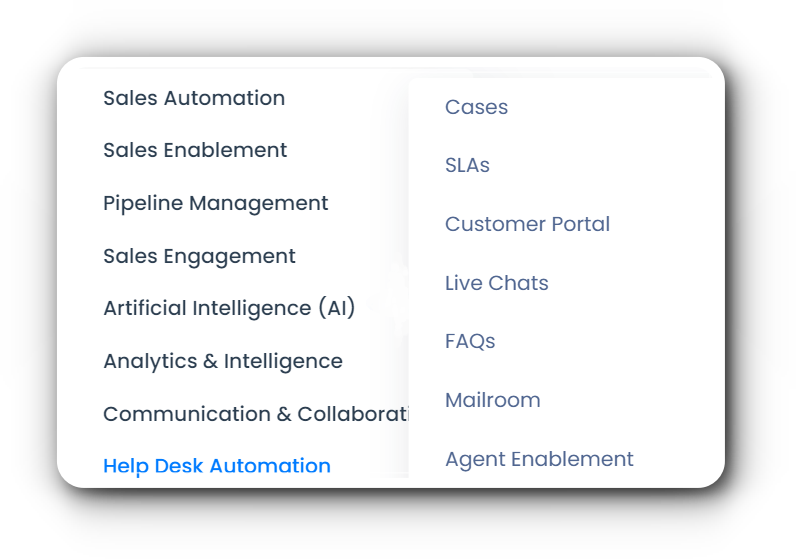
- Pipeline Management
Vtiger’s pipeline management ensures your workflow is smooth and accessible for everyone. You can track all your deals and their statuses with opportunity management, quickly checking the current status, previous conversations, and scheduled meetings.
Vtiger’s Deal Room is a private digital space where sales reps can share, engage, and track content with potential clients. This feature helps you collaborate with customers and colleagues. It allows you to quickly respond to queries, share documents, and store critical deal-related documents in a central library accessible to both parties.
Stay on top of your sales game by setting up forecasts and quotas to help you plan your sales cycle, manage targets, and monitor team performance.
- Communication & Collaboration
Vtiger facilitates seamless communication among team members and with customers.
You can easily use @mention to tag any team member in a note on a contact or opportunity and reassign any task, contact, or opportunity for smooth handoffs. Alerts for mentions can be enabled or disabled as needed.
You can use the Broadcast feature to make announcements.
Vtiger integrates with multiple Telephony service providers, allowing you to make phone calls from the CRM. You can also send SMS, MMS, and WhatsApp messages, as well as emails, right from the CRM.
You can use the Mailroom feature to bring all your emails (from different email accounts) into the CRM and manage them from a single platform.
Vtiger CRM provides small businesses an all-in-one toolkit to enhance efficiency, strengthen customer relationships, and foster growth. By automating routine tasks, centralizing client information, and streamlining communication, Vtiger CRM allows you to concentrate on achieving your goals without worry.
With an easy interface and customizable features, Vtiger CRM becomes an integral partner for your business to thrive and stand out.
Integrations in Vtiger CRM
Vtiger CRM integrates with more than 500+ apps, from accounting to telephony. You can bring data from third-party apps into the CRM and manage the data from the CRM. This reduces data duplication, errors, and the manual effort required to manage data in different applications. You get a holistic view of your customers with all the data available on a single platform.
You can also make calls directly from the CRM by integrating with different telephony gateways. You can send messages and manage Social media interactions (Facebook, Instagram, and LinkedIn) from the CRM. Since you can access customer records simultaneously, you can have enriching conversations with the customer.
Here is an example of apps you can integrate your Vtiger account with:
- Xero
- Twilio
- Mailchimp
Find out about all of Vtiger’s integrations here.
Here are several reasons why you can benefit from using Vtiger CRM:
- One View by Vtiger provides a comprehensive view of real-time insights and information, allowing you to assess your business’s status and take relevant actions.
- Vtiger CRM is a simple tool that is easy to use without implementation hurdles or complex training.
- Vtiger CRM easily connects with over 500+ apps you already use, ensuring no work hindrances.
- Vtiger CRM is affordable and adaptable for any team size or industry. Flexible editions with mixed pricing fit all budgets, from startups to enterprises.
Calculus AI – AI support in Vtiger CRM
Finally, to make your work even more manageable, Vtiger CRM has AI at your fingertips with Vtiger Calculus AI.
Vtiger Calculus AI is an AI-based tool that uses CRM input to provide your teams with the best advice and solutions. From instant answers to your queries to easy email writing to call quality analysis, GPT integrated with Calculus AI helps your Sales, Marketing, and Support teams effectively converse with customers and perform their best.
And the best part? You can try Vtiger for free here!
References: