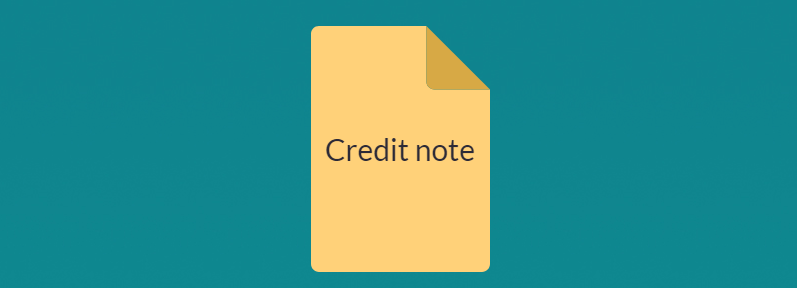Every once in a while, you will owe a customer a refund for something that you’ve already invoiced them for. Maybe on that invoice you added a 5% discount instead of a 10% discount as promised in a conversation. Or you listed the wrong city on their invoice, which set the tax rate to 10% instead of 8%. To start the process of crediting them back the money, you’ll want to create a credit note.
Vtiger now allows you to easily manage credit notes right within the CRM. With just a few clicks create a credit note specifying the amount you owe to your customer. And while invoicing the customer next time, apply the credit note on the invoice to automatically adjust the billing amount. You can apply a credit note on a customer’s invoice multiple times until the money you owe is completely paid off.
When you manage credit notes in Vtiger, you can:
Create a credit note from an invoice on a click

When you invoice a wrong customer or miss a shipment, you have to refund the entire invoice amount. In such cases, on a click, you can create a credit note from an invoice. When you choose to create a credit note from an invoice, Vtiger automatically prefills the order information from the invoice. Since the customer receives full refund, you don’t have to make any changes to the credit note. Once a credit note is created, you can reconcile it with the invoice to balance the transaction. This process not only saves you data entry time but also eliminates any manual errors.
In case of partial credit, Vtiger lets you edit the quantity and price in the credit note. Let’s say a customer cancelled 40% of the order. So, while creating the credit note from the invoice, you can reduce the quantity value to reflect 40% of the order.
Automate credit note approvals
Credit notes issued against huge amount of money often need manager’s approval before it is sent out to the customer. With Vtiger’s approval process in place, you can manage the entire credit approval process with ease. All you have to do is take a minute to set up approval workflow on credit notes. Once the workflow is in place, every time the conditions are met, Vtiger automatically routes the credit note to the approver set in the workflow. This process ensures that no credit note is lost under a pile of unread emails.

To better understand this scenario, let’s consider an example. Let’s say, to issue a credit note worth $5000 or above, you have to get approval from level one manager. And to issue credit note worth $10000 or above you, need to get approval from level two manager. For this, you have to configure approval workflow defining the limits and approvers. Once this is done, let’s say you create 2 credit notes of value $8000 and $12000 each. Vtiger automatically routes the credit note of value $8000 to the manager at level one and the credit note of value $12000 to the manager at level two. Since the concerned manager receives the approval notification in real time, she or he can take required action quickly.
Generate report on issued credit notes

Vtiger lets you generate custom reports on credit notes to understand most common reasons for creating a credit note, invoice to credit note ratio, number of credit notes generated every month or year, and more. With the insights you get from these custom reports, improve your internal process. For instance, you can generate a detailed report to analyse the reason for creating credit notes in a month. If you see that more credit notes were created due to delay in delivery, then you can take measures to reduce the shipping delay or increase the delivery time to ensure that the orders reach customers in time. Or, if you find that billing errors is the top reason for generating credit notes, then you can investigate deeper to understand the reasons for these billing errors and provide necessary resources and training.
Want to learn how to create a credit note in Vtiger CRM? Read the documentation. Feel free to drop a comment if you have any questions related to credit notes or anything else in Vtiger CRM.