Hello Folks!
We are back again with yet another blog series – Boost Productivity with Google Workspace Integration.
In this series, we will be covering the integration of Google Workspace applications like Gmail, Calendar, Drive, etc., with Vtiger CRM. We will discuss how Google integration works in Vtiger and the benefits of this integration. This blog will give you a sneak peek into the topics we will be covering in the upcoming days.
Now, if you are not aware of Google Workspace applications, let me introduce you to that first.
What is a Google Workspace
Google Workspace consists of a set of collaborative and productivity tools that allow employees to work efficiently, increase productivity, and improve customer experience, all possible at the same time. These tools bring teams together to communicate seamlessly, especially those who work remotely. They facilitate faster collaboration internally and externally.
These applications are powerful in themselves but have you ever thought about integrating them with a CRM? Yes, that is possible. Also, Google integration with a CRM can unleash your potential to a great extent if you utilize all the features to their fullest.
Let us explore Vtiger Google Integration in the below section and understand how it benefits you in carrying out your daily activities effectively.
Google Integration with Vtiger CRM
By integrating Google applications with Vtiger CRM you can collate data in a centralized location. It enables a seamless data flow between these apps and the CRM.
Let us see the different kinds of Google integrations available in Vtiger CRM’s platter below:
Gmail Integration with Vtiger Inbox

By syncing Gmail with the Inbox in the CRM, you can avail two-sync option. You will be able to:
- Automatically forward all your emails coming into your Gmail account to Vtiger Inbox. Send emails to your customer’s Gmail accounts directly from the CRM.
- Create a contact record from the email itself by adding relevant information.
- Access 360-degree information about a customer in the Gmail account.
- Create meetings quickly.
Google Meet Integration

Enable real-time interaction with your customers as well as team members with Google Meet integration.
You can schedule meetings from the Contacts, Events, and Deal modules in Vtiger. It aids you by:
- Automatically creating links if you select Google Meet from the Meeting Type drop-down menu.
- Sharing meeting links via email or webchat with the participants.
- Sending reminders before the scheduled date and time.
Meeting records are created for every event where you can record the minutes of the meeting and share them with the participants.
Google Calendar Integration

If you have integrated Google Calendar with Vtiger CRM, all your scheduled meetings with your customers and team members will appear in Google Calendar.
The participants will be notified automatically beforehand. Any updates or changes you make to a meeting will automatically update the event in the calendar. With this integration, you can create, schedule, track your events, and plan your business activities in an organized way.
Google Contacts Integration

Import your Google Contacts into the Vtiger Contacts module directly with this integration. You can sync using One-way or Two-way sync options and create a centralized database of your customer information.
You also have the option to merge duplicate records, automate the mapping of customer information from Google Contacts to CRM fields, and much more. Contacts integration with Vtiger CRM allows you to track important interactions with your customers and stay updated on new activities happening on a contact record.
Google Drive Integration
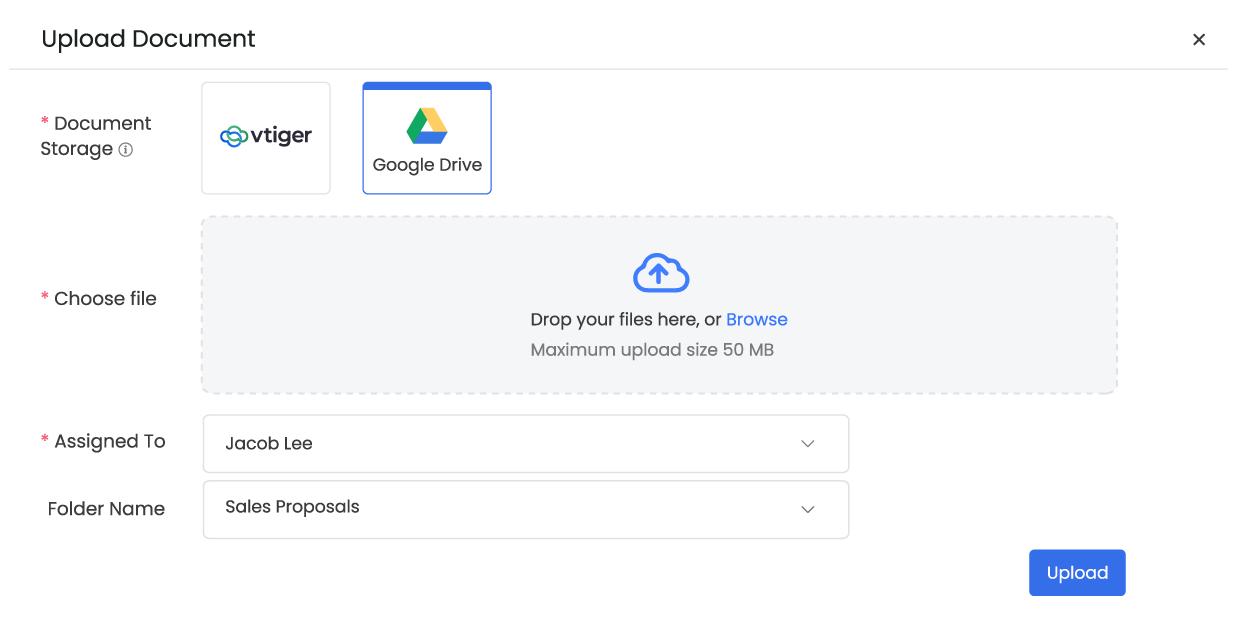
Google Drive integration allows you to upload and save important documents from the CRM to the drive and link them to the CRM which eliminates switching between various applications. You can sync documents with contacts or leads and share it with other team members. The Google Drive Integration allows you to collaborate with your team members to discuss and view your documents from the CRM itself.
Google Sheets Integration

Vtiger Google Sheets Integration allows you to export records from different modules like Contacts, Deals, Products, etc., directly to a new sheet or to an existing one. It allows you to share data in bulk with your team members and access them in real time. You can only share data from List View in Vtiger CRM and paves way for effective collaboration easily and quickly.
Google Maps Integration

Use Google Maps integration to find the optimum route to your customer location. Check in to the location to update your workday tasks. Managers can see if a sales rep has reached the client’s location.
Google My Business Integration

You can track your online presence in Google Search and Maps using Google My Business Integration in Vtiger. Monitor the number of reviews you are getting, post questions, add multiple Google My Business accounts as per the location, etc. Using My Business Integration in Vtiger, you can understand your customer’s opinions about your brand and improve your engagement level with them.
I will be covering each section in depth in the upcoming blogs. Stay Tuned!
And, do you want to gain a hands-on experience with Google Integration features?
Sign Up now for a 15-days free trial.



