Internal collaboration is indispensable to remain connected with your co-workers and boost productivity. A report by Businesswire states that 71% of employees feel more productive when connected with their colleagues.
It becomes easier to deliver things on time and enrich customer experience when there is a cordial space for employees to ask questions to each other, share tasks when they get stuck, and collaborate seamlessly.
Nowadays, there are many instant messaging apps available for collaboration. But, have you ever thought about an app integrated into a CRM application that helps you carry out internal communication effortlessly?
Yes, it is possible with Vtiger Internal Chat.
Real-time collaboration with Vtiger Internal Chat
Vtiger Internal Chat facilitates real time-time conversations with team members in an organization. When customer data and tasks are stored in a CRM application, it becomes difficult to extract information and share or discuss it with your team members on external chat applications.
Internal Chat increases the effectiveness of communication by providing direct access to the CRM data. Employees can engage in real-time conversation and do not have to toggle between different chatting apps.
Now, let us look at the various features of the Vtiger Internal Chat below:
Key features
The core features in Vtiger Internal Chat are Individual Chat, Group Chat, and Notifications.
Individual Chat
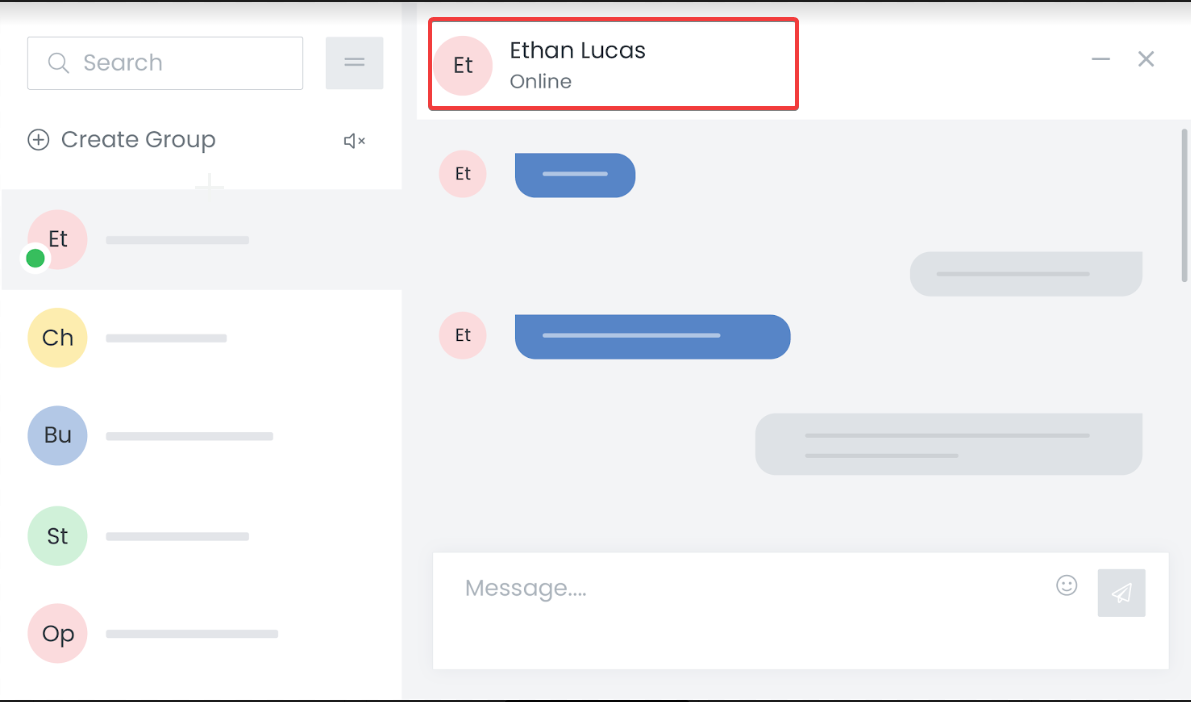
As the name suggests, Individual Chat allows employees to have a one-on-one conversation with another team member. For example, when you want to take special approval from your manager on a discount or a quote, you can use this option. You can search for your teammates in the search bar by typing the first few alphabets of their names.
Group Chat
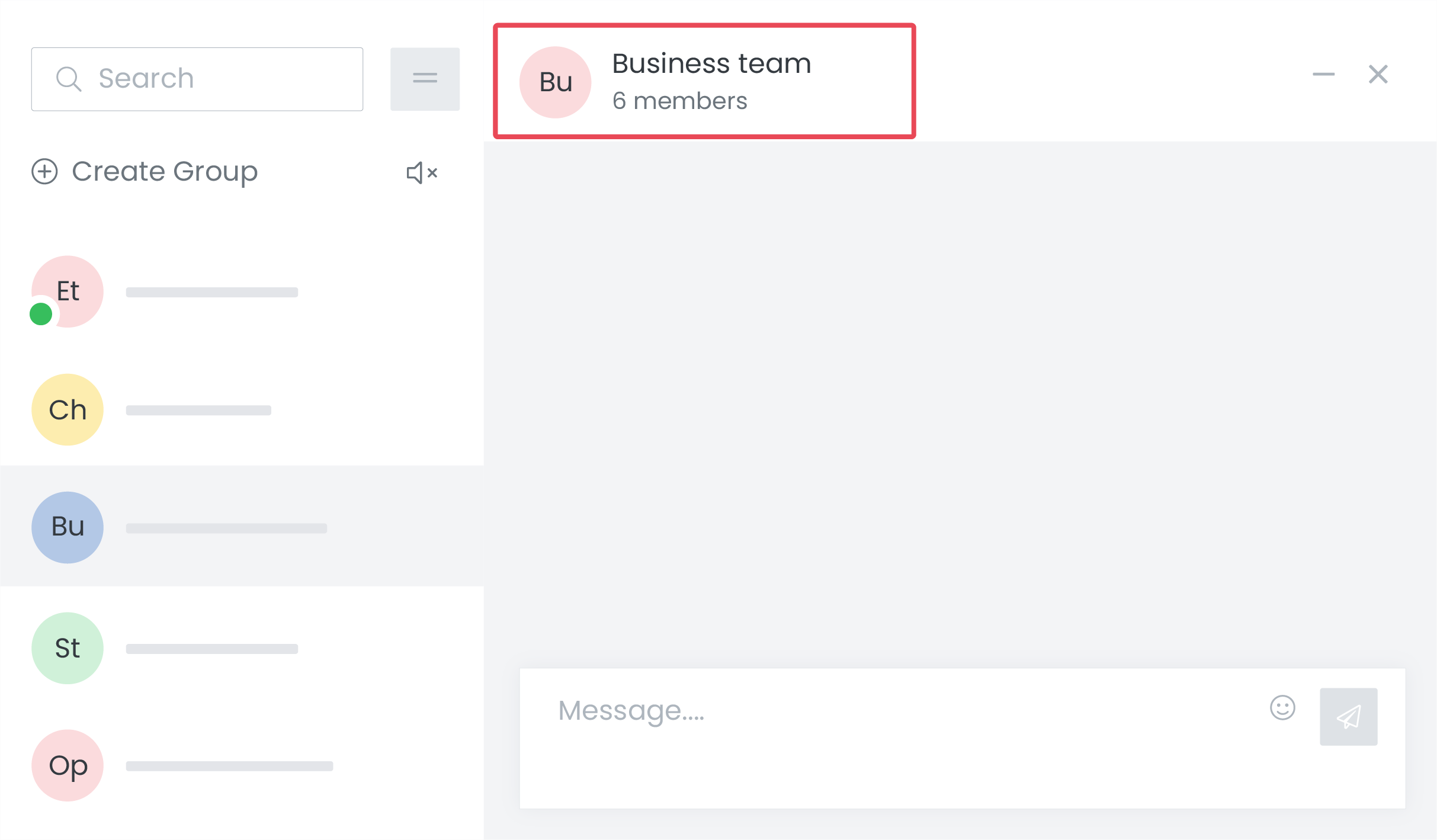
The Internal Chat module in Vtiger allows you to collaborate with your team members in a group. If you want to know the status of a client meeting or quickly want to access an important document, you can message your team members and the notification will pop up instantly on their chat window. Internal Chat in Vtiger reduces the long hours of waiting to get replies from emails or visiting desks of your team members and get your queries solved.
For example, if a sales manager wants to discuss important matters regarding monthly quotas with their team members, group chat is the ideal solution.
You can create chat groups, add your team members, and start conversing. It also allows you to be creative by adding unique names for groups. And, from the drop-down menu, you can add members easily.
You can also edit the chat group and change the group’s name, or add or remove users from the group. And, you can delete or disable a chat group. Once the group is deleted, you will not be able to receive messages from that particular group.
Note: For Individual Chat and Group Chat, a message box will appear from where you can send your message and update your teammates.
Additional features in Vtiger Internal Chat
The Internal Chat in Vtiger allows you to perform multiple actions besides creating groups or sending messages. Let us understand that below:
- You can use different emojis to express your reaction which gives you relief from text-based conversations.
- A green dot will appear below the username when your teammate is online. This will let you know the availability of your teammate and you can message them accordingly.
- A blue dot will appear above the chat icon when you have unread messages.
- You can mute or unmute chat notifications. These notifications help you to stay alert to incoming messages and revert on time.
- If you need more space while typing, you can minimize the screen.
- You can scroll up the chat window to access chat history. If any of your team members is claiming to have informed you about an event that you are unaware of, you can visit the chat history and cross-check the details.





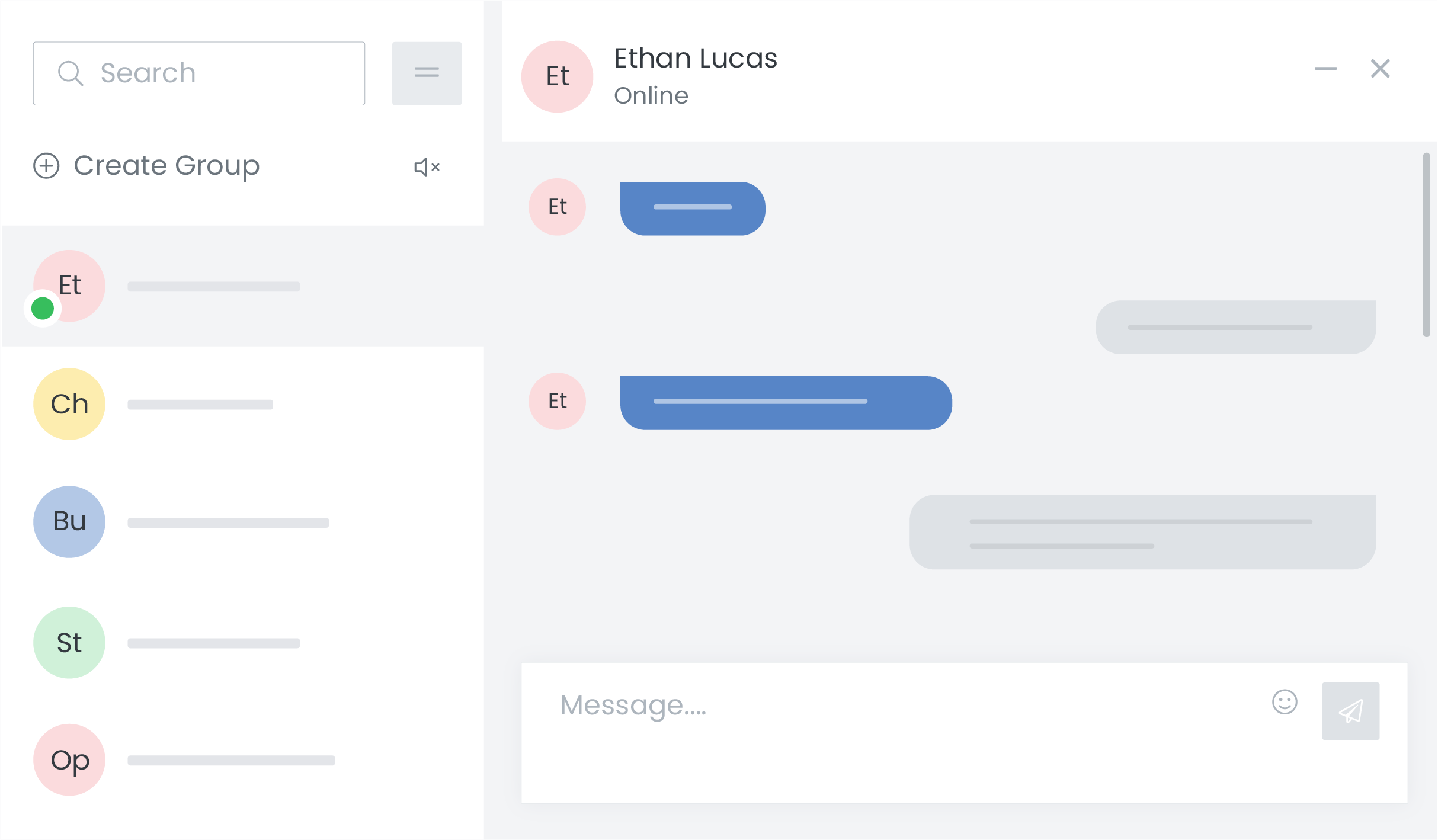
Benefits of Vtiger Internal Chat
There are many benefits to Vtiger Internal Chat which makes it a go-to solution for all teams in an organization to connect and collaborate without a pause. Let us understand that below:
Improves collaboration among different teams: Unlike other standalone messaging applications, a chat integrated into a CRM in Vtiger allows you to respond quickly to your team members without having to switch between the screens. With a blue dot above the Chat icon, you will get a count of the number of unread messages you have received and you can respond to each message instantly on a priority basis.
Provides multiple chat options: By having the option to chat individually or in groups, you can convey confidential matters in Individual Chat and discuss team-related matters in Group Chat. With an option to add or remove as many members as you want, you only need to update or provide information to those members who are supposed to be a part of the discussion. With previous conversation history, transparency will develop while communicating with your colleagues regarding what is happening in the chat.
Allows conversation in different styles: Vtiger Internal Chat is not just about typing lengthy texts to your team members. You can use various emoticons to react or express your emotions by clicking on the different emojis available on the chat window.
Enhances remote collaboration: Vtiger Internal Chat provides you with a platform to collaborate remotely from any part of the world. You do not have to be physically present in order to discuss or solve the matters on time. You can clear your queries with a single click from the message window which saves a lot of your time from long conversations on the phone.
Would you like to experience Vtiger Internal Chat by yourself?
Take a test drive and sign-up for a 15-day free trial!



