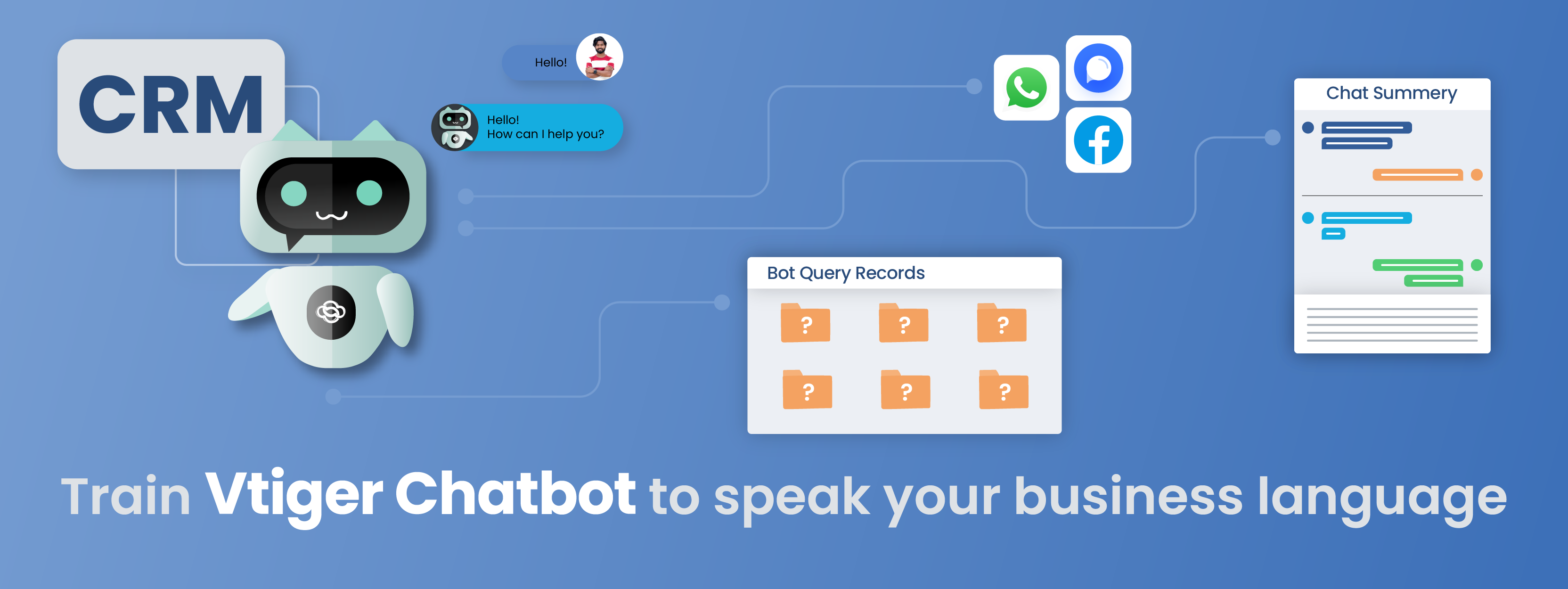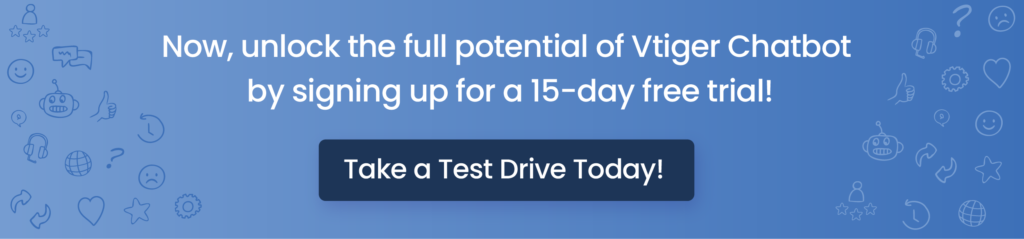Who could have imagined an era where answers are just a click away? ChatGPT ignited the revolution of showing a future where machines engage in natural conversations and solve our problems. And, that’s how we got introduced to the world of Generative AI.
It is a type of AI designed to produce text, images, or other forms of content based on different prompts or queries. In addition, a Generative Pre-Trained transformer (GPT) is a generative AI model that mainly focuses on creating human-like texts in response to a query.
Many organizations have incorporated GPT technology in their CRM to drive meaningful customer interactions and minimize the workload of team members. And, Vtiger CRM is no exception.
Vtiger already possesses a dedicated AI tool, Calculus AI, which helps you analyze customer conversations, rate call quality, forecast sales revenue, etc. With GPT integration, you can refine your chat and email conversations, ask the calculus to show open deals, closed deals, and so forth.
Head over to the blog to learn more about Vtiger Calculus AI and GPT integration
This year marks a significant leap for Vtiger as it introduces a major upgrade to the Calculus AI, focusing on the chatbot integration with CRM. Since CRM tool is used by most businesses to streamline their operations, a chatbot and CRM integration can yield great results.
Let’s plunge into the next section to learn more.
Revolutionizing chat conversations using Vtiger Chatbot
As I mentioned earlier, ChatGPT caused quite a stir when it was released due to its ability to handle user queries efficiently. However, there are certain limitations to it as ChatGPT cannot respond to industry-specific queries.
Suppose you ask anything related to your business such as the number of employees working, tasks assigned to a particular team, revenue generated in a month, etc. In that case, it may not provide you with accurate responses.
Hence, to overcome this challenge, we developed Chatbot, an AI tool that can be tailored to your unique business needs.
With chatbot and CRM integration, organizations can facilitate natural conversations, eliminating the need for human intervention. To achieve this capability, it has to undergo a rigorous process of fine-tuning or training using business data.
Vtiger Chatbot can be integrated with your knowledge base and trained using business materials such as articles, FAQs, and chat transcripts. Training is done by leveraging Large Language Models (LLMs) which is an AI algorithm that is used to train vast data sets. Finally, GPT is used to generate text-based responses. Therefore, if a query arises related to your business, the bot can answer them promptly.
For instance, imagine you own an e-learning platform that is into providing courses like Data Science and Machine Learning (ML). You receive a query “What is data science?” from a customer.
If you have trained the bot, it will quickly respond to it by fetching similar phrases or titles from the FAQs. You can keep on adding words or phrases to the chat repository based on customer queries from where the bot will retrieve information.
It’s not over yet.
Some other features of Vtiger Chatbot include:
Integrating the chatbot across various platforms
Gone are the days when inquiries were only generated from a single source. Nowadays, customers engage with businesses from multiple platforms so the chatbot is made available on all social channels such as Facebook, WhatsApp, and Website.
With this option, customers will get the flexibility to approach your business from a preferred channel and organizations can effectively manage queries from different touchpoints.
Creating a repository of bot records to boost self-improvement capabilities
Create bot query records by capturing top responses crafted by the bot which can be leveraged by agents to address similar queries in the future. As a part of learning and self-improvement process, it awards itself 5-star ratings as a token of appreciation when agents share the bot-generated texts for replies. It also gives 1-star ratings when they provide a thumbs down.
Similarly, it records customer ratings and feedback to improve future performances. By doing so, the bot can ensure that it is adapting and refining skills over time, creating excellent conversations with customers.
Dive into the step-by-step guide on configuring Chatbot in Vtiger, ways to train the bot, and more- Start Learning Now!
What are the actions you can perform using the Chatbot
- Rephrasing chats: Support agents will get recommendations from AI to rephrase a chat in the Live Chats module. For example, you have written, “Hi, I am here to help you” in the chat space. The Bot will quickly give you options to reword the text to make it more polite and professional. So, it may suggest phrases like “Hi, how may I help you?” or “Hi, I am here to assist you.”
- Transferring chats: When faced with important tasks in the middle of live chat, support agents can hand them over to another agent by providing a short chat summary.
- Adding default messages: You can add a welcome message which will appear on the chat window when you begin a conversation. A sorry message when the bot is unable to understand a customer query.
- Enabling/Disabling bot option: You can enable or disable the chat option from the settings page like “Never Show”, “Show Aways” and “Show only when agents are online.”
Who will benefit from Vtiger Chatbot
Two of the most important stakeholders who can benefit from the chatbot are:
- CRM users: It includes chat agents and help desk agents who can generate best responses from chat suggestions and tailor them accordingly.
- Customers: Your customers can get instant responses 24×7 and reduce wait times effectively. It improves the quality of customer support, providing consistent and timely assistance.