Microsoft Teams or MS Teams is a collaborative tool to conduct team meetings or discussions from remote locations. It empowers teams to collaborate seamlessly creating a flexible working environment for hybrid employees as well as remote working professionals.
MS Teams application has seen a huge uptick in their usage since their initial release. With the pandemic, remote or hybrid working model has spiked massively leading to an unimaginable surge in its usage across organizations. A press release by Microsoft in the year 2020 indicates that the revenue generated was $37.2 billion and was increased by 12 percent.
MS Teams assists sales, marketing and customer service teams in different ways like
Sales: MS Teams allows you to hold virtual meetings and webinars to connect one-to-one for sales reps who are dispersed geographically. It also has a chat option where reps can have real-time conversations and share important documents on the go. With its audio or video capabilities, reps can easily conduct demo sessions, onboarding, or training programs.
Marketing: Using MS Teams, marketing teams can coordinate campaign activities. Also, it enables marketing teams to add or remove any contact for campaigns. It allows them to host live events by having audience interactions and participation in large numbers.
Customer Support: Using the chatbot feature, support teams can quickly provide real-time solutions to customer problems and enrich customer delight easily. You can also redirect your customers to different content in your knowledge base by sharing a link while chatting. This will help the support team solve more queries in less time without going deep into each and every customer problem.
Amp up your meeting efforts and build meaningful relationships without hopping over multiple screens. By staying in Team’s location, you can create and send meeting links, capture One View (holistic view) of your customer records, remain informed about upcoming meetings, etc., with Vtiger for Microsoft Teams. Give Vtiger Microsoft Teams a try and see it for yourself.
However, there is a way to improve your teamwork, collaboration and productivity in a more flexible manner. And, that is by integrating it with a CRM. Vtiger CRM has integration capability with MS Teams which has more robust features than just making calls or conversing over chats.
Let us look at the key features of MS Teams integrated with Vtiger CRM below
Vtiger CRM and MS Teams integration: A path towards seamless collaboration
Vtiger CRM has historical data stored in them which simplifies the problem of fragmented data. And, MS Teams being an ultimate solution for business engagement can reap greater benefits when implemented into Vtiger CRM.
MS Teams CRM would be an ideal solution for businesses of all sizes to communicate effectively within the team. Especially for small businesses, it is an affordable tool to improve business conversations.
Vtiger offers great value and support to SMBs in streamlining business communication in its free CRM version. It has integrated MS Teams extension as an add on which has an easy-to-use interface that is easy for employees to learn and be productive quickly.
Top 6 benefits of using MS Teams with Vtiger CRM are as follows:
1. Centralize customer database
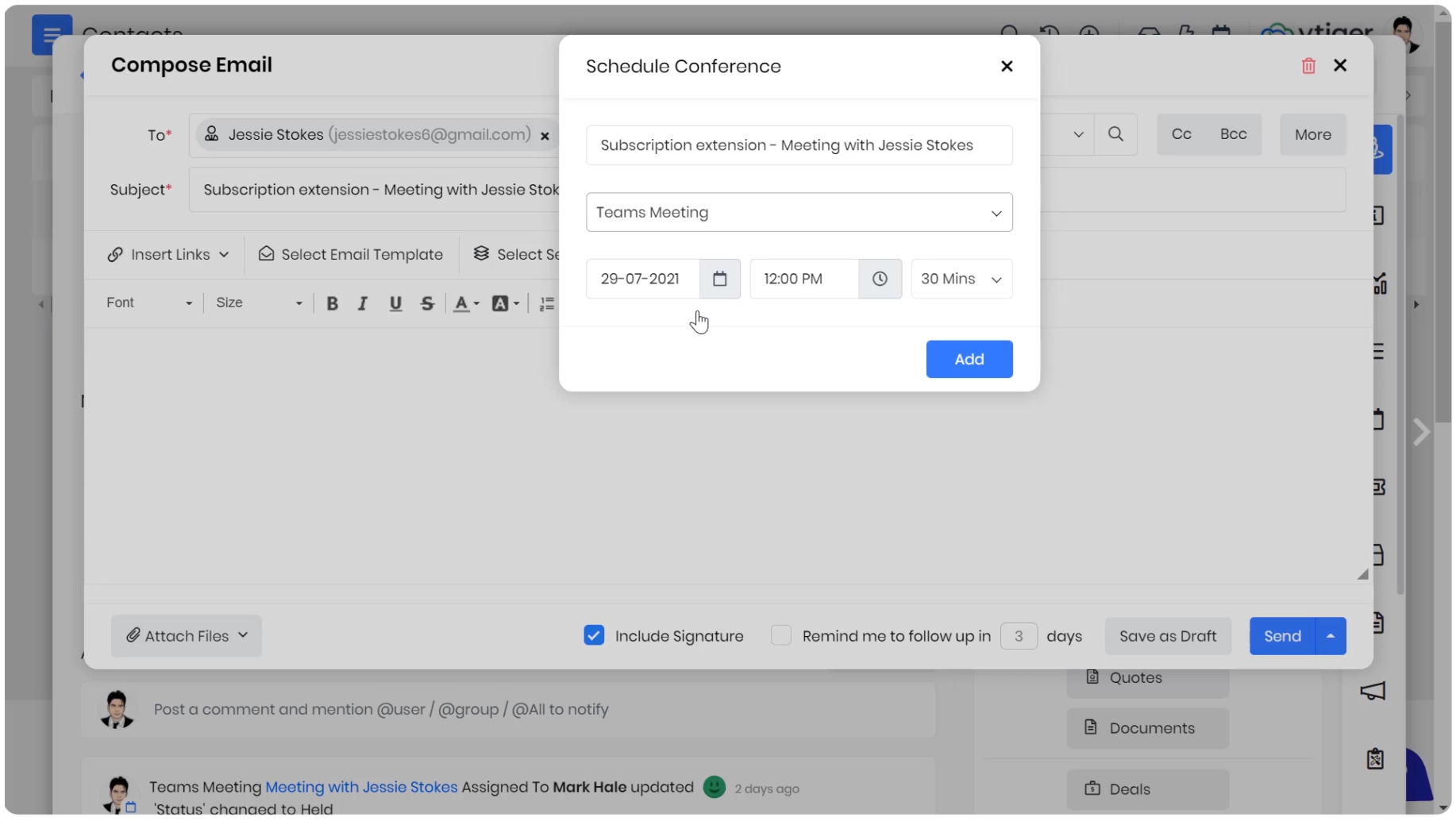
By having centralized information, MS Teams channel allows you to send meeting links from Vtiger Deals, Contacts, Emails, Webchat, and Events modules. For example, you can insert link in the email window, share links via conversation in Chats, etc. to an individual or a group. All this information on a single platform allows users to collaborate within and across teams quickly and effectively.
2. Increase in Collaboration
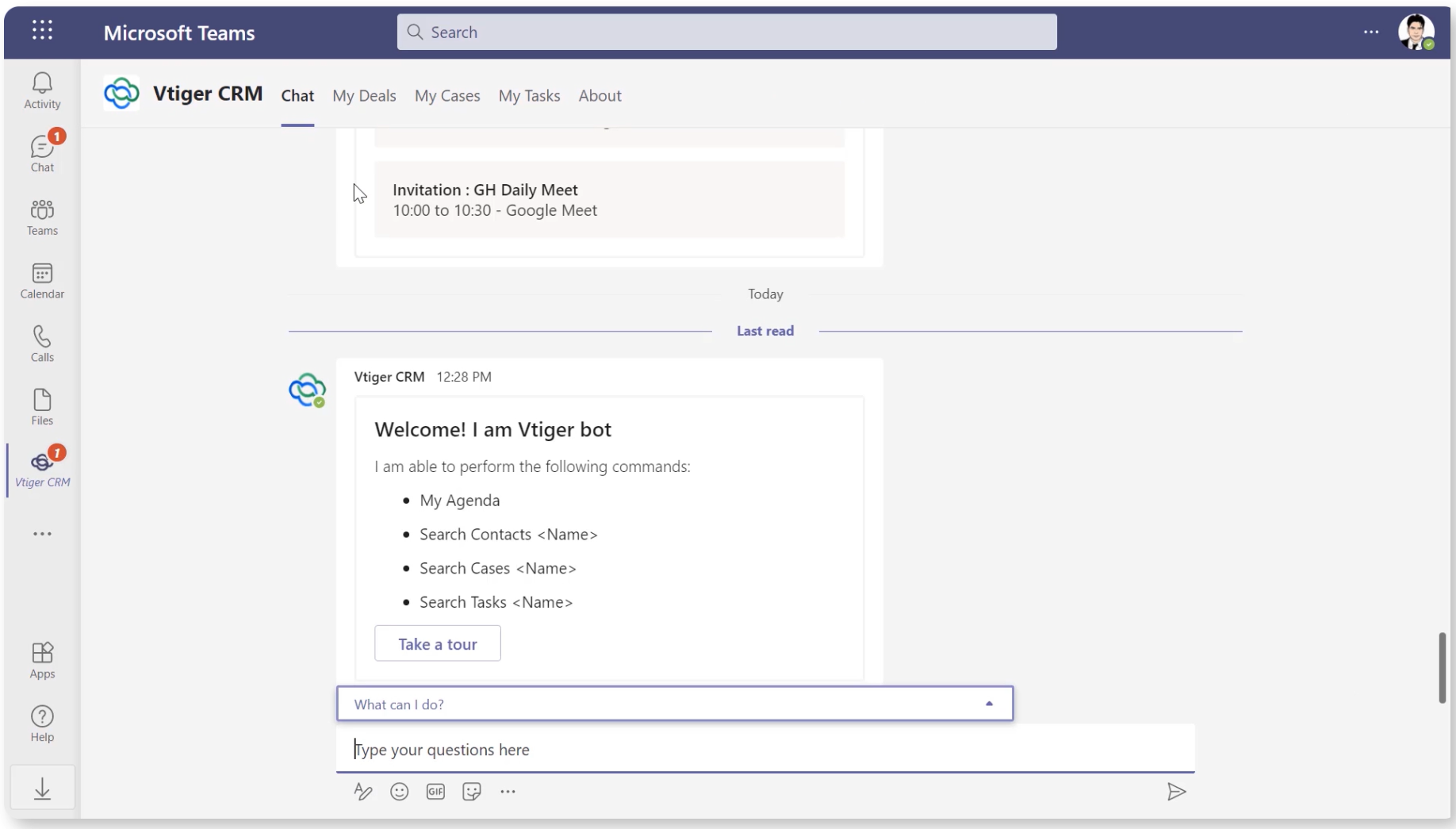
Vtiger and MS Teams integration highlights the possibility to have seamless conversations by working together from a remote location. Vtiger makes it happen by enabling real-time conversation with Vtiger Bot.
The chat tab in Teams allows you to retrieve information from the CRM by sending commands to bots. From the chats, you can
- See upcoming meetings
- Search contacts, emails, email ids, etc., of a contact.
- Search information of deals by the name.
The ‘Search’ option in the Channels tab facilitates gathering information from Cases, Tasks, and other modules. With the live chat facility, you can access information on the go without relying on other team members and deepen collaboration across teams of different sizes. An increase in collaboration between teams like sales, marketing and customer support will also scale up the conversion ratio.
3. Boost in Productivity
If you have a central hub for communication via video or audio conferencing, chats, meetings, webinars, etc., you will be able to focus more on your work with limited disruptions. Also, MS Teams in Vtiger provides you a space to communicate effectively with just a click.
For example, Teams meeting is available in different ways like
- In Contacts, Deals, and Events modules as Schedule Conference
- In Emails as Insert Link
- In Events as Activity Dropdown
In this way, your team communication and quality of deliverables will remain intact on time.
4. Cost-effective solution
Rather than investing in two different software to carry out your tasks, you only have to spend your dime on a single software which makes it a cost-effective solution. You do not have to juggle between different applications to access data making it highly flexible and convenient.
5. Frequent data updation
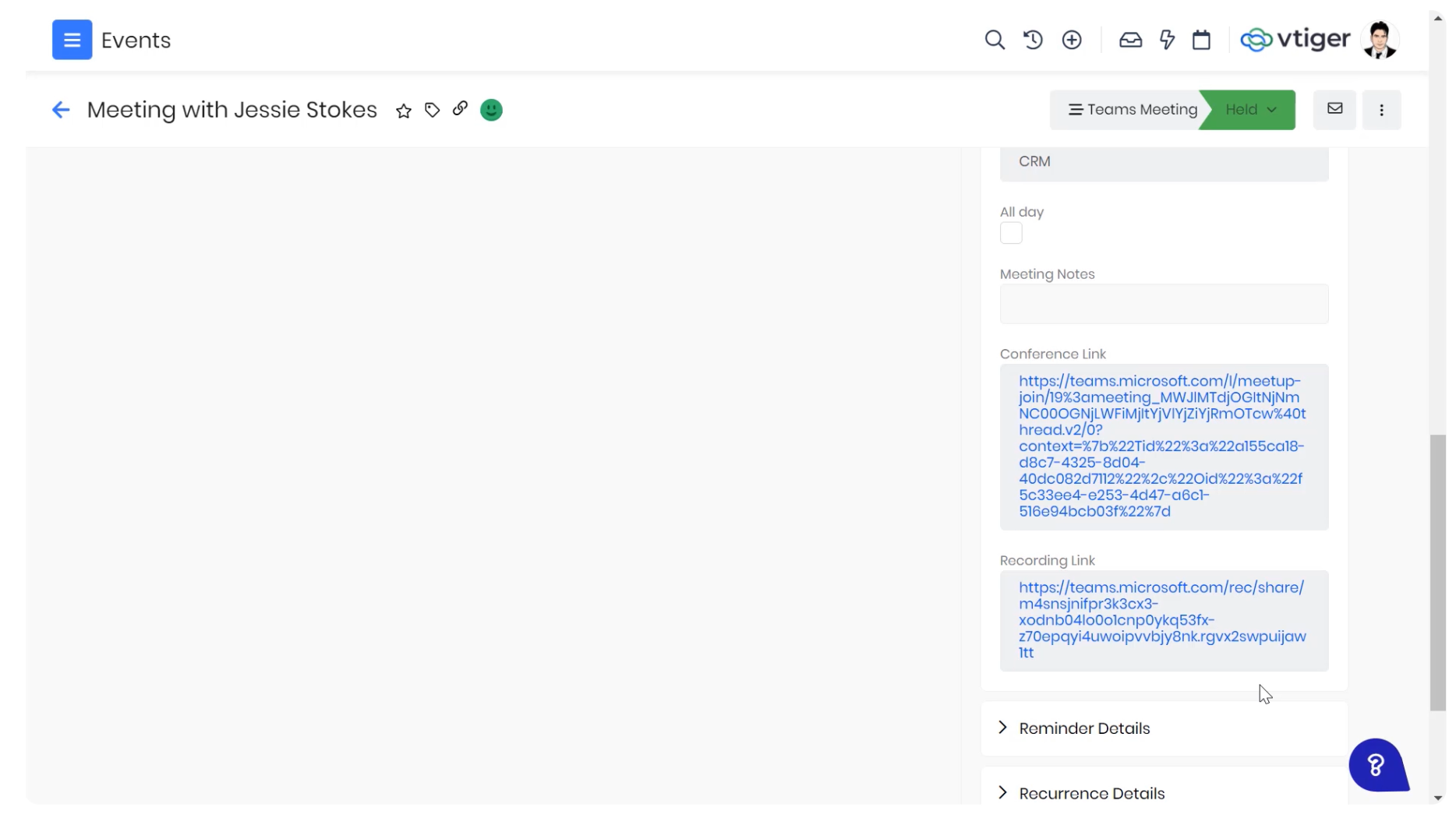
When MS teams and Vtiger CRM are combined together, it performs different actions like CRM fetches the meeting URL from Teams and updates it in the event record of Vtiger.
And, you can update latest information instantly in the CRM which will be reflected in the Teams tab. For example, you can ask the day’s agenda to the bot and know your schedules daily.
6. Insights from call analysis
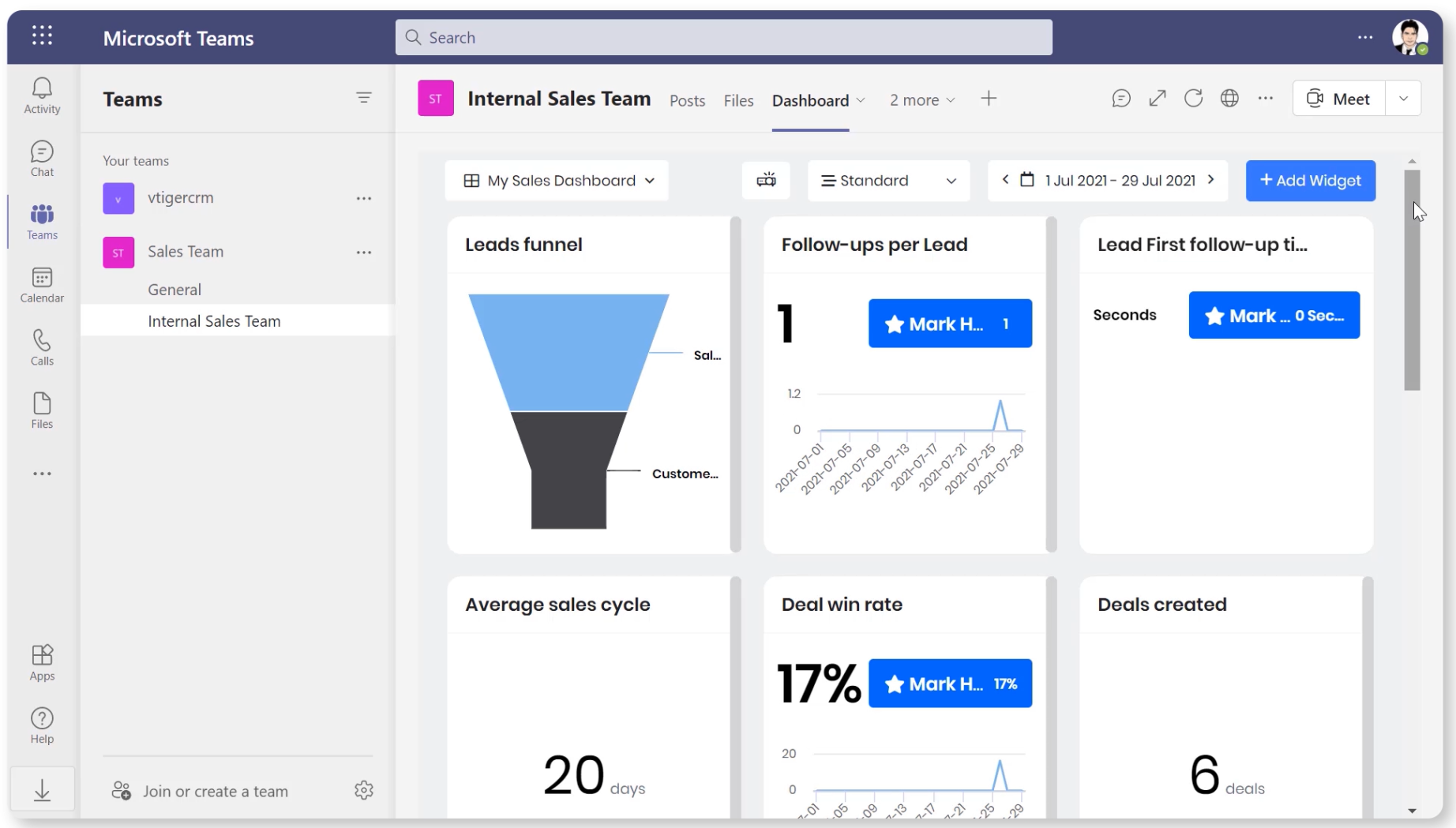
Vtiger CRM owns an AI-powered solution, Calculus AI, that helps in generating actionable insights. Since providing valuable feedback is the only solution to increase efficiency in an organization, Vtiger Calculus monitors the call quality of sales and customer support from meetings, and other conversations and offers valuable feedback to make intelligent business decisions.
In organizations, there will be instances where you want to discuss something on the dashboard that you have created with your team members. Sharing dashboard
individually can be an exhaustive task but you can achieve that with MS Teams CRM integration. Team leads or managers can access Vtiger Dashboard in the Channels tab and track team performance, sales progress, etc.
Take Vtiger for a Test Drive Today
Install MS Teams and click here to sign up for a 15-day free trial or try our forever free Pilot edition.



