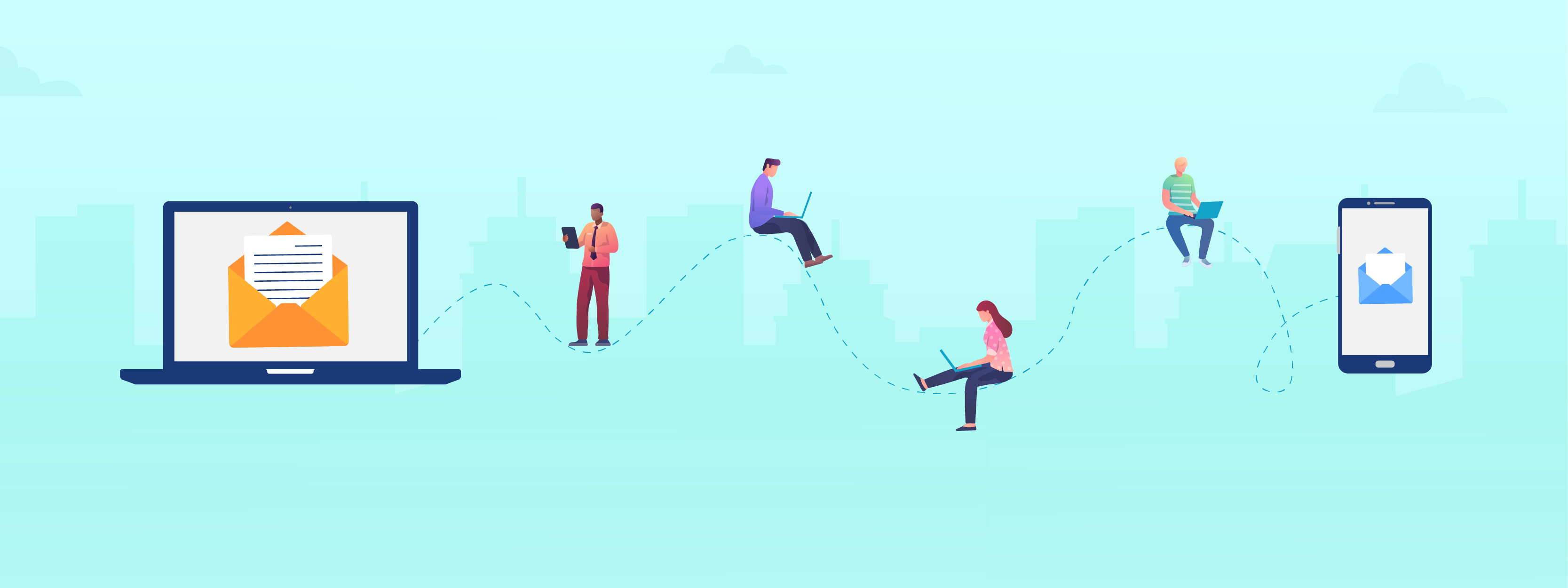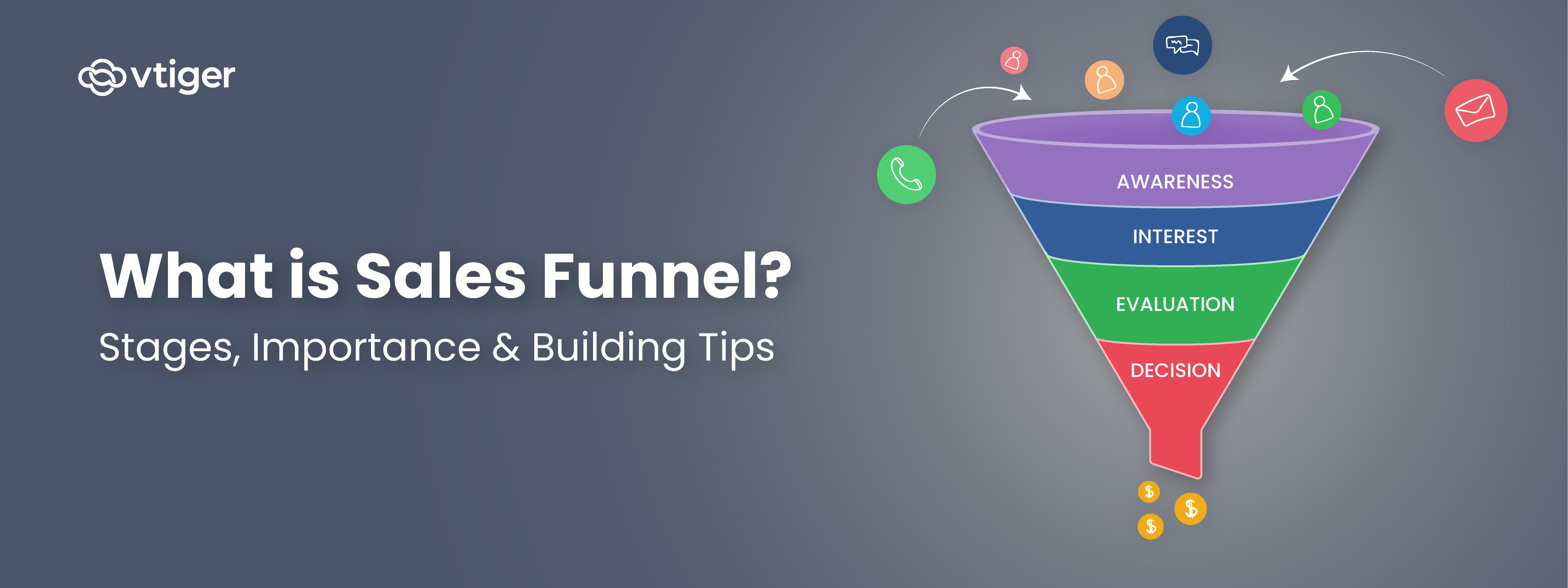Staying in touch with contacts has always been a critical aspect of sales, marketing, and retention. As your company grows, you may find it increasingly difficult to keep up with email follow-ups. It can also be difficult to track which emails have been sent and which days further emails need to go out. Automating this process can help save hours of time and is best done through email sequences.
So, what are email sequences?
In short, they are a series of emails that are created to be automatically sent to a contact or group of contacts. These emails are usually either time-based or based on a trigger. In the case of Vtiger, our email sequences can be set up in stages where after the first email is sent, the emails in later stages are based on whether the previous email was opened and a time period chosen following that trigger.
There are specific situations for these sequences, some professionals have long lists of sequences that can be used. In the case of Vtiger, we want to help the sales team save time and maintain a consistent tone with their email outreach. It is not a secret that maintaining consistent outreach with a lead can be difficult, especially if you have dozens or hundreds of leads you are reaching out to weekly. There are four main issues I find that email sequences can help address in Vtiger:
- Context can be lost over time so a lot of time is lost searching through previous email conversations. This becomes more evident as further follow-ups are needed for a lead. This can be resolved with email sequences since the emails are already written and ready to be sent in a sequence.
- Follow-ups can often be forgotten. This is a very common problem for anyone in sales. With the large number of conversations that happen per day, it can be easy to overlook an email that should have been sent. Email sequences automate this process so follow-ups are not forgotten.
- The quality of follow-ups can decline as time goes on. Time and effort are often placed on more active leads if others are not responsive initially. This can be detrimental and end up in lost sales in the long run. As mentioned in the first issue, with sequences the emails can be written beforehand, assuring that the content and quality of each email are perfect.
- I find the fourth one to be a more obvious issue, but it is worth noting. A lot of time is spent each day simply keeping track of and sending follow up emails to leads. With sequences, this process is automated and frees up time to focus on more pressing matters.
Before I dive further into how this process can be utilized in Vtiger, I first want to give a few examples of sequences that you can use for your business. I want to focus on three that I find the most useful:
1. The Lead Nurturing Sequence
This sequence is slightly self-explanatory from the name. Staying in touch with Leads, whether they be hot or cold, is vital for the sales process. It is often useful to create a sequence for each industry the customer is doing business with. This can mean creating individual sequences for leads in real estate, healthcare, government, etc.
Automating the outreach can help both you and your product stay at the top of the customer’s mind. With many emails, especially emails from email campaigns or sequences. Email sequences will allow you to send further follow-up emails automatically based on whether previous emails have been opened. This can increase the odds that the Lead will open an email since more will be sent.
2. The Onboarding Sequence
I know this one is particularly useful for us here at Vtiger. We like to make sure that customers are utilizing the software we offer to its full extent and as efficiently as possible. Emails that help direct customers to our support resources online and contact information can help us connect, better understand their business needs, and walk them through any customization needs they have.
3. The Repeat Customer Sequence
Why is it important to reach out to repeat customers? Smallbiztrends.com has shared some statistics that give some insight into the matter, but I have found the most important being, “The probability of selling to an existing customer is 60-70 percent. The probability of selling to a new prospect is 5-20 percent.”
This statistic speaks to how important staying in contact and retaining repeat customers is. These emails could be as simple as mentioning a new product release or discount being offered. This can greatly help increase sales and help show you care just as much about existing customers as you do about potential ones.
How To Create Sequences in Vtiger
Email sequences differ from Email campaigns in that they offer a more customized automated process for emails being sent to contacts. We took this into consideration when structuring the email sequences for Vtiger.
There are two prerequisites that need to be met before creating your first email sequence within your Vtiger CRM.
- Setup your Inbox with your work-related email address
- Verify your email address
Once these two steps are completed, you can begin creating your sequence. You will first want to access the email sequences module. This can be found by first going into the ‘Sales’ Dropdown and then clicking on the ‘Email Sequences’ option under ‘Sales Enablement’.
This should take you to the screen below with one example sequence that has been created for the CRM. We will ignore that sequence and instead click on the ‘New Sequence’ button in the top right corner.
This will take you to the screen below.
As you can see, we are on our first email for the sequence. To set up this email I recommend doing so in the following steps:
- Name the Sequence
- Schedule when the email will be sent
- Add a subject to the email
- Write the body of the email or choose an email template.
Congratulations! You have now completed the first stage for your first sequence. Your screen should now look similar to the one below.
You can now add subsequent stages to the email sequence by following steps 2-4. For any further stages, you also need to add a trigger for when the email will be sent. These triggers are based on the previous stage. The one I have set up below means that the second stage of the sequence will be sent only when the first stage of the email has not been opened after one week has passed.
Once you have finished creating the stages, you can now move onto adding recipients for the email sequence. The current maximum number of contacts that a sequence can be sent to is 150. Sending a larger number of emails should be done through our email campaigns. If you do not wish to have recipients for the email sequence yet, you can choose to skip this step.
Recipients can be added in multiple ways:
- By individually searching for each Contact.
- By searching for a list of Contacts in the Contacts Module.
Once recipients have or have not been added, you can move onto the ‘Other Settings’ section of the sequence. This section lets you choose who the sequence is assigned to from the users in your CRM and who you wish to share the sequence with.
Once these have been added, you can now save your sequence.
More About Email Sequences
There is one more method that email sequences can be used in the CRM. The email sequence can be chosen within individual emails sent from a Contact record. This method can also be extremely useful if the sequence is used based on activities performed by each Lead or Customer.
Below you can see where the Sequence can be chosen when sending out an email to a Contact.
You will want to make sure the sequence you wish to use is currently set as active, otherwise, it will not show up in the Sequence dropdown list.
You can also view the statistics for sequences that have been previously sent. This includes information such as the open rate and click-through rate. This can help with creating and modifying sequences to increase these statistics, but can also help with simply knowing which sequences are not working well so you are not wasting time sending sequences that are not being opened or have any further interaction by the lead.
Wrapping it All Up
I hope after reading this you not only understand how to set up an email sequence in Vtiger but have also learned a few new ways in which email sequences are used.
I recommend testing sequences out for yourself. Have fun with it. Find out how much time can be saved and how the increased communication with customers and leads helps your company grow.
If you have any questions or concerns that arise when setting up your email sequences, please contact us. We are always happy to help.