In the rapidly evolving world of CRM, integration of Artificial Intelligence (AI) and automation tools is becoming increasingly popular to elevate customer experience (CX) and optimize productivity. Organizations are also using AI tools like chatbots to achieve a better customer experience.
A study by Deloitte1 found that, at present, more organizations want to implement chatbots for different reasons, ranging from streamlining processes and improving customer experience to merely experimenting with a new digital and innovative technology.
There is no doubt that chatbots can be used to answer frequently asked questions (FAQs), thereby allowing support agents to concentrate on critical tasks. With the advancements in Large Language Models (LLMs), Natural Language Query (NLQ), and Generative Pre-Trained Transformers (GPT), you can build and train custom chatbots using FAQs and documentation to trigger specific responses.
Do you use a chatbot? Are you confident that your chatbot is delivering accurate responses to your customers? Do you have a system to manage and train your bots? Do you track and review bot responses and monitor performances?
Vtiger’s Bot Management module is the perfect tool to track, train, and manage bot responses. With this module, you can track bot conversations, monitor bot performance, gather customer feedback on the bot replies, and generate useful insights.
Vtiger’s Bot Management: A unified hub to track and manage bot conversations
Bot Management in Vtiger CRM is designed to help you manage bot interactions in a centralized location. It provides a platform to view customer inquiries, bot responses, the source of inquiries, bot performance data, etc.
Using Bot Management, you can also train the bot with your articles or FAQs, accept or reject responses based on their credibility, and even identify gaps or errors in the content that is used to train the Bot. You can also edit or add FAQs right from here. Let us look at Bot Management features in detail.
To take advantage of the feature, you must have Vtiger Calculus AI installed. This will enable you to store bot-customer conversations safely and securely in your CRM without any risk of losing them.
Key Features of the Bot Management Module
Bot Management provides the following three features to manage bot conversations:
- Bot analytics
- Bot queries
- Bot set up
They are available as tabs on the Bot Management screen. Let’s learn more about these features.
Bot queries
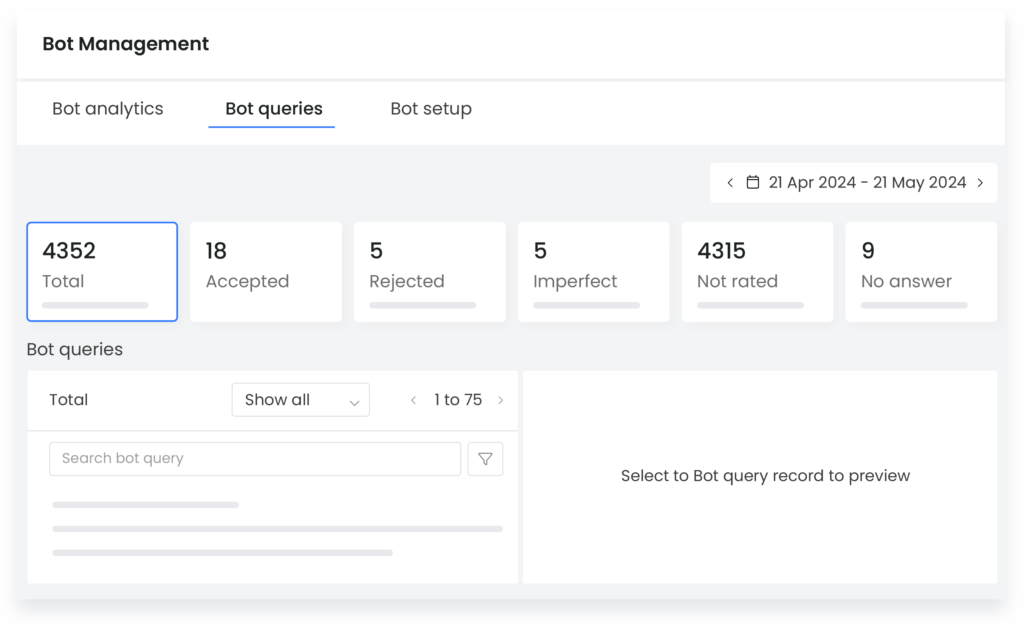
The Bot queries tab displays bot-related conversations, including queries and responses from different sources (Live Chats, Cases, etc.)
For instance, if a customer inquires via Live Chat, the bot will respond by reading your current FAQs or help documentation (Articles). The Bot queries tab stores all relevant details of the interaction, including the query, the bot’s response, the source of the query, and more. You can:
- Evaluate Bot responses by accepting or rejecting replies under Accepted or Rejected block.
- Review customer feedback that is, view if customers are happy or not with the responses under the Not Rated block.
- Track how many questions the bot was unable to answer under the No Answer block.
Let’s now explore the various categories of queries that come up.
Internal and External Queries
You can record internal and external queries from colleagues and customers and the related GPT responses in Bot Management.
- Internal Queries: Sales, marketing, and support reps can retrieve essential data using Vtiger’s Ask Calculus AI. For instance, sales reps can ask Calculus AI for a summary of a lead created last week or the number of deals converted monthly. Marketing reps can use the same summary to draft a blog or a short email copy. Support reps can ask about the number of cases opened for a specific week or month.
- External Queries: These are customer queries about your business, products, or services. A bot or a live chat agent can handle such incoming queries and provide timely answers.
Bot setup
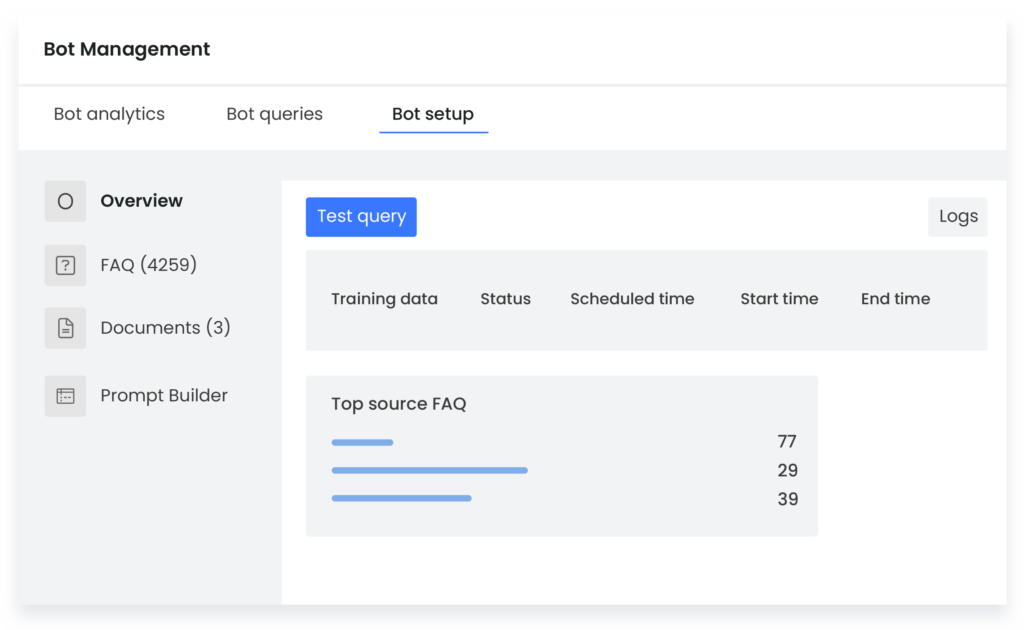
How do you think the bot can trigger responses to every question related to your business? The bot can trigger business-specific responses through a well-structured process that involves training, customization, and testing. It can be trained using a comprehensive set of FAQs and articles to cover a wide range of potential inquiries. This tab also allows you to test a query to check if the bot provides exact and up-to-date responses.
To optimize the bot’s responses, it is essential to build superior prompts with appropriate data. That is where the prompt builder comes into play. Construct customized prompts to build job-specific AI assistants for your teams, allowing you to access the desired information.
Read More: Prompt Builder in Vtiger
Bot analytics
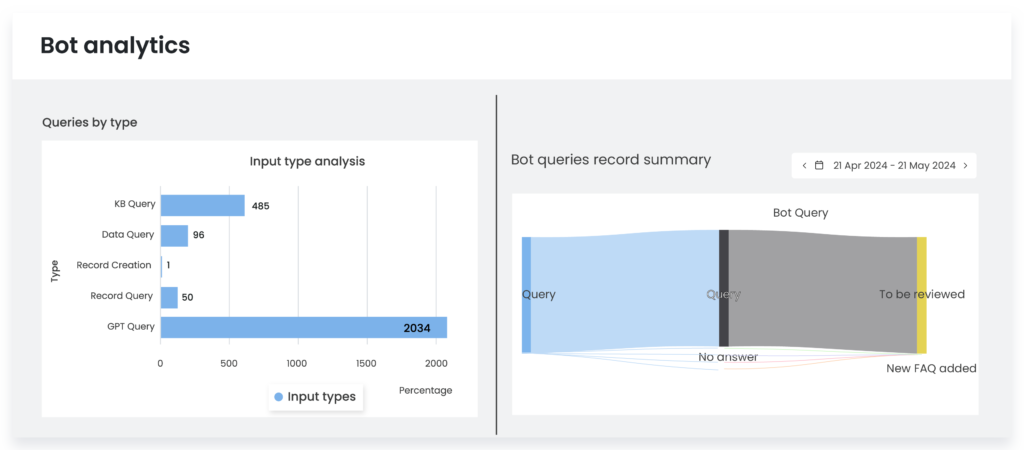
Finally, you need to know how well your bot is performing. The Bot analytics tab allows you to track the status of all queries, such as Accepted, Rejected, etc., to assess the bot’s overall effectiveness. For each status, progress indicators show the review completion rate.
You can also keep track of the types of queries you have received, such as queries from Live Chat or Cases, which will be categorized under KB Query as they are related to Articles or FAQs. Queries from Ask Calculus AI will be classified under Data Query, and so on.
Top 4 Benefits of the Bot Management Module
Why do you think you need such a feature in your AI toolkit? Keep reading to discover the answer:
Centralize Query Management
It acts as a common repository for all forms of interactions, storing queries and responses in a single location. Maintain conversation records, which can be reviewed and analyzed to ensure consistent and precise answers.
Enhance Bot Performance
To ensure the bot’s performance, you can test its accuracy in providing answers and train it with recent business data. It also allows you to craft tailored prompts to extract meaningful information.
Access to the latest CRM information
Retraining the bot with recent data keeps it up to date and ensures that it provides the right solutions to all customer issues.
Track performance analytics
It provides visual insights in the form of Sankey diagrams to display the direction of queries. You can also monitor bot performance through different metrics such as Accepted, Rejected, and Imperfect statuses.
Ready to transform your customer experience?
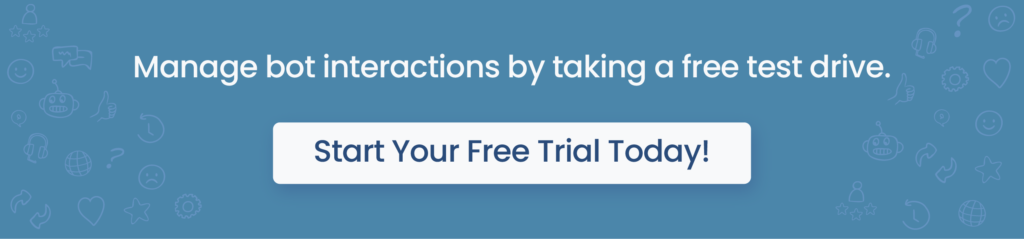
Reference



