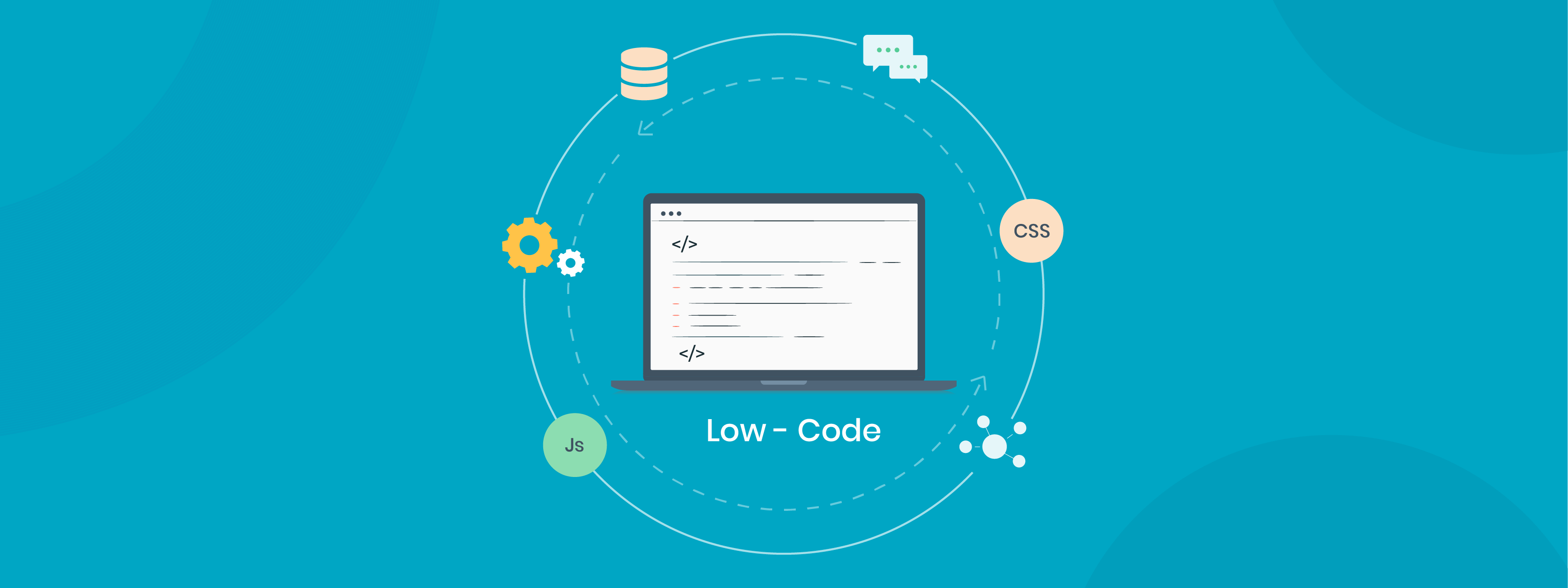Ways to simplify common and repetitive tasks are always in great demand in order to save time, money, and effort. For example, simple optimization techniques like keyboard shortcuts can amplify your productivity.
Now, if you can apply such techniques to your CRM, imagine the impact on its functionality. So how can we enhance the functionality of a CRM for specific customer needs without the nitty-gritty of complex coding? Especially with large CRM products?
Using a low code platform, is one way of solving this problem. With the kind of buzz that low code platforms are making right now, I won’t be surprised if you are already familiar with the term. A low-code platform is a development environment that helps you build software applications without complex coding.
According to Gartner, 75% of large enterprises will be using at least four low-code development tools for both IT application development and citizen development initiatives by 20241.
Unsurprisingly, Vtiger has ambitiously forayed into this space with their low code platform called Vtiger Application Platform (VTAP).
Introducing VTAP
VTAP is a low code platform built by the Vtiger team to upgrade the capabilities of their CRM.
So how is VTAP unique?
VTAP puts the power of extending the functionality of Vtiger CRM directly into the users’ hands.
Yes, you read that correctly! Vtiger users can now extend the CRM to fulfill their business needs with just limited coding knowledge. This means they can use VTAP to modify the look and feel of the CRM, create new modules, and, if necessary, create third-party integrations as well.
Do not forget to check out our all-new VTAP platform webpage for more details.
What kind of extensions can one create with VTAP?
We are glad you asked this question. Our passionate developers have come up with two amazing extensions which demonstrate what VTAP is truly capable of – keyboard shortcuts and voice enablement . Get ready to be inspired.
Keyboard shortcuts – the key to saving time!
Vtiger dedicates this extension to those power users who prefer to use the keyboard for the vast majority of their work. If you dislike moving the mouse pointer on the screen looking for specific options endlessly, you will love this extension.
With this extension, users will be able to accomplish a lot without moving their hands away from the keyboard. Getting around the Vtiger CRM is now a lot simpler, thanks to the keyboard shortcuts extension.
Here are some keyboard shortcuts that you can use in the CRM:

You will be pleasantly surprised to learn that all shortcuts were developed using VTAP’s Module designer. And when you are using the CRM, you can check the list of available shortcuts by pressing Control+Shift+K.
Voice Enablement – your voice is the CRM’s command!
The growing popularity2 of voice assistants and smart speakers provides irrefutable proof that voice commands are here to stay. With so many things going for voice commands, developing a voice bot extension was a no-brainer.
It is easy to use, too – install the voice bot extension, enable it, and start giving voice commands!
Users can call out commands in English for the CRM to perform actions, such as open the contacts module. Currently, the voice bot extension is available exclusively for the Chrome browser. Users can press Control+Shift+V to view the list of voice commands. Alternatively, users can call out ‘Show voice shortcuts’ as well. This extension leverages Google’s speech engine to provide voice command functionality.

Stay inventive, Stay motivated
As you can see, VTAP allows users to develop some thoughtful extensions with minimum coding. This is just the beginning. We have many such extensions in the pipeline that we are working on.
We sincerely hope these extensions have whetted your appetite for developing your own extensions that make mundane tasks easy. Do let us know if you have built any amazing extensions using the power of VTAP.
Try out this feature on Vtiger CRM to experience this first hand.
Sign in today for a free trial! Sign up for the developer edition here.
—————————————————————————————————————————————————–
[1] https://www.mendix.com/resources/gartner-magic-quadrant-for-low-code-application-platforms/
[2] https://techjury.net/blog/voice-search-stats/#gref