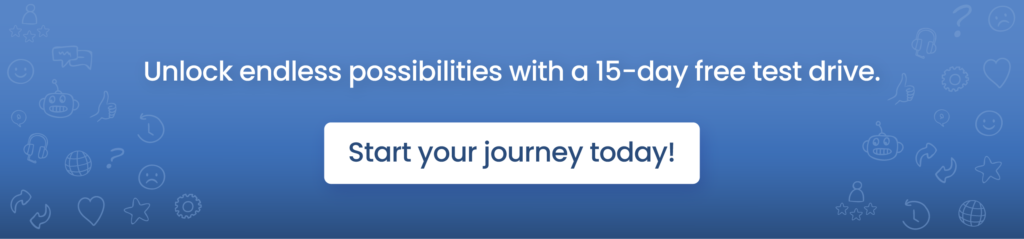Imagine this scenario:
As a field sales manager, you found out that your field sales rep was supposed to attend an on-site client meeting to demonstrate a newly launched product. However, you discovered that the rep did not attend the customer meeting but marked the task as ‘Completed’ in the CRM records.
This is a clear violation of the rules. It might affect customer relationships, create wrong entries for stock levels, and even show that the sales agent has completed their tasks when they have not.
If this is a challenge that you have been facing for a long time, you should create a system where wrongful check-ins at the client site or wrong entries to the CRM can be avoided. It’s time that we have a chat about the One Time Password (OTP) Rules and Validation feature in Vtiger CRM.
What is the Vtiger OTP Rules and Validation feature
There is a growing need to protect your CRM from fraudulent updates and maintain the integrity of business operations. Vtiger’s OTP Rules and Validation is an Add-on feature that adds an extra layer of security to your CRM activities.
Vtiger OTP Rules help you combat these challenges, by providing an effective way to secure your operations. Before we delve into it, let us understand the key concepts:
- OTP: It is a single-use code generated typically for authentication purposes.
- OTP Rules: These are customizable settings that determine when and how OTP verification is needed for particular actions.
- OTP Validation: This is to confirm the authenticity of an action performed that verifies the entered OTP with the generated one.
In a nutshell, OTP Rules in Vtiger CRM allow admins to set up conditions to trigger OTP-based verification for specific CRM records and actions. Now, you might be wondering how Vtiger’s OTP Rules can help solve the above problem.
By applying OTP Rules, you send an OTP to the customer’s messaging platform (for example, the OTP is sent via SMS to the customer’s phone). Your field sales rep can then request the OTP from the customer and enter this OTP into the CRM to mark the task as complete.
This ensures that tasks are executed correctly and recorded without errors in the CRM. It also ensures transparency between your business and your customers.
Navigating OTP Rules in Vtiger CRM
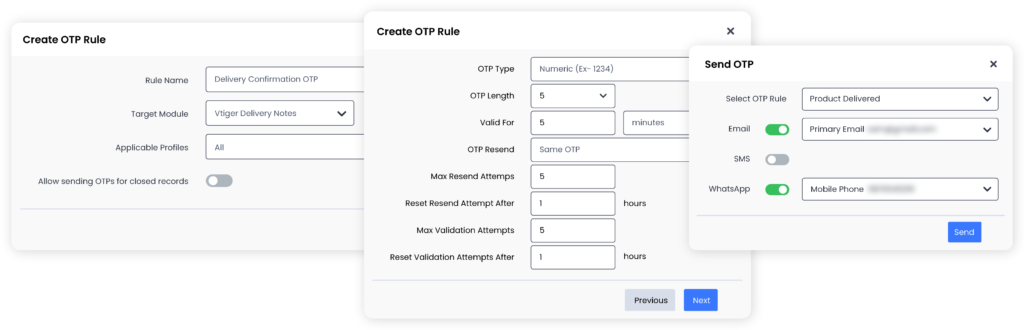
Consider a real-world example to understand how OTP Rules work in Vtiger. Suppose you are running a delivery business and are using Vtiger CRM to manage your day-to-day activities. You want to ensure that delivery confirmations are genuine and prevent fake marking of deliveries as completed.
Here are 9 steps you may want to know to set up OTP Rules for this scenario:
- OTP Rule Creation: Create a new rule named ‘Delivery Confirmation OTP’ and give Vtiger Delivery Notes as the target module. Customize your OTP by defining the type, length, maximum resend attempt, validation attempts, etc.
- OTP Option: Configure the OTP to be a five-digit numeric code, valid for five minutes.
- Trigger Conditions: Set up the condition to trigger OTP when the field is changed to ‘Delivered.’
- Delivery Channel: Select the delivery channel to send the OTP via email, SMS, or WhatsApp to the recipient automatically or manually.
Now, when a delivery person tries to mark a delivery as ‘Delivered’:
- Vtiger will generate and send an OTP to the chosen delivery channel of your customer.
- The OTP recipient will share the OTP with the delivery agent.
- The delivery agent will be required to enter this OTP before the status can be changed to ‘Delivered.’
- The system validates the entered OTP against the generated one.
- The status will be updated automatically in the CRM record.
These are simple yet effective processes to ensure your deliveries are completed, notably reducing fraudulent CRM updates.
Dive into the article to learn more.
Benefits of OTP Rules in Vtiger CRM
The OTP Rules offer numerous benefits such as:
Robust Data Integrity
By implementing OTP verification for crucial tasks, businesses can ensure that only authenticated changes are made to the CRM records. This way, you can maintain the accuracy of the business data.
Enhanced Customer Trust
When your customers see that you are going the extra mile to secure their information, it builds trust. This trust can foster long-term relationships, encourage repeat business, and positively impact your brand’s reputation.
Reduced False Updates
Businesses can significantly reduce false updates and attain customer satisfaction. When customers are assured that tasks are marked as complete only after OTP confirmation, it improves customer experience.
Future of CRM Security
As we look ahead, one thing is certain – the role of OTP Rules is set to evolve in exciting ways. CRMs in the future might start using OTP verification along with biometric authentication, such as fingerprint or facial recognition. Get ready as the future is approaching quickly.
If you want to improve your present by tightening security for your CRM processes, adopt Vtiger OTP Rules right away.