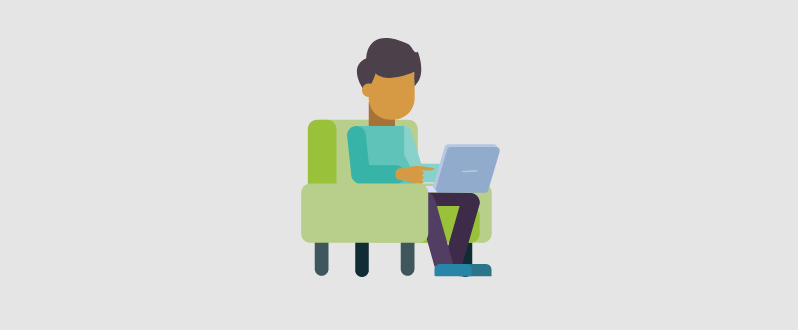To run a business smoothly, you use a plethora of software, apps, and tools. Perhaps, you use an accounting software to manage to invoice customers, a CRM system such as Vtiger CRM to manage customer information, an email client to manage emails. However, when you use multiple software and apps, you’re scattering customer data and are forced to toggle between systems to search and retrieve information for getting things done. This process hits business inefficiency and productivity.
Vtiger is all in one CRM software that lets you manage multiple tasks in one system. Apart from managing contacts and automating sales, you can use Vtiger to manage tasks that are currently managed on different systems. Here are 3 commonly used apps and tools that you could let go to achieve better results with Vtiger.
Replace to-do app with Vtiger’s Task Manager:
Every day at work, you juggle multiple tasks. You make phone calls, meet clients, collaborate with team members, carry out administrative tasks, and more. To manage these tasks, perhaps you use a to-do app such as Wunderlist, Evernote, Todoist, or any other similar app chosen from an app store. However, when you manage tasks outside the CRM, mapping tasks to related CRM contact or organization becomes difficult.

Vtiger lets you create, prioritize, and manage tasks related to a contact or an organization within the CRM. You can create tasks for yourself, your team members, or a group and follow each other’s progress. With Vtiger’s powerful workflows, you can also automate task creation process in CRM. For instance, you can have a workflow to auto create “call contact” as a to-do for every contact created in Vtiger.

Managing tasks in Vtiger improves efficiency. Let me elaborate: As soon as you create a task in Vtiger, the task assignee receives an email notification, a desktop notification, and an alert in Vtiger Notification Center. If the task is due for a later date, you can set a task reminder. These notifications and alerts ensure that no task falls through the cracks. Further, Vtiger lets you visualize and manage tasks on Kanban boards. With Kanban task management approach, you can systematically schedule tasks based on priorities and allocate your time and resources for completing those tasks in time. Kanban boards give you the ability to change task priorities dynamically – this way you can prioritize tasks in real time and get things done more efficiently.
Replace collaboration app with Vtiger @mention and internal chat:
Real-time collaboration at a workplace is essential to solve problems and meet project deadlines. So, to ensure smooth communication and collaboration among teams, you may use a collaboration software such as Slack or Skype. However, when you have all customer, deal, and project related information in CRM, you have to constantly toggle between the collaboration software and CRM – bringing the collaboration efficiency down.
Vtiger collaboration tools let you brainstorm ideas, exchange feedback, and pool knowledge in one place.
@mentions: Vtiger’s @mentions are designed to help teams share information efficiently and transparently. When you @mention team members on a record, they instantly see a desktop pop-up with your message. Now that you’ve got concerned people’s attention, you can continue the conversation within Vtiger CRM without facing any glitches in accessing all necessary information. Since these conversations are easily searchable and always visible to all team members, no time is wasted on pulling important messages.

Internal chat: Vtiger’s internal chat box is your team’s internal communication hub. Want to quickly get an update on the progress of a deal or plan a success party on winning a deal? Simply send a message to your colleague or a group via Vtiger Chat and get things done quickly. And with online presence awareness feature, you can always reach out to people who are available to assist you with urgent matters.

Replace document management system with Vtiger Documents Manager:
In everyday business, you deal with a ton of documents. Sales collaterals, contracts, agreements, quotes, invoices are some of the commonly shared documents. When you manage these documents on papers, hard drives, or use online document management systems, you’re creating data silos and shelling out extra money to buy and maintain these document management systems.
Vtiger’s Document Manager allows you to not only store and share business documents but also track how your customers engage with these documents.
![]()
Store more documents: Vtiger CRM gives every account up to 25 GB of storage space for free and also integrates with various widely used storage providers such as Box and Google drive.
Find and share documents seamlessly: Once you’ve uploaded documents in Vtiger, you can view them in the document library. You can organize these documents into folders or use cloud tag to locate documents quickly when needed. Vtiger also lets you search documents on key words. Once you’ve found the required document, you can share it with contacts by inserting the document link in the email body. And on receiving the email, the contact can simply click on the link to view the document or download it.

Track engagement with instant notification: As soon as a contact clicks on the email or document shared in the email, you instantly see a pop-up notification showing the engagement. You can use these notifications to engage with clients in real time. Also, you can track the number of times the contact opened a document and shared it with others. This way you know which sales collaterals are doing well and influencing deal closure.

Sign up for a 14 day free trial to explore all Vtiger features. Have any questions? Drop a comment below or write to us at [email protected]