One of the feature enhancements introduced in 5.0.4 is role based pick lists. Pick list fields are used in various forms in vtiger CRM. For example, the Sales Stage field in Potential form is a pick list allowing user to select one of the pre-configured stages (such as Prospecting, Qualification, Proposal, ..) based on the status of the potential. Until 5.0.3 release, the pick list values were the same for all roles (and hence all users). In 5.0.4, Picklist values can be configured for a Role. For a given Role, the values associated with Sub-Role (i.,e roles that are below in the Org tree) are also accessible.
For example, consider the following Role hierarchy, which shows Inside Sales and Field Sales roles under the Sales Manager role.
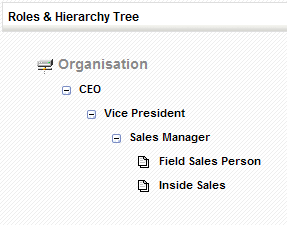
The pick list for the Lead Status can be configured so that the Inside Sales role can only view a set of choices, and Field Sales Person a different set of choices while the Sales Manager sees the combination of these choices.
As shown below, this can be configured from the Picklist Editor (in Settings page). First the role should be selected, and then the CRM Module.
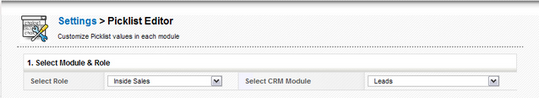
The next step is to edit the pick list values for the selected field as shown below.
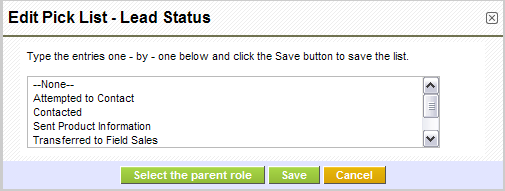
To replace all the values for all roles in one shot, you can use the option Global Delete.
![]()
We welcome your feedback on this feature.


