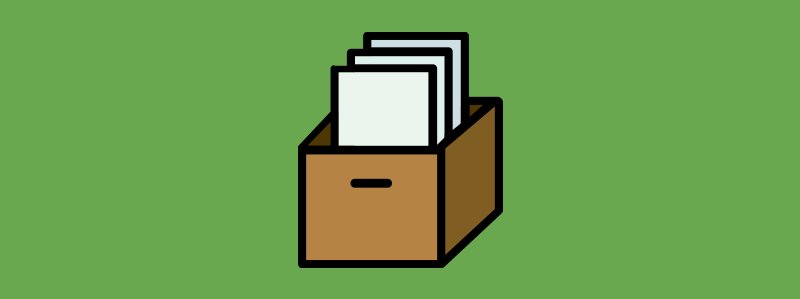When a business’s employees exchange documents with one another, if it doesn’t happen through a document management system, it’s more than likely happening over email or in the form of printed copies. That could happen when a sales associate requests marketing collateral to help close a deal, or a customer service associate requests an up-to-date product manual to share with a customer. Unfortunately, this can, and often does lead to the requester waiting hours to days to receive the document, and even after it’s received, the document getting lost in overflowing inboxes or paper trays (fun fact: a whopping 7.5% of paper files go completely missing).
Vtiger solves the most significant challenges associated with managing and sharing documents in an organization. Every Vtiger account gets between 5GB and 25GB of space for direct uploads. That can be extended by syncing directly to the most popular storage solutions Box, Dropbox, and even Google Drive. Once documents are in Vtiger, they display useful metadata like upload dates, and can be organized into relevant folders, can be searched internally, linked to contact or deal records, or shared externally with third parties in just a few clicks.
Three primary benefits of managing documents within Vtiger:
1. Spend less time searching documents
Teams that use Vtiger for document management spend less time organizing around the document exchange. Sales teams no longer have to send requests to marketing for updated marketing collateral. Marketing teams no longer have to deal with individual document requests from sales associates. Customer service teams easily find and share product documentation and other information that customers request. And anyone that works with a customer can see contact and deal relevant documents, like product specifications, front-and-center inside a contact’s record.
2. Be confident that you’re with the latest version
Vtiger shows you meta data like a document’s last modified time, and lets you store version numbers with documents. That way you always know that you’re working with the right information. If you upload new documents, older versions are automatically saved as a reference.
3. Save time and money spent on setting up separate document management system
Setting up separate document management system involves other set up charges, monthly fees, and other maintenance expenses which can cost hundreds to thousands of dollars depending on the number of users. Vtiger lets you manage up to 25GB of documents for free, and for more free space, integrates with most widely used file sharing providers like Box, Google drive, and Google Drive. This also makes it easy to share files with people outside the organization.
Read our documentation to learn more or drop in a comment if you have any questions.