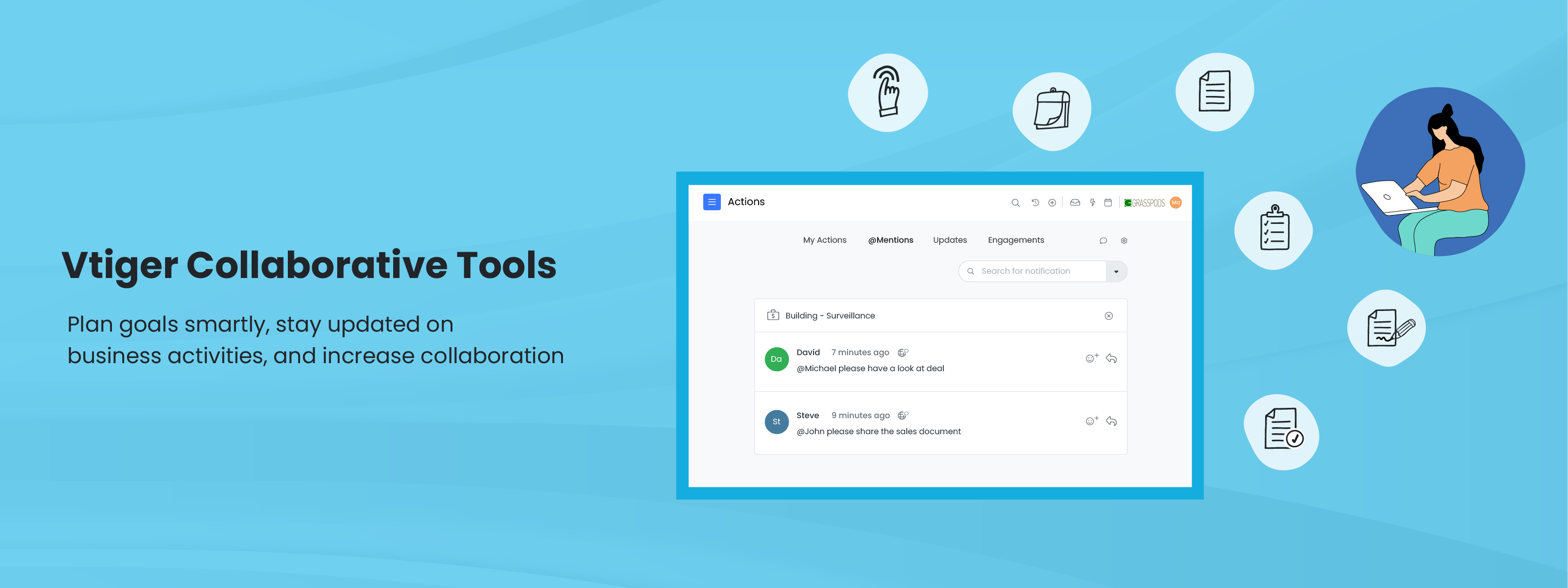Imagine a situation where your customer has raised a query regarding product details and you missed to revert due to your busy schedule. Or, when an irate customer is berating you and you realize the support team has not informed you about an issue raised by them.
Success in a business mainly depends on effective collaboration and communication both internally and externally. As per a study by Deloitte, 17% percent of employees are more satisfied with their work when they have access to collaborative tools. And, most CRMs undoubtedly provide tools that help you collaborate seamlessly.
Now, let us take a closer look at the kind of collaboration that happens in a business with some examples.
Collaboration within a team
- A sales rep wants to take approval from the manager to provide a discount and close the deal.
- A quote has to be approved before it goes to the customer.
- A support agent wants help from their team members in solving a query.
Collaboration across multiple teams
- A sales rep wants to discuss a customer’s issue with the support executive.
- The management wants to hold an all-hands meeting to discuss strategies for scaling up revenues for the next quarter.
- Sales, marketing, and support teams want to get a 360-degree view of the
customer data instead of searching everywhere.
Collaboration between a business and its customers
- Scheduling a meeting with your customer to discuss a product in detail.
- Sending emails to potential and existing customers with offers or discounts.
- Creating a case when a customer raises an issue.
All the points I have mentioned above boost productivity and increase customer delight. If you are using a robust CRM with enhanced collaborative features, it simplifies and streamlines these business activities and yields better results.
Let us look at how Vtiger enhances collaboration across the organization with its inbuilt tools.
Top 6 Collaborative Tools in Vtiger CRM
Actions
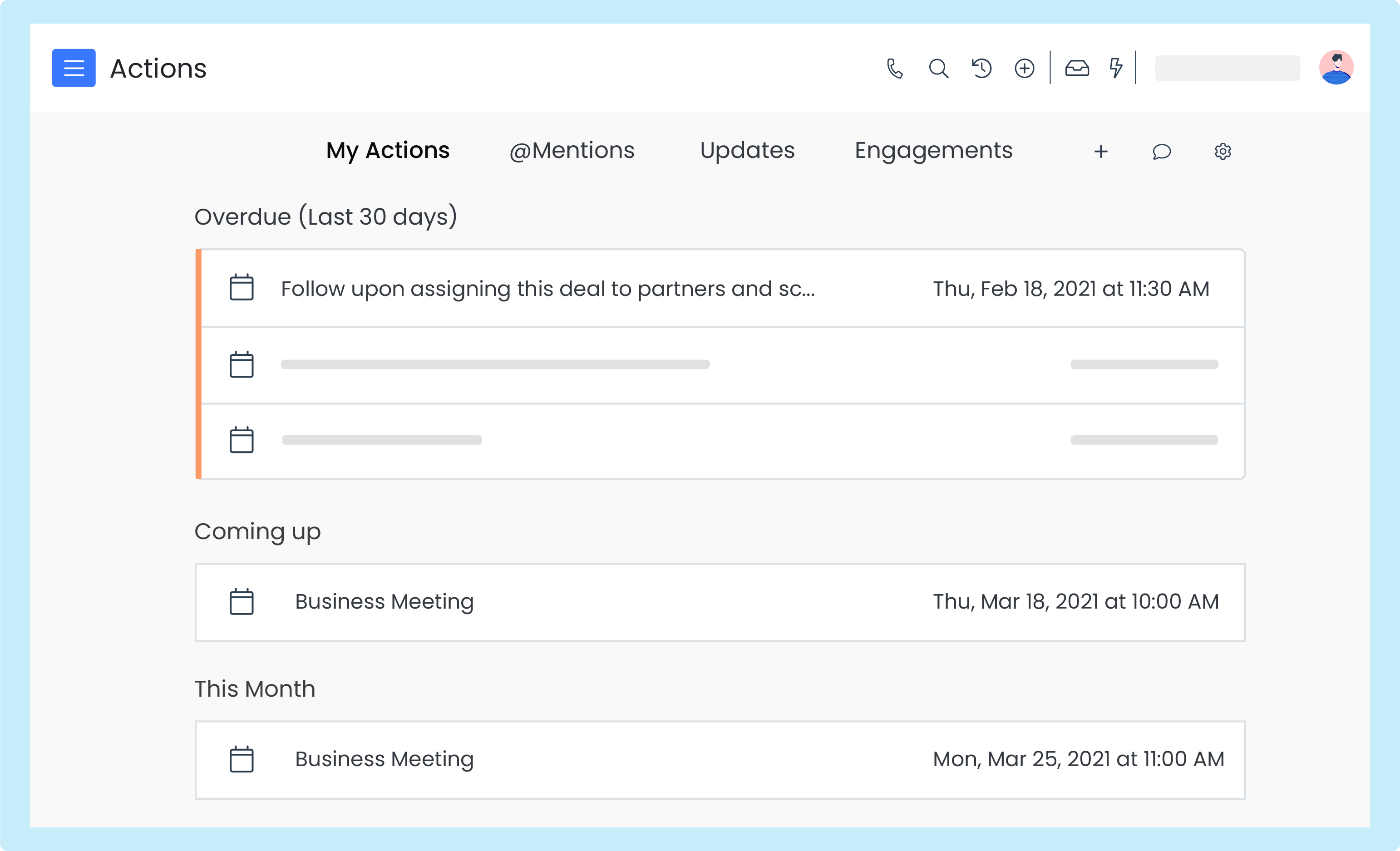
When you are a part of a customer-facing team, it becomes important to stay up to date with upcoming activities, and track customer engagement, and team performance. And, to streamline these activities Vtiger has introduced the Actions module in the CRM. Vtiger’s Actions module is a perfect solution for you to plan your tasks in an organized manner.
With different reminders and settings, Actions behaves like your personal assistant, reminding you of all the activities that need to be done on time.
There are different tabs in the Vtiger Actions module that help you in segregating your day-to-day tasks. Let us look at them now:
- My Actions Tab: Collates all your calls, meetings, and tasks in one place. It displays activities that are due for today, the coming week, and the month which helps you in prioritizing your activities efficiently.
- @Mentions Tab: You will get notified when someone mentions you to discuss a contact record. You can also reply to the notification using emojis, search with keywords for specific @mention, etc.
- Updates Tab: It updates you instantly when the status of a record is changed, or a list is shared with you like a contact list or a marketing campaign list.
- Engagements Tab: It displays all the alerts related to your emails. For example, if your customer opens your mail, replies to your mail, clicks on a link, downloads or reshares a document, etc.
Using Vtiger’s Actions, you can set different alerts, based on which notifications are sent to you automatically.
For example, with Activity Alerts, you will get notified about:
- Your overdue and upcoming tasks.
- A case is assigned to you.
- Your team’s activities, etc.
To know more about Vtiger Alerts, read this blog and stay ahead of the business curve.
Events

An event is an activity that is scheduled to be conducted on a specific date. It can be as simple as a meeting with your customer or a marketing webinar about new features, or even a product launch.
In Vtiger CRM, you can create events using the Events module and set reminders so that you don’t miss out on them. For example, if you are a sales rep you can create an event if you want to show a product presentation to the customers. You can add a subject, date, time, participants, reminders, and activity type. You can define various activity types such as calls, online meetings (Via Zoom or Google Meet), onsite meetings, etc.
You can integrate third-party apps, automate workflows, and customize events for various activities according to the requirement.
You can create an event from:
- Add Event: You can create an event with the Add Event button in the Events module. You can view event records in the List View, Kanban View, and Calendar View. The List View shows all your events in the list form. Kanban View displays your events in cards and Calendar View displays your events marked in the calendar.
- Quick Create: You can create an event using this feature and fill out the necessary details. Other information can be added later.
- From another record in the CRM: You can also create an event from different modules – Contacts, Deals, Organizations, or, Quotes.
- Google Meet: If you have integrated Google Meet with Vtiger CRM, you can create an event from Google Meet, generate links and send it to the participants. The event will be recorded in the CRM Calendar.
Once you have created an event, you can send it to multiple invitees.
You can share the event details and links with the participants through email. In the event record, you can record notes, and attach and share files and documents. And post-event, you can get stats on the number of attendees and the identity of the attendees.
You can also create recurring events like daily meetings. The Events module also gives you an option to merge events if there are any duplicate or similar events created with the same information.
With the Events module, you can manage and prioritize your tasks to achieve productivity to its optimum level.
Tasks

If you are someone who notes down important things to be completed on a paper, then you should know about Task Management in Vtiger CRM. With Vtiger’s Task module you can create a task, monitor the status, and set up reminders to stay on top of your business. Similar to other tools, it allows you to create tasks from different features like Quick Create, contact records, etc. And, it displays tasks in List View, Kanban View, etc.
One thing that stands out from other features is that you can create subtasks if you have multiple tasks to be completed under a parent task. You can set up reminders and with time logs you can track the amount of time you are spending on each task.
When you are having difficulty completing a task, you can take help from your team members using @mentions.
The Task in Vtiger is a great tool to track, manage, and monitor your business activities without much dependency. It provides a platform to set goals so that customers do not have to wait for long to get their deliverables on time. This eventually leads to enhanced customer satisfaction and increased collaboration which is essential in raising the bar of business revenue.
Documents

Creating and managing documents is a labor-intensive task that takes a considerable amount of time in preparing them. There will be many documents in a business that the sales and marketing team will have to store, share and edit as per the need.
Vtiger’s Document module is a one-stop destination that is not just about creating, storing, and tracking documents. There are many actions you can perform using the Documents module. They are:
- Create a document using Quick Create or the Documents module. Also, add related modules like contacts, organizations, deals products, etc., to the document.
- Upload documents internally or externally from Google Drive or Dropbox. Link external folders to Vtiger’s documents.
- Share the document with your customers in the form of a link or attachment.
- Download, import, and print the documents using customizable templates.
- View documents in different ways. Like List View lists out all your saved documents, Thumbnail View lists out documents based on the recently opened documents, etc.
It centralizes all your public, private and confidential documents in one platform. Document module in Vtiger gives you real-time updates if your customers perform any actions. Apart from that you can collaborate with your customers and track their engagement which is beneficial to get a perspective on their engagement level.
E-sign documents

Electronic signatures or Esigns allow companies to get all the relevant documents like contracts or orders signed through digital mediums. It eases out the task of signing documents by not being present physically. E-signatures are a modern way of confirming the identity of the customers.
Vtiger CRM has integrated the Esign feature to simplify the process of sharing documents and getting them signed on time. DocuSign is a third-party application that helps you avoid printing, scanning, and mailing documents using paper.
You can create an e-sign document from Vtiger’s E-sign module and from other modules like contacts, organizations, etc. But, you can only add up to 3 signees for a single document. Before sending the document, you can add signature tags that allow the signee to sign in the appropriate place.
Once the document is sent for signature, Vtiger automatically updates the status, transaction ID, etc., on the timestamps. Documents can be sent in pdf formats to customers using inbuilt templates to make them attractive and appealing.
You can track the updates after sharing them which will be displayed as sent, delivered, seen, in-progress, signed, etc., in the e-sign module. Based on the customer’s action the status will be uploaded automatically into the CRM records.
Vtiger’s E sign module is reliable, fast, and cost-effective. It saves the usage of paper as everything is done electronically. Implement this solution for your business to quickly close deals and boost conversion rates.
Approvals

Have you ever got tired to get approval from your manager regarding the budget to use for marketing purposes? Or a discount in the quote which is to be shared with the customer before the deal closure. It is very difficult to meet people who are in higher positions and get things done on time because of their busy schedules.
Considering all the problems mentioned above, CRM software has automated the approval process to increase efficiency and save time in business. And, let us understand them using Vtiger’s unique Approval feature in the CRM.
The Approvals module in Vtiger allows teams to set up approval processes adhering to business standards. You can set multiple hierarchies if you need approval from multiple people. And the approvers are usually reporting managers of different teams.
You can create an approval process in Vtiger if the approval criteria are met properly. And, for different modules such as cases, projects, sales orders, purchase orders, invoices, etc., approvals can be created. Once the approval process is in waiting status, you can not make any changes to the record.
While submitting a record for approval, you can attach related links or documents for better clarity on the subject.
An approval request is received from emails, actions, related records, etc., and the approver can approve or reject the approval based on different factors and conditions.
The Approvals module is a great feature that eliminates dependency by giving you the option to choose three approvers. Vtiger’s approval feature is now available on the mobile app to let you stay updated anytime and anywhere.
Don’t wait anymore.implement these features by signing up for a 15-day free trial.