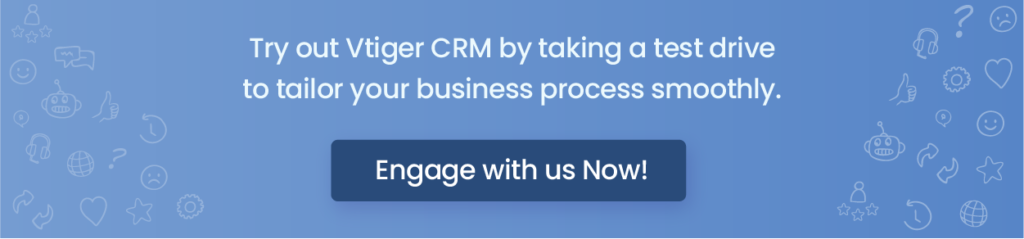Every organization has unique processes to manage its customer relationships. Some businesses may require a unique set of data fields to track every customer interaction. And, some organizations with a unique sales process may need multiple stages for approvals.
Mostly, businesses rely on a CRM application to manage customer interactions, but not every CRM fits your business needs. That’s the reason why CRM software has a customization option. With customizations, businesses can ensure the system is good for operation rather than forcing teams to adapt to a rigid CRM system.
By customizing CRM systems, organizations can
- Streamline workflows: By creating customized workflows and automating repetitive tasks help different teams work efficiently and focus on higher-value activities.
- Improve data accuracy: By including specific data fields relevant to business, you can ensure all important data are stored in the CRM. You can also make sure fields are rightly formatted and mapped to accurate data.
- Enhance customer relationships: By customizing essential data fields, and workflows, you can gain deeper insights into the customer data and offer personalized service. Eventually, you will be able to build strong relationships.
- Drive business growth: When all your operations are going smoothly, you can provide excellent customer service, leading to business growth.
So, what are the essential entities that can be customized? Let’s break it down in the next section.
Essential things to customize in a CRM
CRM applications can be highly customizable to fit your unique business needs. But do you know what should be customized to upgrade your business process? Let’s understand.
Data fields: Fields are pieces of information associated with a record. For example, email address, phone number, etc. of a contact. You can add or delete fields to capture specific information, giving you much flexibility.
Workflow and automation: Workflows are incredibly powerful customization that helps you standardize and automate your business process. For example, you can create a workflow that sends a customer an automated thank you email once they place an order. You could also send emails once the order is delivered asking them to share their experience.
Sales pipeline: The pipeline stages can be customized to reflect the specific business process. If your manager wants you to give a demo to all the deals right after negotiation, you can create an event that sends demo invitations to all the deals automatically. This way, you can increase the efficiency and accuracy of your business activities.
Integrations: CRM systems can be customized to allow third-party integrations. You can integrate accounting, social media, and inventory management software to execute specific tasks effectively.
Dashboards: Dashboards determines what kind of information should be displayed to the users. You can customize your dashboards at an organizational and individual level. You can create default dashboards for your customers, allowing them to see important details. This lets everyone to see all the information in the right place.
Reports and analytics: CRM enables you to generate demand reports for your customers and team members. Reports are only helpful in displaying metrics; some add no value to certain teams. Therefore, you can choose what data should be presented to your teams and stakeholders.
In conclusion, CRM customization is vital to changing business needs and improving the overall customer experience. It can also help businesses collect meaningful and accurate data, which aids in making informed decisions.
Vtiger CRM is a powerful tool that caters to businesses of all sizes. You can build custom modules, use filters to view reports, and more with Vtiger Custom modules.