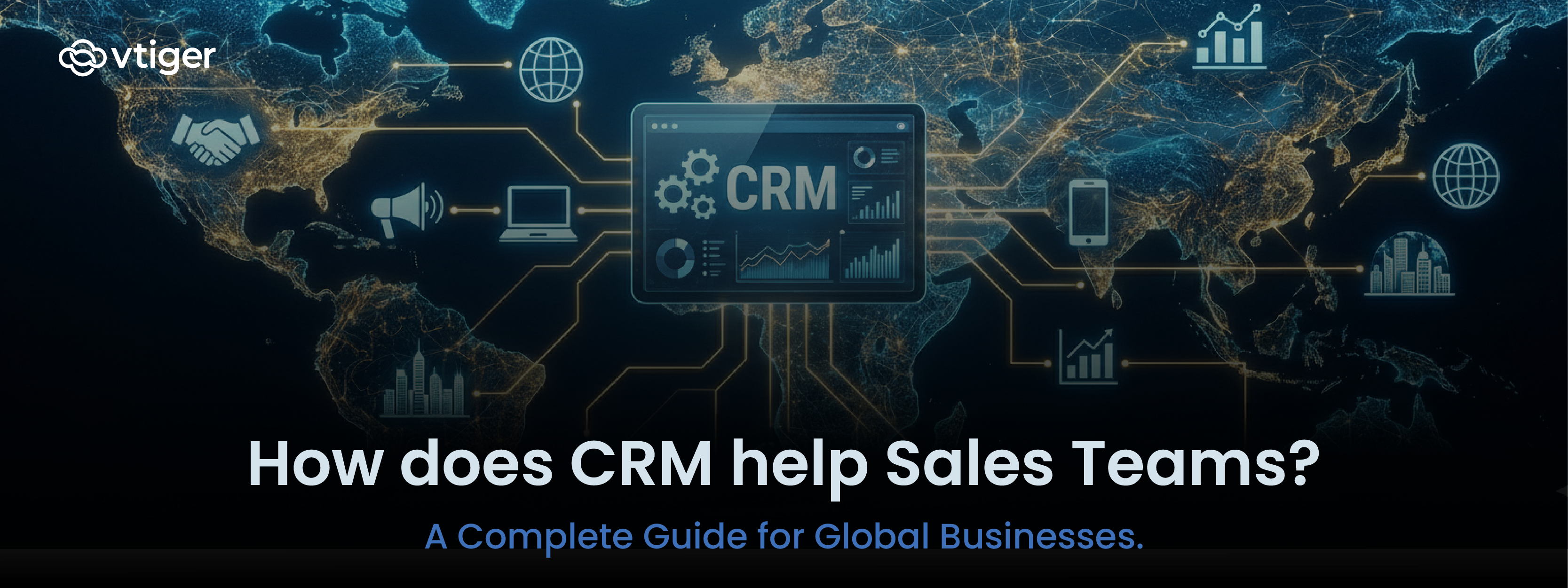What are the three most important factors that can possibly lead to the success of a business?
- Driving customer interactions with the use of modern technology.
- Implementing tools that boost personalized communications.
- Replacing systems that hinder you in developing customer relationships.
By looking at the above factors, it is evident that customer relationships are the core of any business. So why not invest in a CRM with robust communication tools that help you steer conversations?
Vtiger has positioned itself as an advocate of omnichannel communication systems – Inbox, Phone calls, Webchats, SMS Messages, Surveys, and WhatsApp.
Why omnichannel you may ask. Well, according to a Microsoft report, 66% of consumers have used at least three different communication channels to contact customer service. Multiple channels of communication increase collaboration among buyers and stakeholders. And with Vtiger Conversations tools, communication is made seamless, transparent, and personalized. Let me introduce them to you.
Vtiger Conversations Tools: An integrated communication system
Multiple communication channels like phones, emails, SMS, etc., make way for better collaboration. But managing conversations on various channels is difficult and time-consuming. There are also chances of missing out on important meetings and appointments.
In Vtiger CRM, you have a module just for conversational tools. You will be able to manage and monitor your conversations on different tools all from the comfort of your CRM screens. Let us begin.
Inbox

The Inbox feature in Vtiger CRM helps you manage your emails seamlessly. All the emails that come to your respective email accounts like Gmail, Outlook, etc., can be automatically forwarded to your Inbox in the CRM and vice versa using one-way and two-way sync options.
Vtiger Inbox has two important features- My Mailbox and Group Mailboxes. The former is for an individual user and the latter is a shared mailbox for your team.
So how does the Inbox work?
- When you use a one-way sync , all your customer emails come to your CRM Inbox.
- When you use a two-way sync , you will receive all customer emails in the Inbox and you will also be able to send emails to your customers directly from the CRM Inbox.
Once the emails are synced with the Inbox in Vtiger CRM you can:
- Read and respond to emails that come from different service providers.
- Compose mail using different templates.
- Set up email signatures.
- Attach documents, surveys, or appointment pages with your email.
- Use the Group Inbox to collaborate and assign emails to team members.
- Automate the task of creating records like deals, contacts, organization, cases, etc., from incoming emails using the Mailroom feature.
- Link emails to contact automatically.
Some additional features of the Inbox:
- You can create separate folders for different mail categories like Open, Drafts, Done, etc.
- You can use the search bar option to find an email with a keyword like a sender’s name, email subject, etc. You can mass-select emails and perform different actions like Assign, Mark as Read, Mark as Done, Delete, etc.
With Vtiger Inbox, you can:
- Automate tasks that are time-consuming.
- Send personalized emails to your customers which allows them to know more about your business.
- Enhance efficiency and productivity since you and your team will use a single platform to collaborate and manage all your emails.
Phone Calls

It requires a lot of effort to reach out to a large customer base using traditional phones. The cost involved can increase exponentially if you are using multiple telephony service providers. Then there is the issue of making a note of the conversation and entering the details into a software system.
The Phone Calls module in Vtiger CRM lets you integrate with different service providers and make calls directly from the CRM, thus doing away with these problems. All you need to do is buy an account with a telephony service provider and integrate it with the CRM. It allows sales, marketing, and support teams to connect with the customers effortlessly and create phone call records in the CRM.
From the Phone Calls module you can:
- Display all phone call records.
- Rate customer sentiment based on the interaction you have with the customer. This gives you an idea if the customer is interested or not in taking up your service.
- Set up voicemails so that your customers can leave a message for you.
- Share documents while on a conference call.
- Use automation to increase the number of calls you make on a daily basis by automating post-call activities like sending a quote once the deal is finalized.
The List View and the Summary View in the Phone Calls module.
You can review and display information from the List and Summary Views of the Phone Calls module like call status, call recordings, duration of the call, date and time of the call, etc.
You can also edit, export, print, tag, or delete the call record from the Phone Calls module individually or by selecting all the records.
Apart from the above details, the Summary View for a phone call record provides a small description of your customer, brief history, the actions that have been taken, etc. It also shows the best time to connect with a contact.
From the Summary View, you can:
- Place a call and record conversations.
- Take meeting notes.
- Transfer calls to your colleagues.
- Conduct conference calls.
- Use the pop-up notification to review information about incoming calls.
- Create deals or cases from incoming calls.
- Use One View to see details about chats, call logs, purchase history, etc., while on a call.
- Send emails directly to your customers from the phone calls module.
Vtiger integrates with the following service providers – Twilio, Plivo, Asterisk, Telzio, ViciDial, Exotel, etc.
Webchats

The Webchats module in Vtiger CRM facilitates real-time conversations between customers and customer-facing teams. It helps you connect with new customers as well as the existing ones by providing live solutions to their queries. Vtiger Webchats has a chatbot to help agents with solving customer queries. You have to install bot feature to your chats and it triggers answers from the FAQs.
Chatbots are used for communication purpose that helps in saving a lot of time. It quickly responds to customer queries with a predetermined set of answers which allows teams to focus on other issues.
The chat window or Live Chat console in Vtiger is where the conversation happens between customers and agents. The chat window displays features like the green tick mark when the client is online, the three dots that appear when the customer is typing the query, the status of the agent-online, busy or offline, etc.
From the console, you can:
- Transfer a chat to other team members if you are busy.
- Display customer-related records like deals, organizations, etc., using the Vtiger One View feature.
- Display location details of a customer, including state, country, and city details with IP addresses.
- Change your status from online to offline. At this time you will not receive any new chats from customers.
- Share documents and images with a customer.
Note: Your customers can also attach images to explain their issues in a better way.
The List View and the Summary View in the Webchats module.
The List View displays the list of chat records. It displays information like the time at which the conversation took place, time taken by agents to respond to queries, number of words used by the agent and customers, customer ratings, etc.
The Summary View displays key information for a case record. From this view you can:
- Send chat records or transcripts to your customers through email.
- Follow the record to understand different activities performed on that particular record.
- Add or create deals or cases from the Chat button.
Another important aspect of Webchats is the Chat Insights feature. Chats Insights displays chat metrics and client ratings. It helps you track and analyze conversations and generate reports for agent performances, response time, etc. You can use these insights to train your teams to increase efficiency and productivity.
The Webchats module in Vtiger with its features definitely raises the bar in providing a better engagement level with customers.
SMS Messages

When we talk about SMS, the first thought that comes to everyone’s mind is offers, discounts with phrases like ‘Hurry Up’, ‘grab the offer’, ‘10% discount’, etc. SMS is one the easiest and cheapest ways you can use to inform people about products, services, and discounts in the form of text messages. It is an effective tool for communication that helps businesses generate sales by creating quick campaigns and building customer relationships by speeding up responses.
With Vtiger, you can integrate different SMS service providers to send or receive SMSes directly from the CRM.
The SMS module enables you to:
- Send personalized text messages to your customers.
- Track and store messages in one place which helps team members to stay updated on the activity performed on a particular contact record.
- Receive instant alerts when you receive messages to keep you updated all the time.
You can send the following types of messages from the CRM:
- Single Stand Alone messages: You can send individual messages to your customers informing them about newly added features in your products.
- Mass Messages: You can send messages in bulk to your selected contacts. For example, SMS campaigns during festival seasons with offers or discounts. This would help you in grabbing customer attention at a greater speed.
- Automated SMS messages: You can send messages at a specific date and time to your customers. Let’s say you are planning to launch a campaign for Christmas to your existing customers. You can automate the process of sending SMS by setting up a workflow in Vtiger. It will automatically trigger messages to the selected customers on the specified date and time. This feature is a great way to reach out to a large group of people within a limited time.
You can integrate different service providers like Text Anywhere, SMS99, Solutions Infini, etc., with Vtiger CRM to send SMS messages.
Surveys

A survey is a method of collecting information or feedback from the customers to know their opinion on a specific interest.
The Survey module in Vtiger CRM lets you capture customers’ experience with your product, feedback, and inputs with a poll or a survey. This helps you in improving your services that align with consumer expectations.
Using the Survey module, you can also automatically capture contact details and create contact records.
In the Vtiger Survey module, you will find two types of surveys.
- Internal Survey: Accessible by CRM users, you can use it to conduct surveys in your organization.
- External Survey: You can use the survey to gather insights from customers, vendors, partners, etc.
Survey records can be viewed in the ListView and Summary Views. You can view information about the survey type, status, response summary, and response volume of the survey conducted.

You can integrate your WhatsApp business account with Vtiger CRM to boost communication with your customers. Additionally, you can use multiple service providers like Twilio, Gupshup, Clickatell, etc., to make WhatsApp integration a reality.
WhatsApp with Vtiger CRM is the best way to create a smart conversation with your customers using images, videos, and hyperlinks. You can connect with customers globally with messages that are secured with end-to-end encryption.
With this integration, you can:
- Send and receive WhatsApp messages directly from the CRM.
- Attach quotes, invoices, etc., and check status to know customer availability.
- Track conversations that help sales and marketing teams in understanding customers in a better way.
To know more about WhatsApp integration with Vtiger, click here.
Now, it is time for you to implement these enhanced solutions in your business. Grab the power of Vtiger’s 15-day free trial and test it for yourself.