In business, relationships matter. Whether you’re managing sales, customer service, or vendor partnerships, understanding how different entities are connected can be a game-changer.
As per a LinkedIn study, 75% of B2B buyers engage with vendors introduced via second-degree connections.
But manually tracking these connections across Contacts, Leads, Organizations, and Vendors can be time-consuming and prone to errors.
That’s where Vtiger Connections comes in.
What is the Vtiger Connections Add-on?
It is a powerful feature that gives you a complete view of how Contacts, Leads, Organizations, and Vendors are linked. It helps you track relationships and strengthen business interactions.
Why is the Vtiger Connections Add-on essential for businesses?
- Stronger sales strategies – Knowing a prospect’s past connections helps sales teams learn about hidden opportunities, identify at-risk relationships, build personalized pitches, and close deals faster.
- Better customer engagement – Understanding customers’ past connections, such as previous vendors or internal stakeholders, helps teams to provide proactive support, leading to stronger relationships.
- Faster decision making – By visually mapping connections, businesses can quickly identify decision makers.
More about Vtiger Connections
Available as an Add-on, the Connections feature enables users to define and manage relationships across modules like Contacts, Leads, Organizations, and Vendors.
Key Features
Add New Connections
Adding a new connection is simple. Just link relevant records and visualize how they relate to each other.
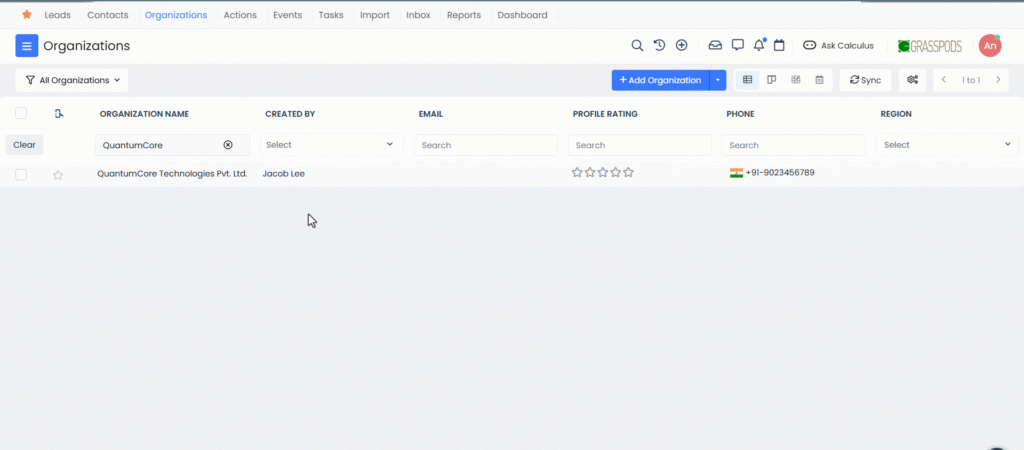
Modify Connections
Instead of working with outdated or incorrect data, you can quickly modify or edit previously established connections. Whether a customer moves to a new company, a vendor becomes a strategic partner, or a decision maker joins a new department!
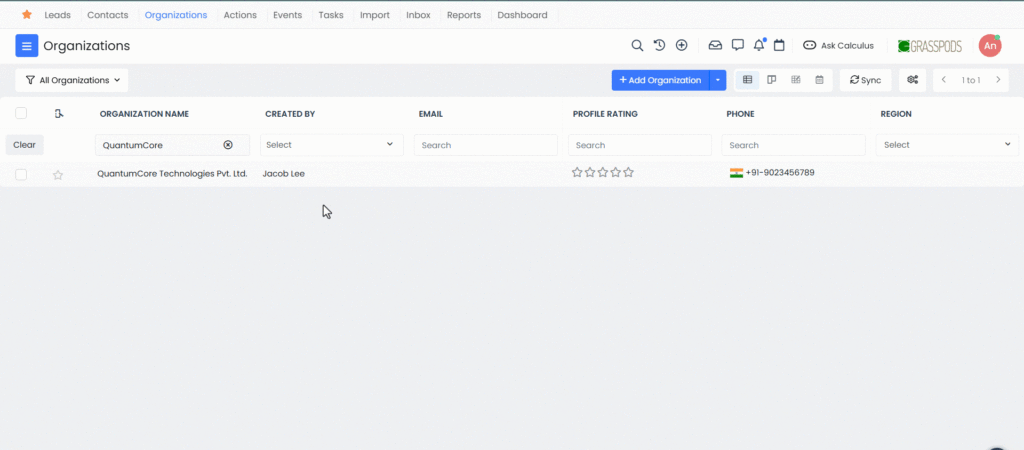
Unlink Irrelevant Connections
You can effortlessly unlink connections that are no longer relevant. This ensures your CRM remains accurate, clutter-free, and easy to navigate.
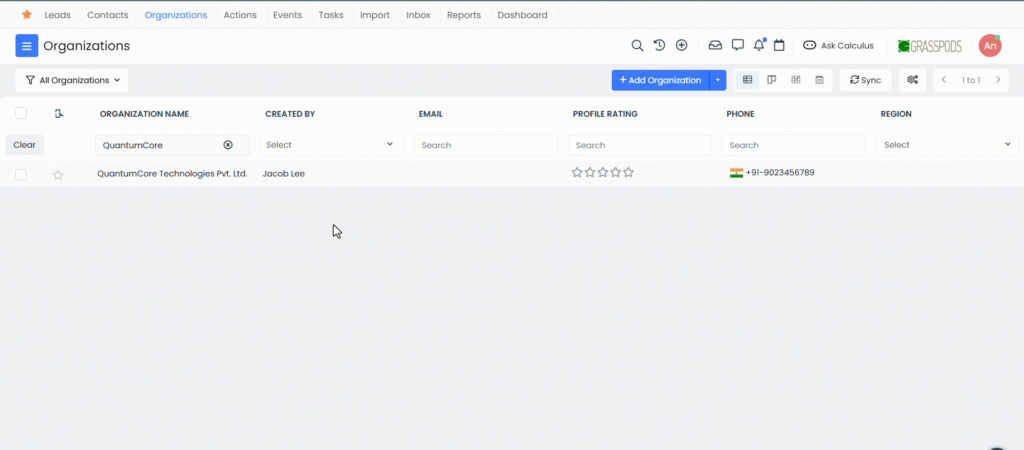
Real World Examples
The Vtiger Connections feature provides insights for different teams by mapping relationships between Contacts, Organizations, Leads, and Vendors.
Here’s how various teams can leverage it:
- Marketing – Targeting the right audience for campaigns: The marketing team at XYZ Corp. is launching a referral-based email campaign. Using Vtiger Connections, they identify customers who have referred new leads in the past.
- Customer Service – Delivering personalized support: A support agent from a telecommunication company receives a ticket from ABC Logistics. Before responding, using Vtiger Connections, they identified that ABC Logistics is linked to the parent company, XYZ Corp., and has an ongoing priority support contract.
- Sales – Identify warm leads through past relationships: A sales executive at IT Solutions is reaching out to a new lead, Visiontech Ltd. Before reaching out to the lead, they check Vtiger Connections and learn that Visiontech’s Head of IT previously worked at XYZ Corp., a long time customer.
Benefits of Vtiger Connections
- Easily create and customize connections to reflect unique business needs, whether it is client affiliations or vendor associations.
- View and navigate connections directly from relevant Contacts, Organizations, Leads, or Vendors.
- Leverage custom fields to adapt connections based on industry-specific requirements.
Business growth isn’t just about transactions—it’s about relationships. Companies that actively manage and analyze connections outperform competitors in revenue, innovation, and resilience. As per Bain & Co., study, companies using CRM tools (like Vtiger) to track connections grow revenue 27% faster (Bain & Co).
Vtiger’s Connections feature gives you a 360-degree view of key relationships, empowering your teams to make informed decisions and drive success.




