When we launched Vtiger 6 a few years ago, it was designed to address the high level needs of businesses – to capture, organize, and making available a business’s customer related information. With such a function-centric perspective, user-centric design took a secondary role.
Since then, improving Vtiger’s user experience has become True North for the ship that is Vtiger. Guided by conversations with managers and employees across sales, marketing, and customer support, Vtiger’s navigation and interface have been redesigned from the ground up to be more intuitive and useful. That design, accompanied by a range of new features went live today in the newest major revision of the community edition of Vtiger, Vtiger CRM 7.
Want to move your business to the cloud? Try Vtiger CRM cloud version today!
In Vtiger 7 you’ll notice a lot that’s familiar to the CRM experience. Logging in takes you to a dashboard that displays record lists, metrics, and charts of interest. Modules and automations continue to capture much of Vtiger’s functionality. Beyond that, however, the app experience diverges from the database-navigator-style look and feel of Vtiger 6. In the interest of helping you navigate through that new experience, here are some of the major changes:
Modernized interface
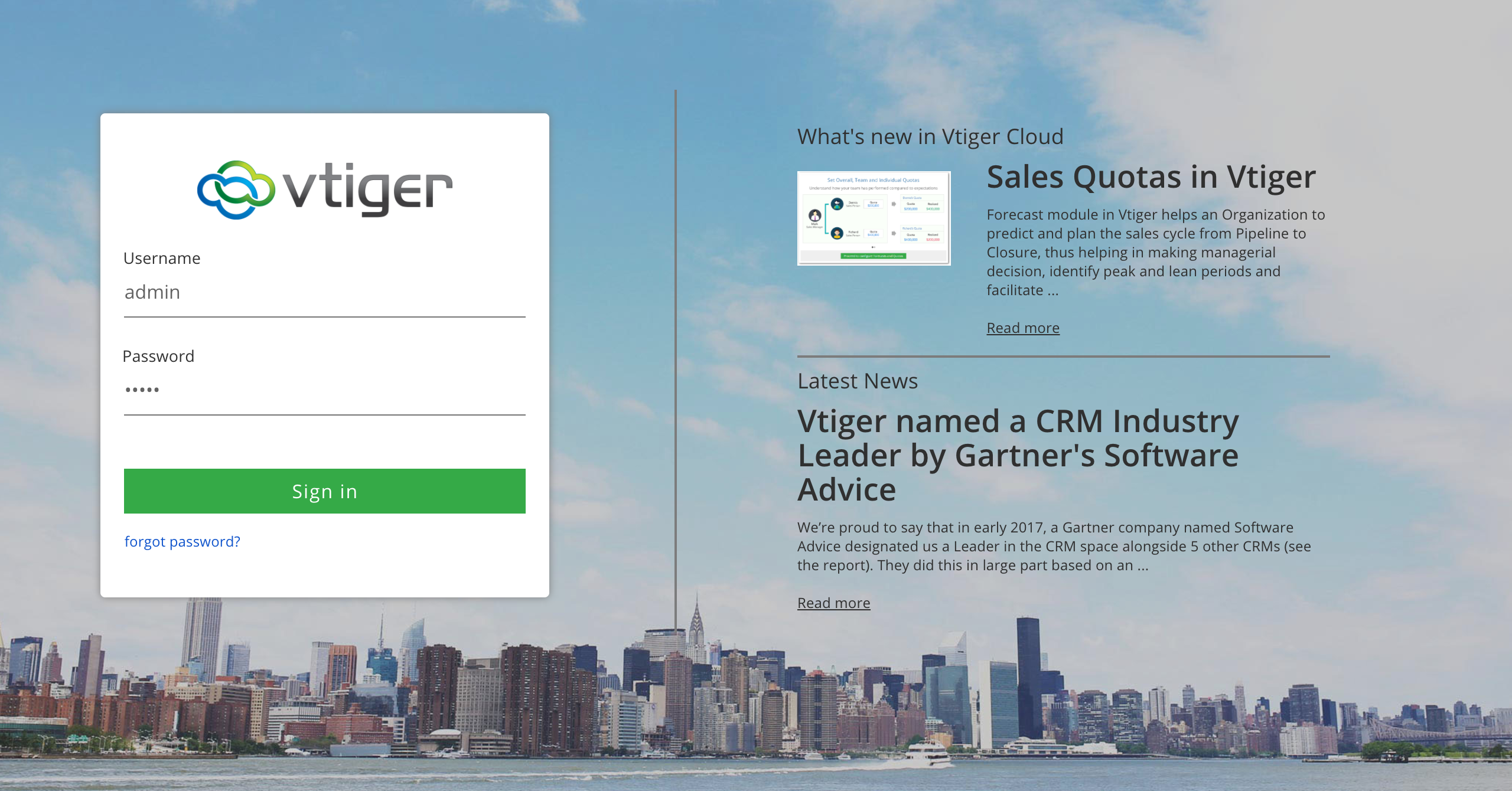
Navigating to Vtiger 7 in your browser, you’re greeted by a brand new login screen which shows you news and updates straight from the mothership. Upon login, this gives way to a UI experience that employs modern design principles that are much easier on the eyes than Vtiger 6. Colors borrow from Google’s Material Design palette, UI lines and guides are lighter and help focus your attention on the most important information, which is also emphasized from the mounds of other data that typically make up a CRM record.
Multiple dashboards

Logging in to Vtiger, among the first things you’ll see is the tabbed dashboard. For many users, the “My Dashboard” tab is all they’ll need – supporting any widgets and charts they need to get a snapshot of what’s important to them. For users that work across different areas and need to monitor progress in each individually, splitting pinned charts and widgets by their operational area can help spot insights and areas that require attention. For this purpose, Vtiger 7 includes the ability to add new dashboard tabs from under the “More” menu. A CEO using Vtiger may, for example, want to keep separate dashboards for sales metrics and customer support metrics.
A new main menu

Navigating through Vtiger starts by accessing the menu through a click on the menu icon in the upper left hand corner to reveal the main menu, which is split into two sections – one housing the sub-menus for sales, marketing, support, projects, and inventory, and another for common tools and settings. Hovering over a sub-menu reveals a list of related modules. These can be customized to add, remove, or rearrange any functionally related modules.
Related module sidebar

Depending on what sub-menu you used to access a module, a sidebar containing shortcuts to other relevant modules from that app will be visible on the left side of the page. This helps people navigate more rapidly to related modules. For example, salespeople that access contacts through the sales sub-menu can navigate to opportunities, and quotes with just a click from the sidebar shortcuts.
More useful record views

Records in Vtiger 6 were little more than organized and related stores of information. Vtiger 7 takes record utility a step further by augmenting how you work with them. In Vtiger 7, every record now has access to the following features (all visible in the above screenshot):
- Tagging for free-form record grouping, search, and retrieval.
- Customizable record headers and key fields
- Icon-based related records navigator.
- Comments with file attachments
- Comments from related records
- Touchpoints summary for contacts, organizations, and opportunities
Other Major Features
View any dated record on the calendar
Events and tasks aren’t the the only dates that are important to you – so your calendar shouldn’t be restricted to showing only these. In Vtiger 7 you can now display any record with a date on the calendar. That means you can choose to show opportunity close dates, customer birthdays, or anything else with a date.
New task manager

Vtiger 7’s new task manager is always accessible from the upper right hand corner of any page, and lets you see, organize, and create tasks for you and other users.
Colored picklists

Picklists are now visually easier to navigate thanks to color attribution setting in pick lists. Administrators can set a color when creating the pick list and adding values. Later, when users view the pick lists, those colors are shown during list selection, as well as in any downstream tables or charts that the pick lists are used in. This makes different values much easier to discern from one another.
Granular create / edit privileges
In some instances users should be allowed to create records in Vtiger CRM, but not edit those records after creating them. Vtiger 7 enables users to do just that with the splitting of the single “create / edit” privilege from Vtiger 6 into separate create and edit privileges Rest assured that regardless of what your users do, all edits can be seen through the record’s updates tab.
Advanced tax calculations on quotes and invoices
Once products and services have been added to a sales order, quote, or invoice, it must be adjusted for taxes and charges, which are applied differently based on the products and services sold, location sold, and other conditions. To help you deal with that complexity, Vtiger 7 has advanced tax calculation settings. These let you configure how sales orders, quotes and invoices handle taxes and charges so that you don’t have to go elsewhere to use quotes and invoices.
Double-click to edit in list view

Record fields can now be edited right from the list view by simply double clicking on them. This saves you time clicking into records to make an edit.
Altogether, these changes make Vtiger 7 easier to navigate, easier to use, and more useful in a way that’s mindful to each user. Considering making the switch to the Vtiger CRM 7?
Try the Live Demo or
Download Vtiger 7 Community Edition
Administrator, user, and developer resources
- Vtiger 7 open source home
- Installation and migration documentation
- User and administrator documentation
- Developer documentation
- Extension store
- Git repo
Want to move your business to the cloud? Try Vtiger CRM cloud version today!



