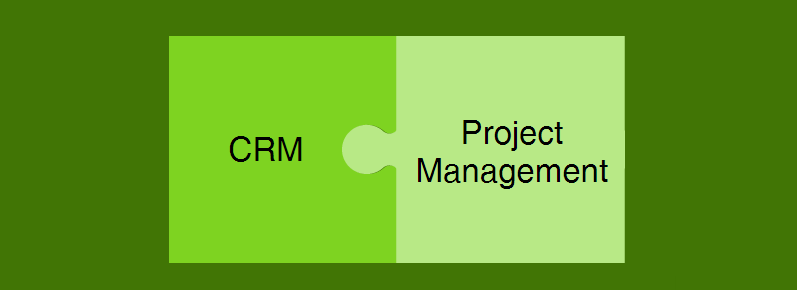Tension is growing between the sales and project management teams at Dream Home – and both teams are hurling accusations at one another. On their most recent project the sales team accused the project management team for exceeding the client’s budget, and they now have to defend the project cost to the client. On the other hand, the project management team accuses the sales team of quoting unrealistic estimates to close the deal. This could have all been avoided with a CRM. Let’s first take a look at what’s going on with a brief background into the situation. Dream Home is a house construction business. Everyday, Dream Home’s sales associates use their CRM system for prospecting, storing customer information, processing customer order requests, and recording sales updates. After winning deals, sales associates notify the project management team of the new deal. Project management’s team members – engineers and contractors – monitor and track project related information such as progress on construction, project deadlines and budget, in separate project management software. The result is an information disconnect between sales and project management teams that’s leading to many confusions and failed projects. Once a project begins, sales associates have little to no information on the progress of the project to update customers with. And the project management team has limited information beyond budget, on what sales associates promised to clients during negotiations. When something goes wrong, tension prevails and blame game begins.
If you are a project focused business and use siloed sales and project management software, then Dream Home’s situation may sound familiar to you. With limited visibility into project status and progress, your sales associates won’t know if a project will complete in time and within the budget, your support team members won’t be able to answer customer queries related to the project, and your accounting team won’t be able to invoice customers on the completion of project milestones. To eliminate that problem and provide complete visibility into customer relationships and projects across teams, it’s crucial to have project management and customer relationship management together.

Vtiger is an integrated CRM that bridges the gap between your project management and customer facing teams. Because we understand that completing a customer project on time and under budget requires more than just project planning and management, we’ve built Vtiger in a way to help employees across teams understand project requirements, automate alerts and actions for interdependent tasks, and collaborate in context.
Benefits of managing projects inside CRM:
Sales team can improve quote accuracy

When sales associates have visibility into project related expenses, they can generate project cost reports to ensure that estimates meet reality and account for variability. To help with that, all projects can be broken down into automatically timed project tasks, with project milestones. The sales team can generate reports at each milestone to analyze project progress and ensure accurate estimates. For instance, if a sale associate drafts a quote considering that a part of a project would take 10 hours, but the time tracking report shows that in reality it takes 15 hours, the sales associate could use this information to communicate the difference to the customer, or adjust the base rate of the project for future projects to cover the overhead.
Seamless account handover from sales team to project management and billing teams
With Vtiger’s workflows, your sales associates can handover the won deals to project management team instantly and automatically. And because all information gathered during the sales cycle is already present in the CRM, the project management team can start working on the project with a complete account of what was agreed upon.
With the ability to turn quotes into invoice on a click, your billing team can invoice customers in under a minute. Do you bill customers hourly or on completion of certain milestone, set-up workflows on project milestone and timesheet to automate alerts for your billing team to generate invoice. Since all information required for invoicing is at one place, the billing team members no longer have to run behind sales associates to collect a customer’s contact information or chase project managers to for project updates.
Accelerate issue resolution time
Vtiger’s customer portal enables customers to view progress on projects, share feedback in real time, and request project related information by submitting a case. When your customers submit project related inquiries through the Customer portal, the inquiries are automatically converted into cases and the customer support team is notified. Since all project related information is right within Vtiger, your customer support team needn’t exchange a dozen of emails to gather information – saving time and extra effort. And when a customer support agent needs information from project management team to answer an inquiry, the agent can simply use @ProjectTeam to grab project team’s attention. Since @Mentions allow team members to communicate in context, resolution time can be reduced.

With Vtiger you can manage CRM and project management at one place – saving you all money, time and efforts you would otherwise have to invest in buying multiple softwares, integrating the siloed them, and training employees to use those different systems. Sign-up for a free 14 days trial today to explore Vtiger’s powerful sales and project management tools.