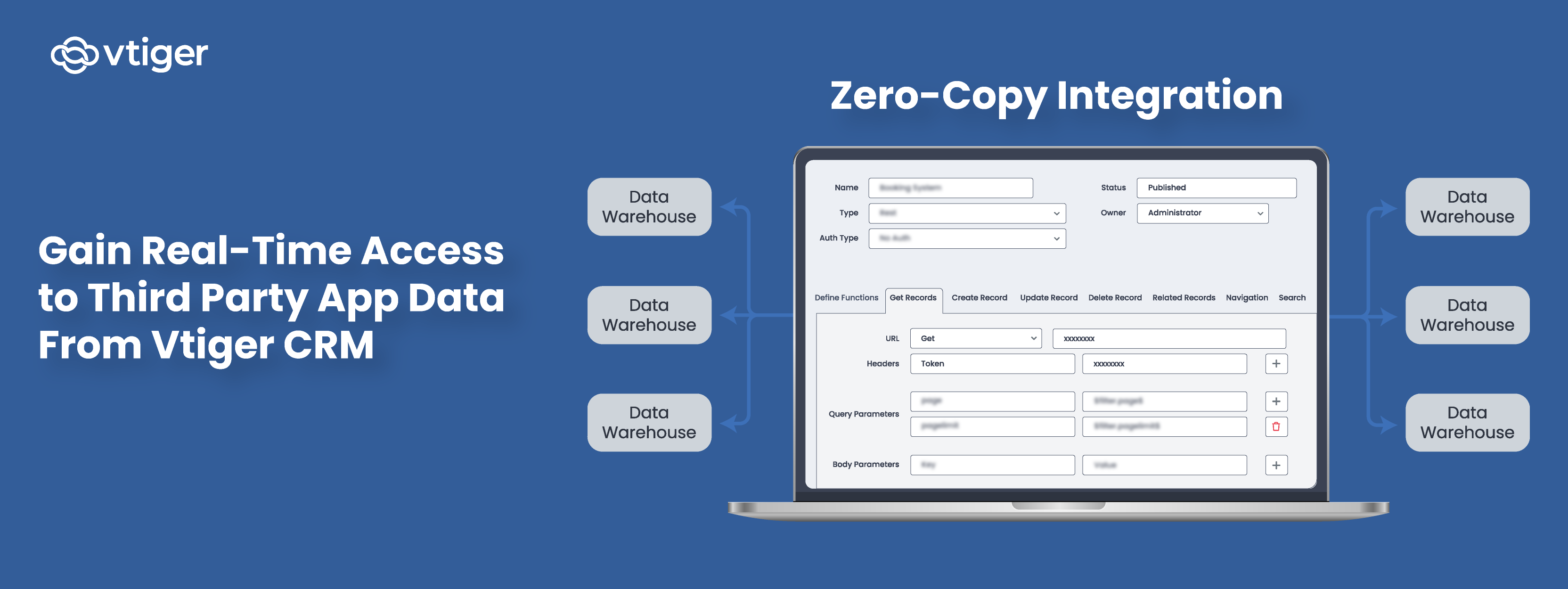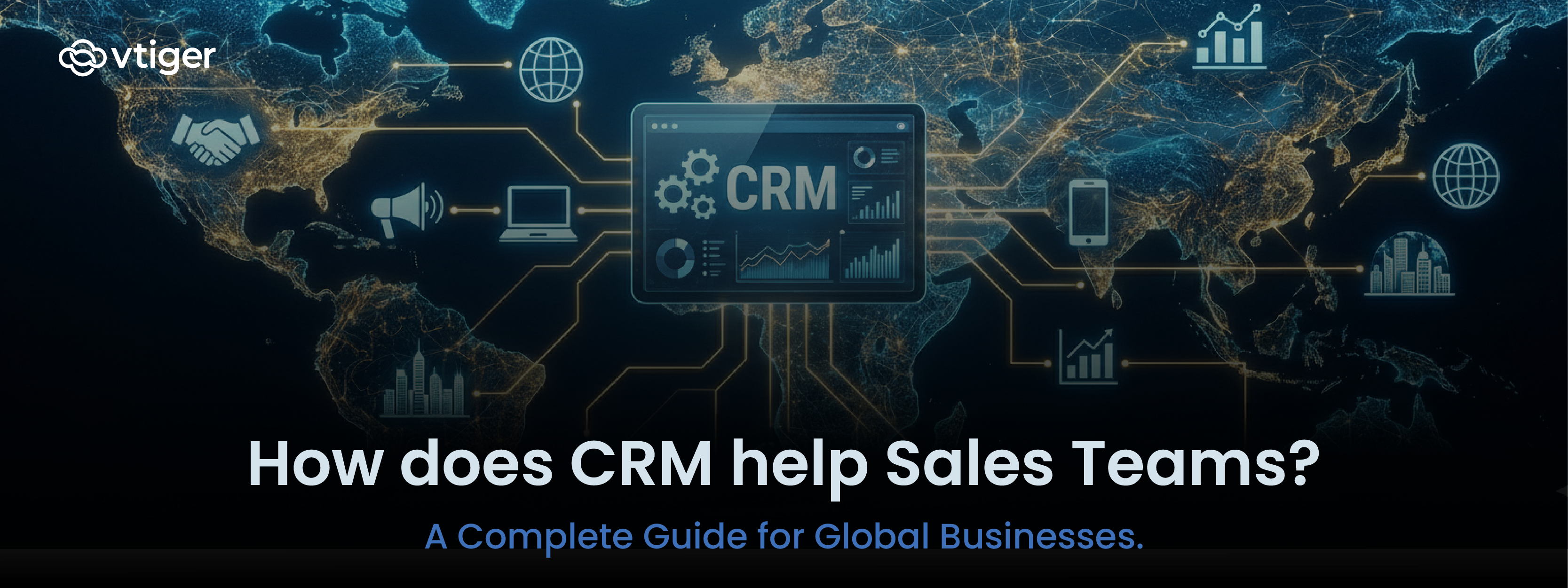A McKinsey 1 report states that companies that integrate third-party apps 2 can outperform peers. Today, we see businesses leveraging external applications for specialized business activities like marketing campaigns, accounting, etc. However, there is also a downside to this practice.
Consider you own a large e-commerce enterprise that employs separate inventory management and order processing systems. When customers reach out to the support team about orders, agents may have to look through several external applications to retrieve relevant information. This is time-consuming and there is no access to real-time data, or you may have to duplicate data.
What do you think is the perfect solution to achieve a 360-degree view of your external data without duplicating it in your servers? This is where Zero-copy integration comes into play.
Zero-copy integration or Zero-copy cloning is a game changer in transforming how businesses handle data across multiple applications. Let us dive deeper.
Understanding Zero-Copy Integration
Zero-copy Integration is a data management technique that enables you to access and modify data in external applications while staying within your CRM systems or other software.
You can easily work on data in its original location in real time without data transfer or duplication. This technology eliminates the need to create multiple copies of the third-party app data.
Consider this example. WeCare is an e-commerce company that sells cosmetics. They have integrated a third-party inventory management app with their CRM. They have faced issues of duplicate data, and errors in purchase orders since stock levels were not updated and the integration was not working well.
WeCare used Zero-copy integration in their CRM and third-party inventory management apps for data management. They could effortlessly generate a comprehensive view of their inventory and order processing data in their CRM. This created a seamless integration between the apps, reduced data duplication, provided real-time data, and minimized the load on their local server.
Key reasons why Zero-copy integration is essential for your business:
- Minimizes data silos and redundancy.
- Reduces the risk of data breaches and unauthorized access.
- Manages data across multiple channels.
- Eliminates costs associated with data transfer.
Vtiger’s Data Source Designer is built on the concept of Zero-copy integration. Let us explore this further.
Vtiger’s Data Source Designer Based on Zero-copy Integration
Vtiger CRM has launched a powerful feature that enables you to access data and manage data in external applications by using Zero-copy integration 3.
Two important features that Vtiger has introduced are:
Data Source Designer
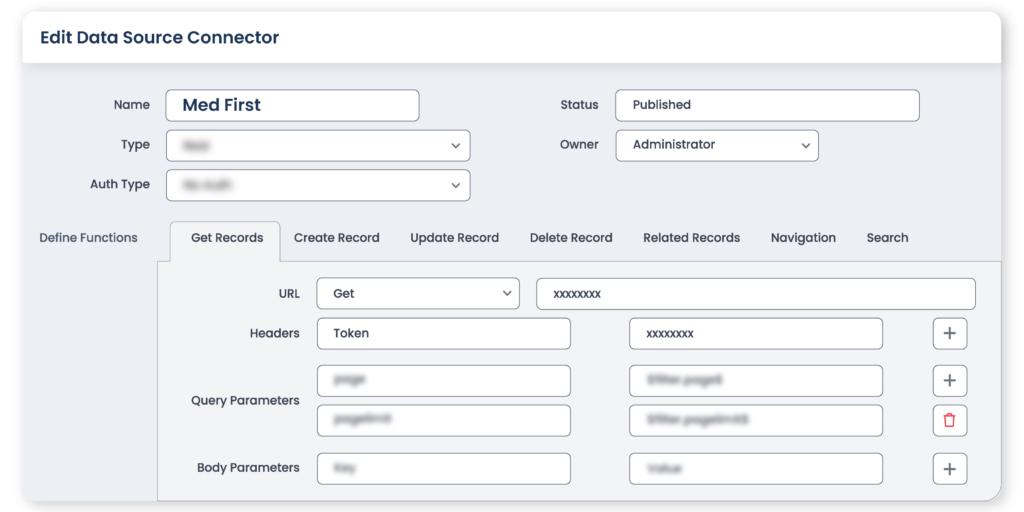
This feature allows you to integrate Vtiger with external applications using standard Rest APIs. You can configure URLs and other authentication details and create a connection between Vtiger CRM and other applications.
Once the integration is complete, data can be shared between the systems by making Zero-copies of the data. In addition to that, you can also sync specific actions you wish to execute with the data such as creating, updating, and deleting records.
Note: Vtiger Data Source Designer is a part of VTAP, Vtiger’s low-code platform that simplifies the process of building custom modules. Explore more about VTAP 4 by visiting this page.
Virtual Module
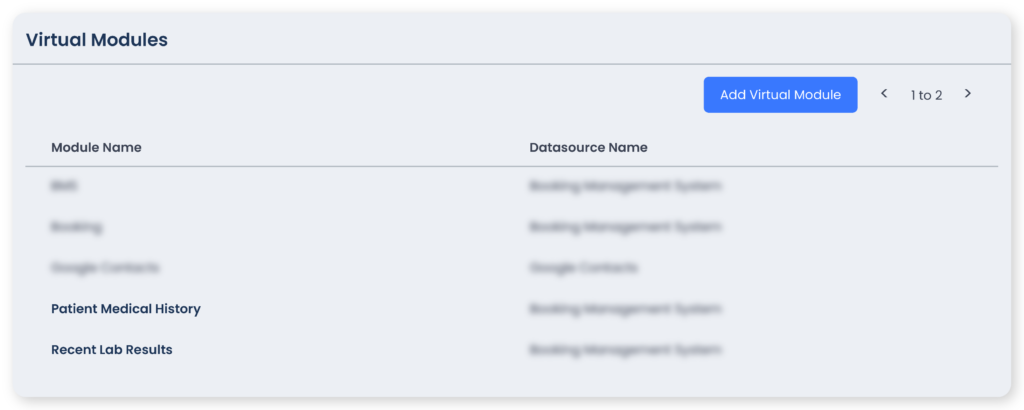
Using this feature, you can map the data that is residing in your third-party applications into Vtiger, creating a view of external data within the CRM. This is possible by creating virtual modules where your team gets a 360-degree view of information from multiple systems without leaving Vtiger, thus improving efficiency.
Read this article 5 to learn the technical aspects of Vtiger Data Source Designer and Virtual Module.
Consider this case study from the healthcare industry for a better understanding:
MedFirst, a San Francisco-based clinic was using two different software applications – one to record detailed patient history and the other to record lab results. This posed a significant challenge for nurses, as they had to access these details when scheduling appointments or addressing patient inquiries. The process required them to log into three separate applications which was time-consuming.
What difference would it have made if they had used Vtiger Data Source Designer and Virtual Module features?
- Using the Data Source Designer, they could have established secure connections between Vtiger CRM and other systems.
- After the setup, they could have easily created two virtual modules by defining names such as ‘Patient Medical History’ and ‘Recent Lab Results’.
- After defining the modules, they could have accessed patient data in real-time from external applications directly into Vtiger CRM.
- The nurses could have viewed all patient-related data in the CRM.
- This could have also eliminated the creation of duplicate copies of sensitive medical information.
Top 4 industries that will benefit from Zero-Copy Integration
Apart from the healthcare industry, several other sectors can take advantage of such a distinct integration. They are:

Benefits of Using the Data Source Designer
Here are the primary advantages of Vtiger Data Source Designer:
- Seamless Integration: The Data Source Designer makes it simple to connect with external systems easily by using the concept of Zero-copy.
- Unified Data View: By creating virtual modules, you get to interact with data from multiple applications within the CRM interface, creating a single source of truth.
- Personalized Display: You can choose to show only the most relevant data, providing your team with all the necessary information that is required.
- Scalability: Handle large datasets effectively and adapt to changing business demands to accommodate more data sources, applications, or platforms within your CRM.
Discover Vtiger Data Source Designer and gain a holistic view of your external data.
Are you seeking to transform your data management process?
Ref: