| Domain selection for Whitelisting the Add-onIn the past, when exporting an Add-on from the Publisher, there was no provision to specify the domains eligible for Whitelisting. As a result, Add-ons would not function properly when installed in customer instances. For instance, if your Add-on includes a JavaScript library, Whitelisting the relevant domain becomes crucial. Attempting to include the library via a script tag would lead to errors. Although it might work seamlessly in the developer instance, it could encounter issues in customer instances. The same holds true for API Designer domains. To overcome this limitation, we've introduced a new feature that allows you to select a domain for whitelisting when creating an Add-on in the Add-on Publisher. Refer to the images below. 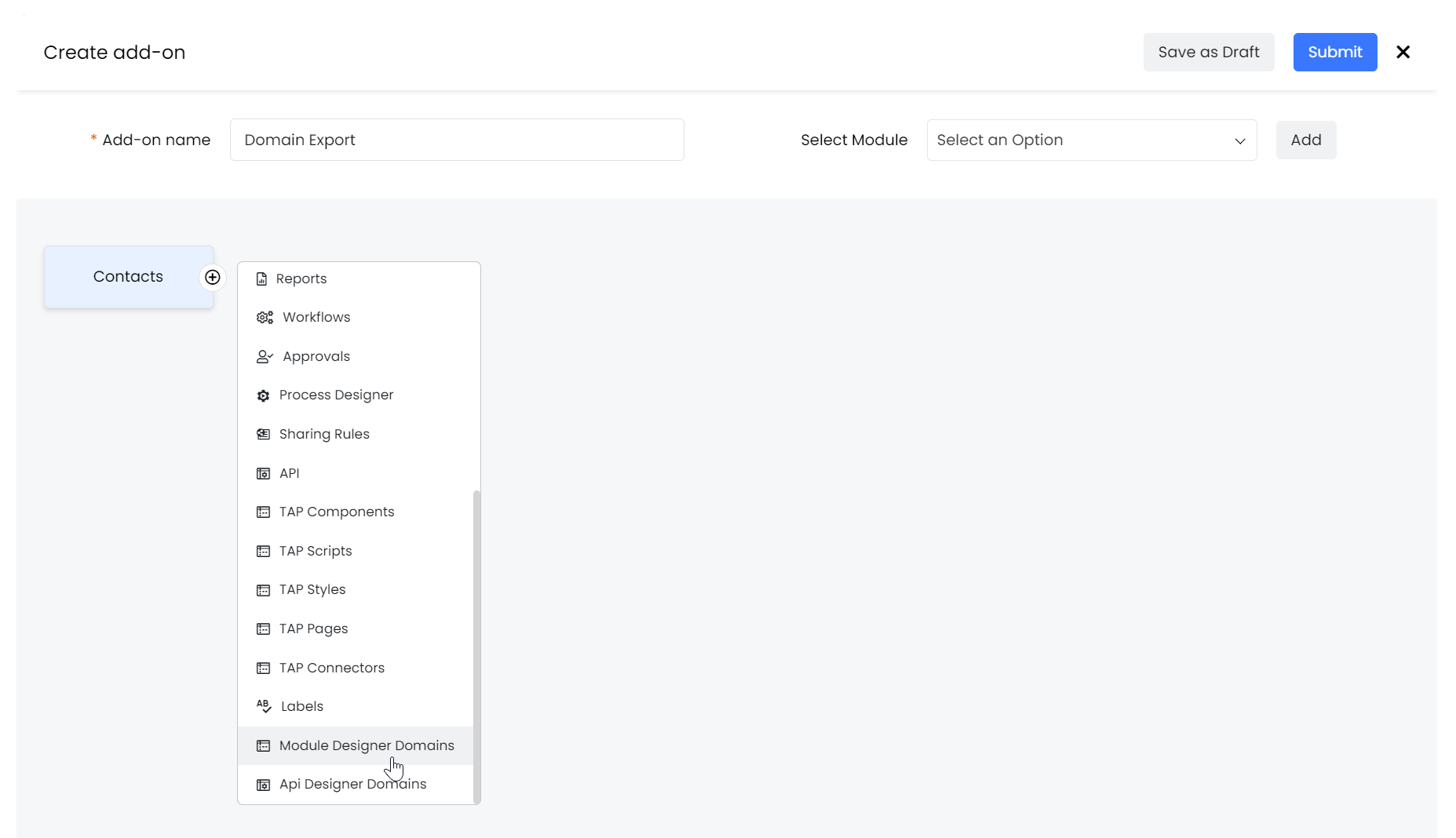
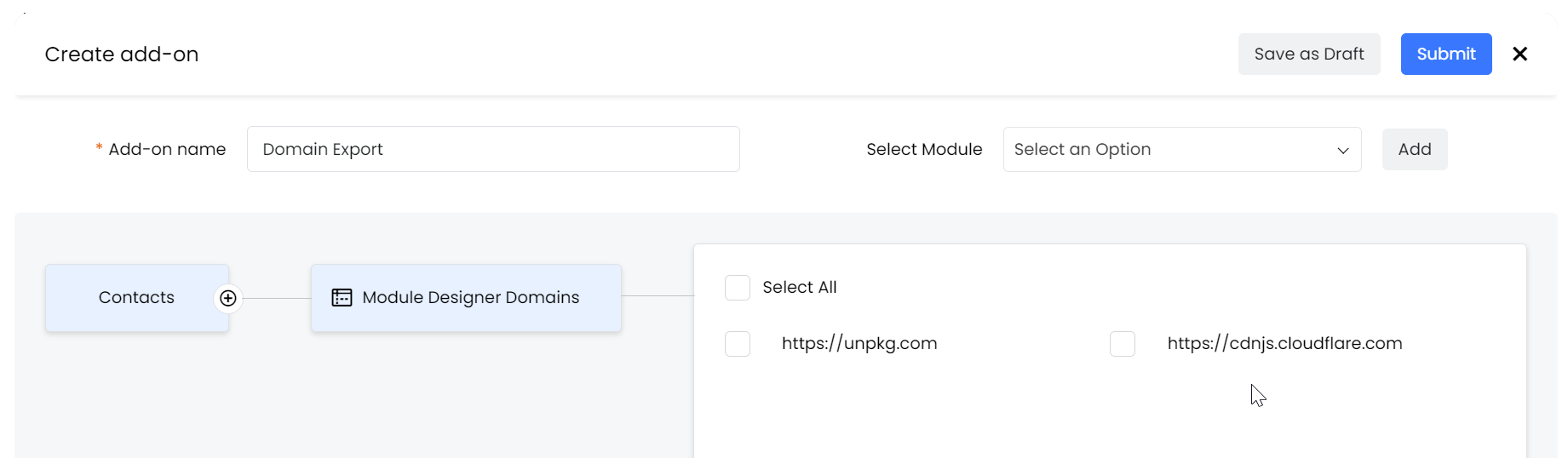
These enhancements will help you Whitelist the required domains and ensure the seamless operation of your Add-ons. Note: You can also select domains in the API Designer the same way. Securing third-party codeWhen creating an Add-on, you have the flexibility to choose custom codes such as Tap Scripts, APIs, Pages, Tap CSS, and more. What unites these entities is that they are all custom codes authored by third-party developers. In the scenario where you publish your Add-on in the Marketplace, and someone installs it, a potential security concern arises-namely, the visibility of the Add-on code to users. This exposure could make it convenient for other developers to replicate your code. With the recent updates to the Publisher, a significant enhancement has been implemented. Now, users who install the Add-on in their instance won't have direct visibility of the code. This restriction applies even when you access the API Designer through Vtiger CRM > Module Designer > API Designer. Taking security measures a step further, we have also implemented code compression. This additional layer ensures that even if developers attempt to inspect the code using tools like Chrome Development tools, understanding the code becomes a more complex task. Refer to the image below. 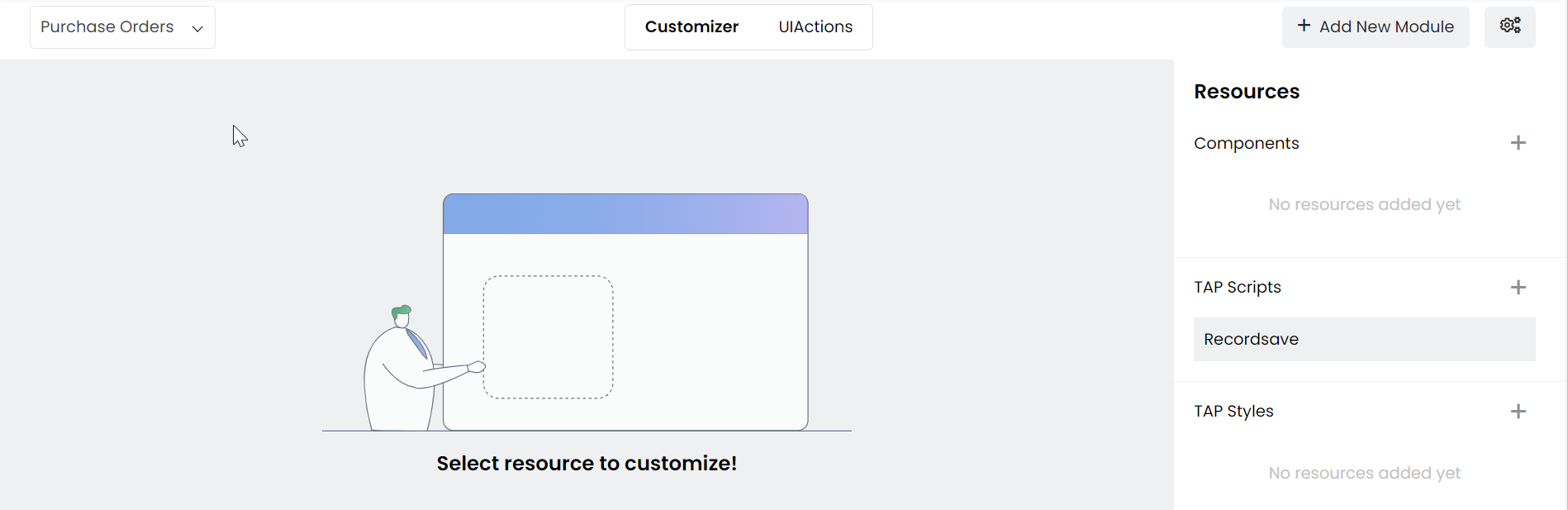
|