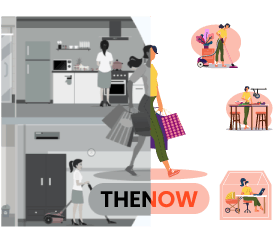Now you can view Approver notes along with the Requester note in the Summary View of the record itself. It helps you gain a better understanding of the approval rationale.
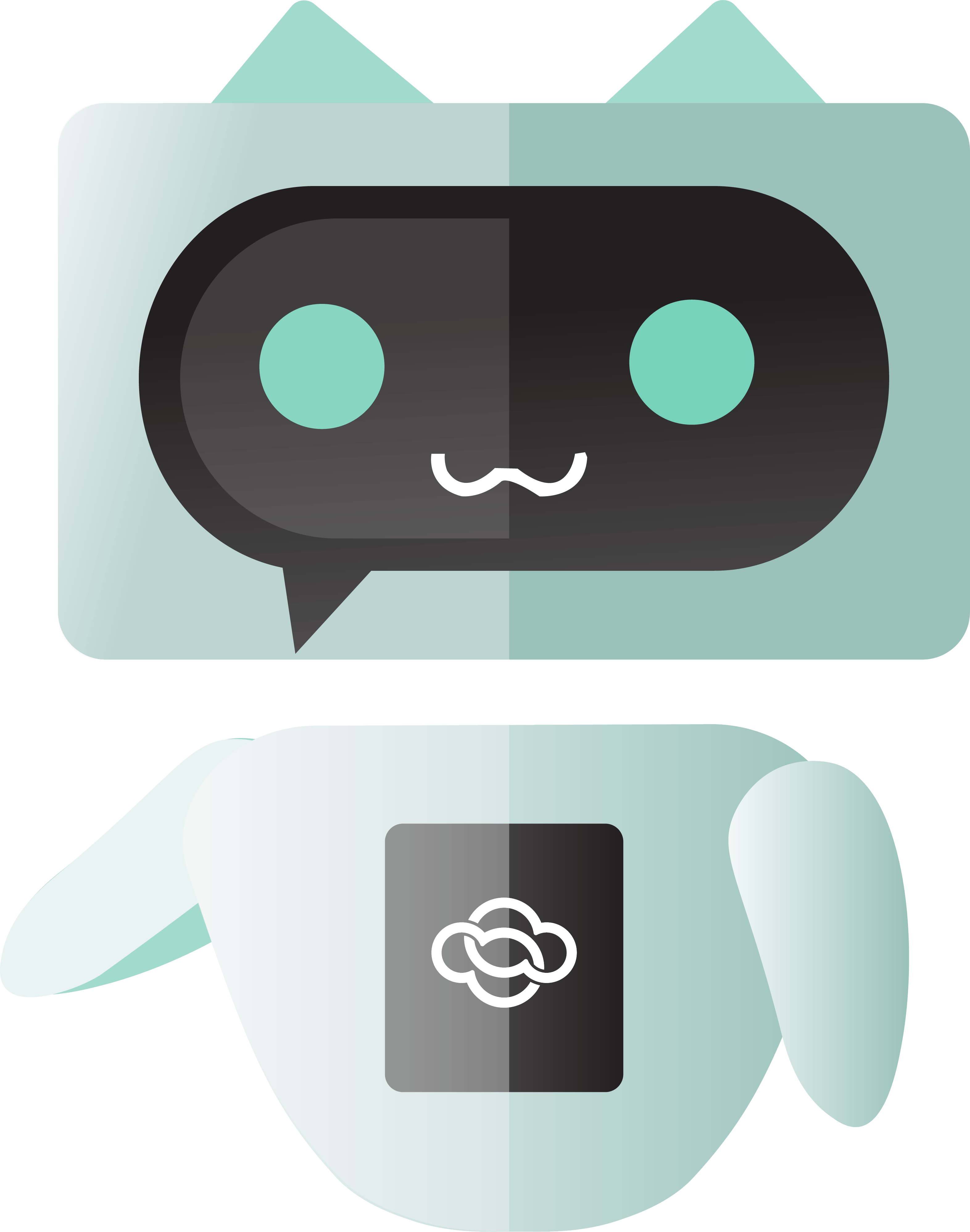
How can AI help sales teams?
From the CEO’s desk
Gartner in its Top CRM Sales Technologies for the new realities of selling Covid-19 world has outlined 5 applications of AI in Sales processes.
- AI in Sales Forecasting
- AI in Deal Scoring
- AI in Conversation Intelligence
- AI in Pricing Technologies
- AI in Coaching Enablement
You might wonder why you should consider this now. Keeping the unique pandemic-induced situation, Forrester in its Predictions 2021 - The Time is Now for AI to Shine suggests that businesses should now “boldly apply Artificial Intelligence (AI) to emerge stronger both in the short-term and in the long-term”
Vtiger Calculus AI applies the power of AI and NLP to help your marketing, sales, and customer service teams.
AI guided selling with Calculus AI
With Calculus AI, your sales reps have a personal assistant that will be accompanying them at all times and deliver the right alerts and information to improve conversations and increase conversion.
Calculus helps Sales reps with:
- Identifying the right leads based on engagement with marketing content.
- Generating alerts when it is time to get in touch.
- Improving prospecting with email sequences
- Providing suggestions on content to send when replying to emails.
- Improving deal conversion by recommending tasks to be performed at each stage of the deal.
- Tracking a contact’s sentiment on a deal.
- Identifying potential risks on a deal to take proactive actions.
Calculus helps Sales managers with:
- Reliable forecasting by predicting which deals are likely to close.
- Alerts when it is time to get involved in a deal.
- Analyzing phone and email conversations automatically and identifies those that deviate from best practices.
- Becoming mentors and coaches to train team members by flagging poor conversations.
- Rate conversations with custom scorecards.
- Spot individuals/areas that need improvement with the Coaches dashboard.