Get ready to slay the day
The homepage displays the tasks and events scheduled for the day. Plan your day accordingly and handle your work without any rush or chaos.
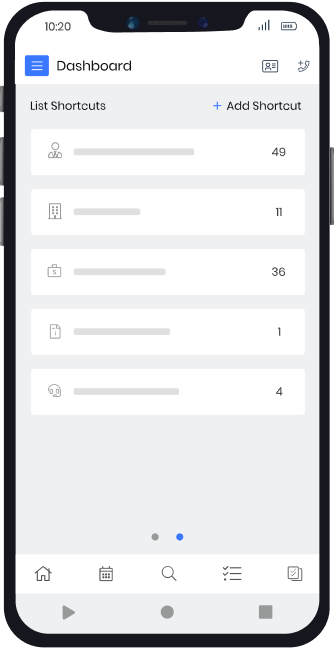
The homepage displays the tasks and events scheduled for the day. Plan your day accordingly and handle your work without any rush or chaos.
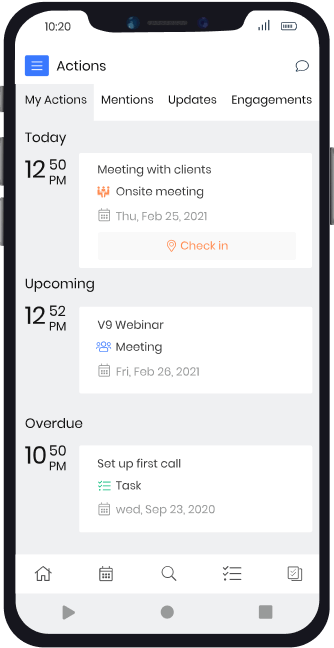
Connecting with your team members, replying to your customers’ emails, dismissing reminders - all under one umbrella. Actions in Vtiger CRM will help you stay in touch with your team and your customers throughout the day.
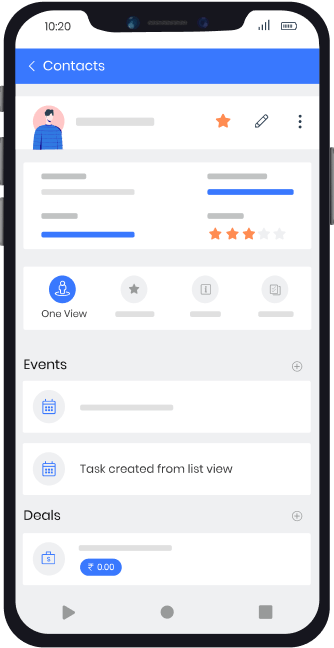
Know your customers inside-out, including the history of your interactions on a single page. Using One View, you can serve your customers better and win their trust.
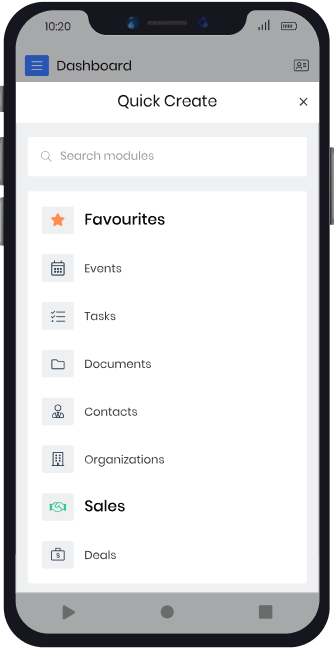
Creating a record and storing client information is just a click away. You can add a contact, deal, or even an event in the CRM using Quick Create without losing time.
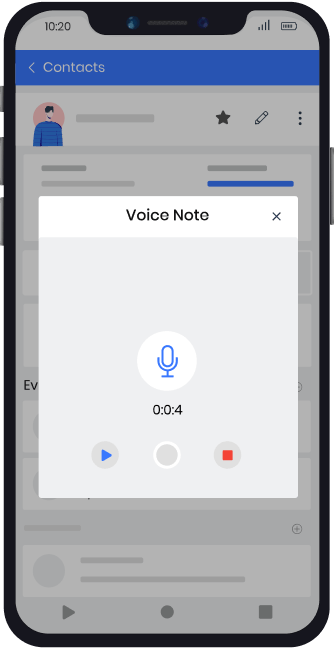
Save time on jotting meeting minutes, keynotes, and other reports by recording a voice note in the comments section. Voice notes convey your message efficiently and eliminate communication gaps.
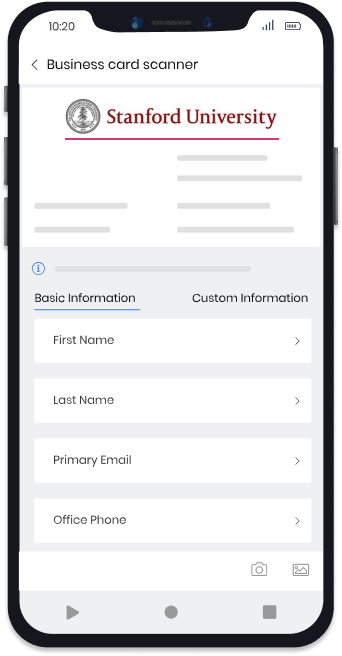
Convert your prospects to contacts by scanning their business cards. The CRM automatically creates and adds business card details to the contact record’s relevant fields, thereby saving your time.
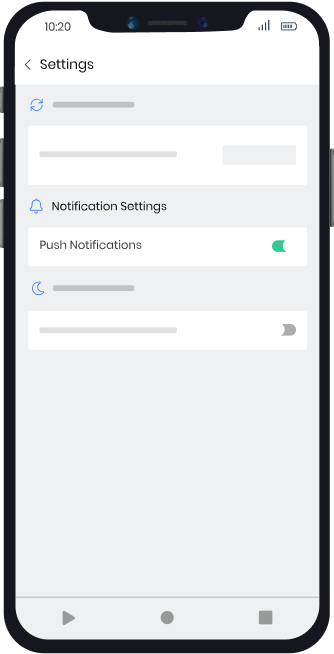
Enable push notifications to get alerts about all the activities that happen in the CRM. What’s better is you can update the data in the CRM in a swipe!
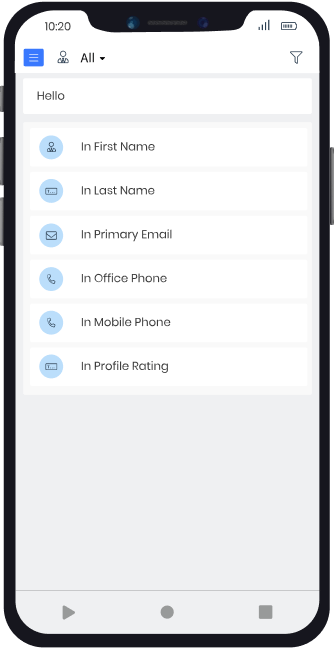
Did you forget the name of a record? All you need is a keyword or part of the record name. Global Search will fetch it for you. You can also opt for Advanced Search if you'd like to filter your search by adding specific conditions.
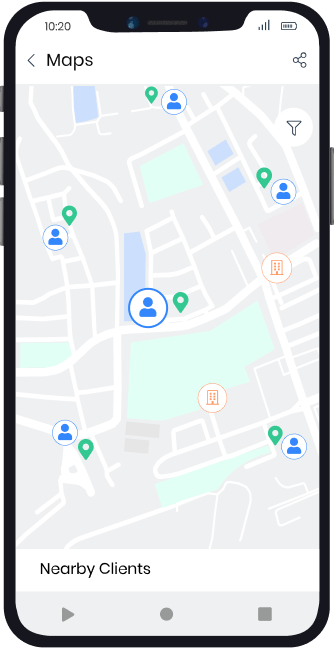
With Maps in Vtiger CRM, you can go to your customers’ location without worrying about getting lost. You can also check in to onsite meetings once you reach your destination.
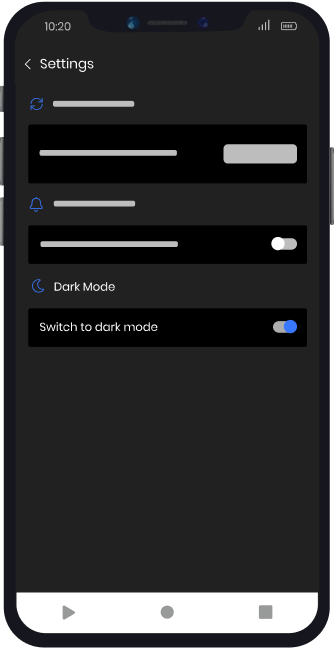
You can easily customize the app according to your needs. Enable dark mode, segregate your favorite modules, add list shortcuts, and more.
Log in to the app through Vtiger, Google, Apple, or SAML credentials.
Use Whatsapp to send messages to your customers and stay in touch with them.
Attach documents and images to CRM records.
Add articles and FAQ to answer customer queries.