

View your deals by stage and take action. Managers can also view by the owner or other attributes.

Move a deal to the next stage or another pipeline using drag-and-drop action.

Filter deals by the team, amount, timeframe, & more.

View Contact details in Deal One view.

View Organization details in Deal One View.

View cases created for a Deal in One View.

Enable internal comments to view the discussions held on a deal.

Use Customer Touchpoints to view customer interactions across Emails, Phone calls, Chats, Meetings, etc.

View updates made on a deal record by enabling the Updates option.

Identify contacts who play a role in your deal and differentiate the stakeholders.

Use historical data to determine if your sales team is ahead or behind. Vtiger surfaces essential aspects of a deal, such as engagement scores, overall sentiment scores, winning chances, and the expected closing dates.

Obtain a bird's eye-view of the engagements completed on this deal.

Create a quote for a deal with just two clicks.

View details of the organization related to the contact with One View.

Get deal information related to the contact with One View.

Get information on all support cases related to the contact with One View.

Create and manage multiple pipelines in Vtiger.

Deep dive into each pipeline to gather insights for each product or service line.

Configure the duplicate prevention check to prevent users and external apps from creating duplicate contact records.

Track and deduplicate data during import.

Nurture your leads by giving the right information at the right time using Email Campaigns.

Nurture your leads by giving the right information at the right time using SMS campaigns.

Configure the duplicate prevention check to prevent users and external apps from creating duplicate contact records.

Prospects rarely respond to the first email. Increase response rate and save time by automating follow-ups. Define a sequence of emails personalized to a specific target audience.

Choose triggers (opened/did not open) for each stage and launch sequence with one click.

View stats on recipients list.

Set up tailored playbooks for different pipelines

Add tasks that you would like the rep to perform in each stage.

Set dependencies between specific tasks.

Create MeetMe pages for individual sales-reps, auto-assigned for jobs such as demos, and Group for Events such as webinars and conferences.

Block time before and after events for preparation and wrap-ups.

Add questions to get the information you need from registrants.

Insert the appointment page link when sending emails or SMS messages.

Your prospects can pick the best time for them and submit them. Voila!

Bring together all email conversations between your clients and the Sales team to one place - Vtiger Group Mailbox !

Act on your email today! Write an email, Add reminders, Mark as done, Make private, etc.

Act on your email today! Write an email, Add reminders, Mark as done, Make private, etc.

Setup discount thresholds for different roles.

Choose one or more approvers. The approver can be a specific individual or L1, L2, L3 supervisors.

Sales Rep will not be able to make edits when approval is pending.

The approver can approve or reject in one click, and add notes to provide feedback when needed. They can do this from Mobile App, Actions page in App, or Email.

Get notified when your customer opens, downloads, reshares, or clicks a link in the document shared.

Get notified when your customer adds a comment in the document shared

Let us help you connect. Vtiger monitors time frames and recommends the best time to reach out to a contact.

Let us help you connect. Vtiger monitors time frames and recommends the best time to reach out to a contact via email.

Use engagement score to get insights into the quality of interactions with your contacts and leads.

Use essential attributes definitions to score profiles and identify your ideal customers quickly.

Accurately capture influence of the contact in the purchasing decision.

Configure profile score based on your business requirements.

Capture emotional journeys of your customers and leverage insights to improve customer experience.

View the tracked emoticon displayed beside the contact name based on recent interaction.

Create personalized web forms to capture leads from your website.

Import leads, contacts and account data from a variety of sources effortlessly into Vtiger with the import wizard.

Keep your contact information up to date with a variety of sources with Vtiger data connectors.

Configure consents to seek permission from your contacts to store and process their data.

Build trust with consents. Empower your clients to choose their privacy preferences.

Share a document with your customer directly from the List View by hovering over a particular record.

Share a document with your customer from the Summary View.

Share a document with a customer as a link or send the document itself as an attachment by clicking the Do button.

Use the document widget to share an unshared document with the customers.

Share the document with the customers by attaching them in the Email Compose Window.

Organize contacts based on their stage in the contact life cycle.

Configure dependencies between source and target picklist fields.

Share Contact or Deal cards to teammates through channel conversation.

View Vtiger CRM's Dashboard in the Teams Channels.

Get your day's agenda from the Vtiger Bot.

Insert Teams meeting link while composing an email to your contact or a deal.

As a Sales rep, how are you doing on key metrics? My Sales Dashboard is your mirror and shows leading indicators that you might need to improve to increase the win rate.

Customize to choose the metrics that are important for you.

Filter by pipeline and timeframe.

As a Sales manager, you can see top performers in win rate and activities performed, lost reasons & more.

Customize to choose the metrics that are important for you.

Filter by teams, pipelines and timeframe.

Track your sales team's customer-related activities. You can access emails, phone calls, calendar events, and tasks.

Visualize your pipeline. Get insights into deal status and value, deal progression, and sales reps' activities on active deals.

Be on top of your team's performance. Track goal completion and revenue target achievement easily.

Get insights into deal journeys. Track and zero in on idle and slipped deals with these reports.

The Document Stats widget lists aggregate stats of a content shared with Contacts.

Track a contact's action on content shared.

Create or enrich contacts in Vtiger directly from their social profiles.

Update contact information with the latest from their social profiles.
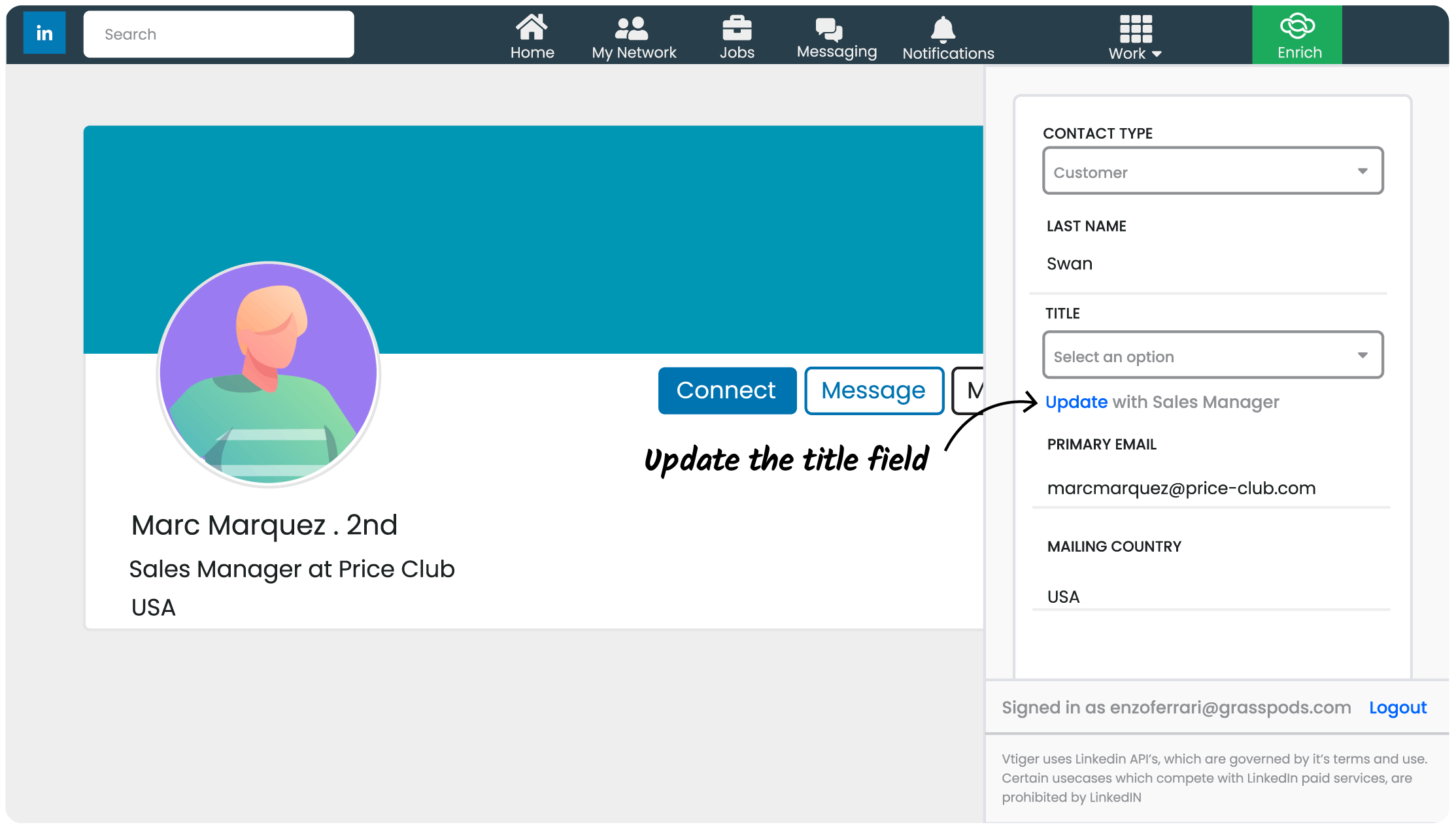
Easily import contact data from social channels into Vtiger CRM. Note: You can enable the option "Show only contacts that are in CRM" to avoid duplicates.
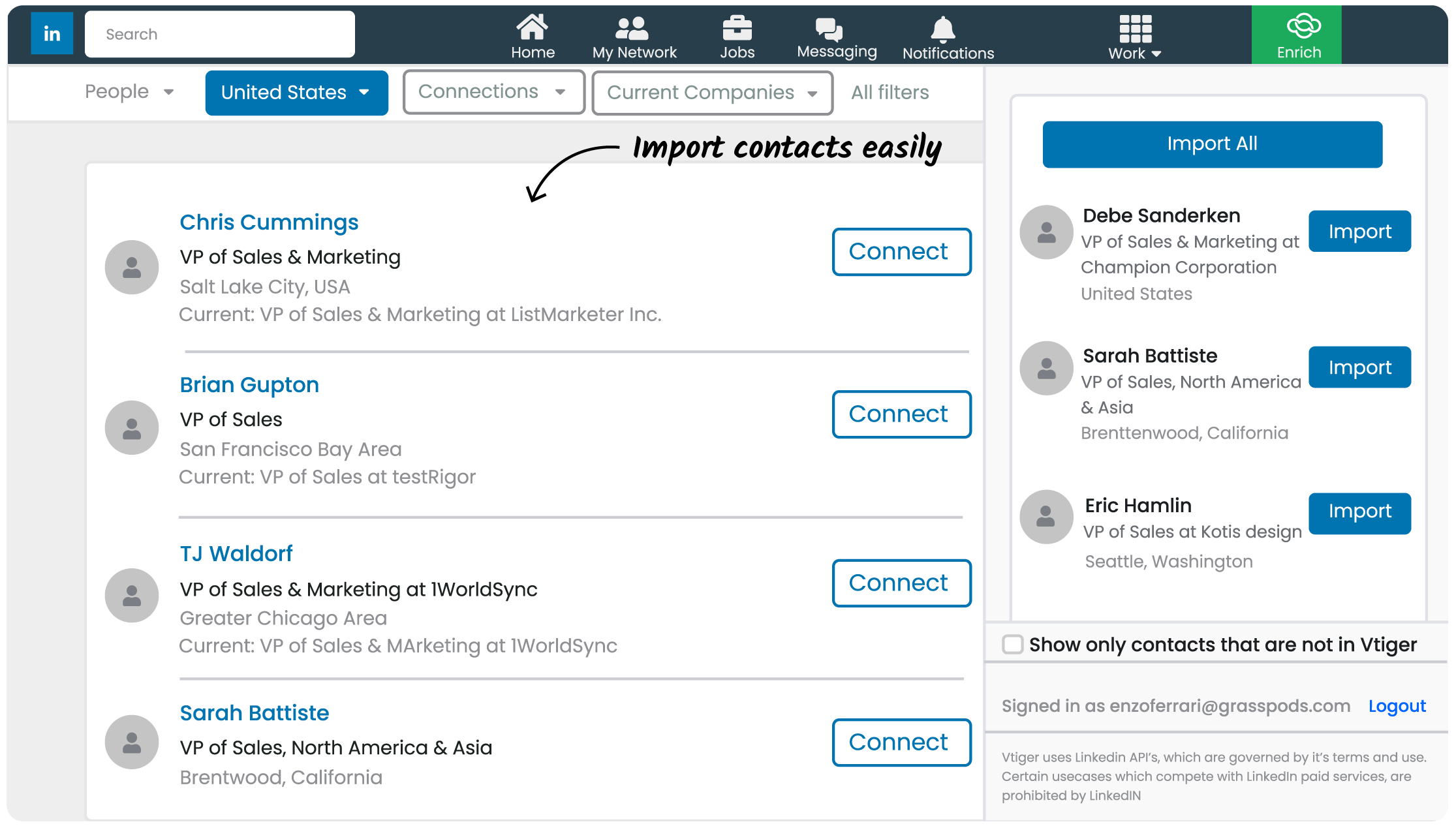
Vtiger CRM offers a seamless way to syncing your contacts and calendar events simply and effectively.

Create a contact directly from Gmail and assign it to your sales rep for a follow-up.
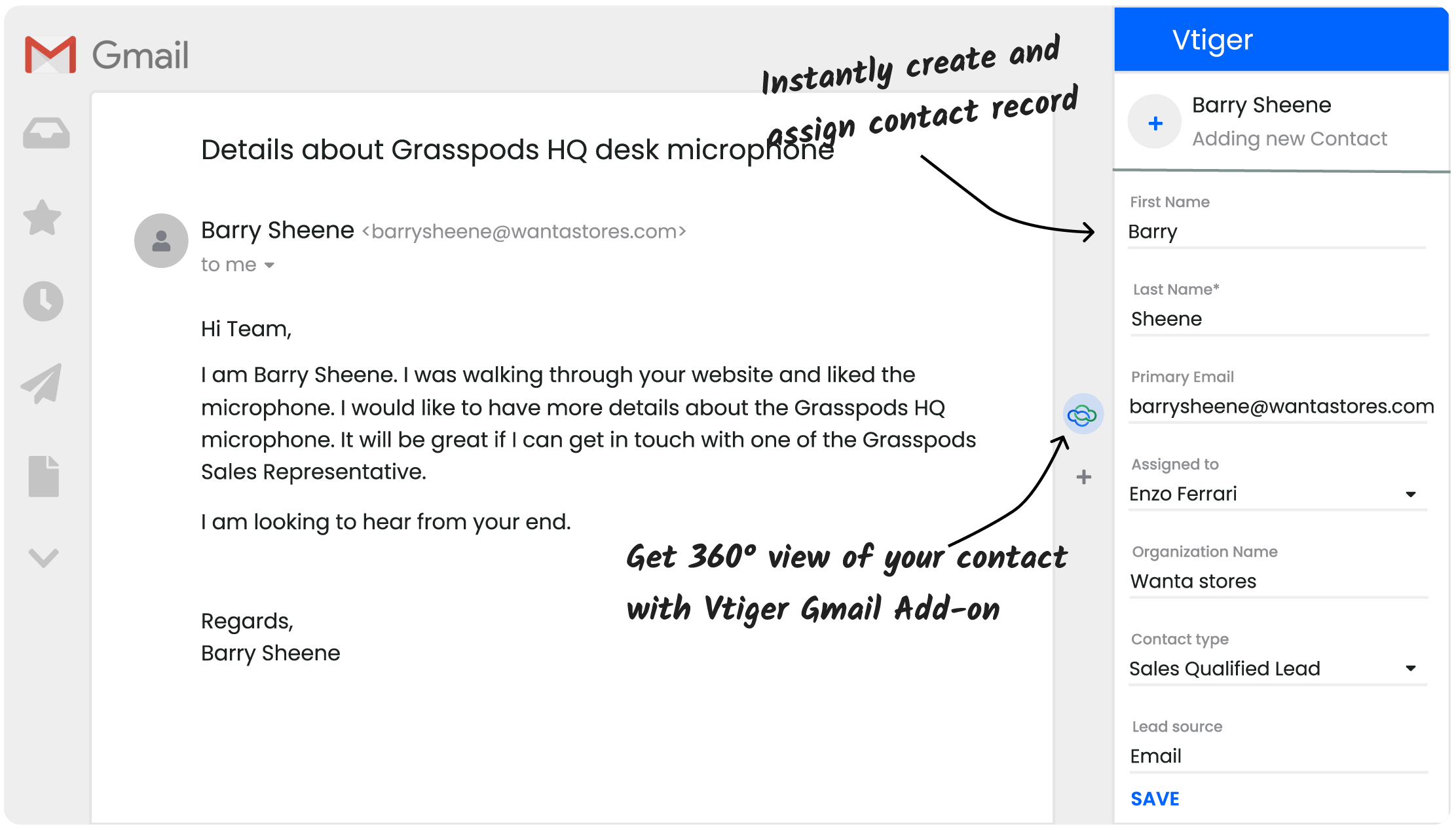
Track and prioritize your deals by editing or updating their status from Gmail.
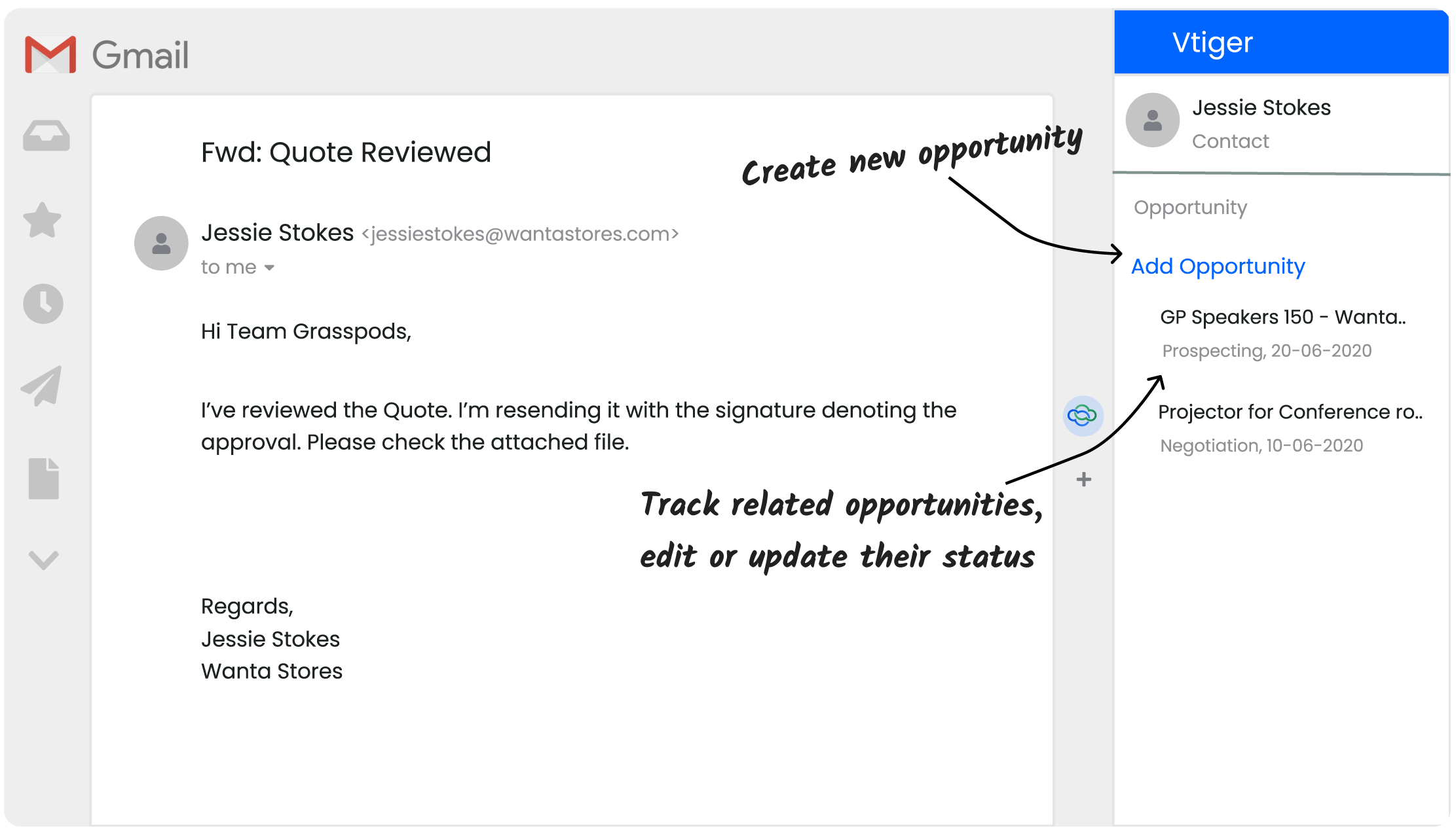
Track and prioritize open cases by editing or updating their status from Gmail.
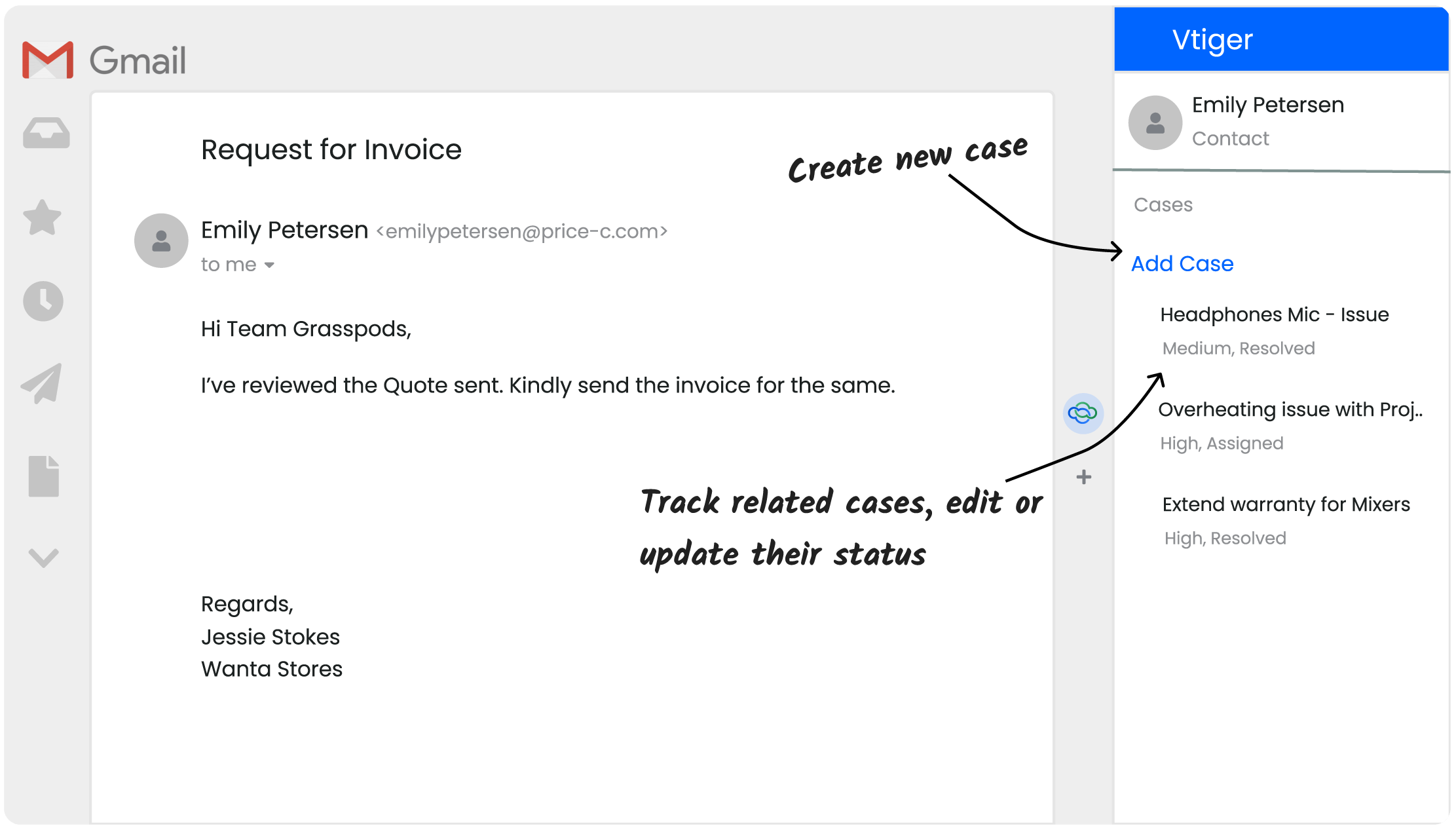
Use the Navigation option to reach your customer's meeting site quickly.

Extract data from business cards using Vtiger 360 and save it to Vtiger CRM as a Contact/Lead.

Record voice notes from the Comments section. Save time on jotting meeting minutes and keynotes.

Don't miss out on your sales targets! Set up forecasts and quotas for your sales team.

Adjust your team member's forecast on specific deals, without changing the Deal Amount.

Use filters to display forecasts and quotas on the basis of different metrics such as financial periods, forecast types, etc.

Customize your forecast categories.


Sign up for 15 days free trial


































